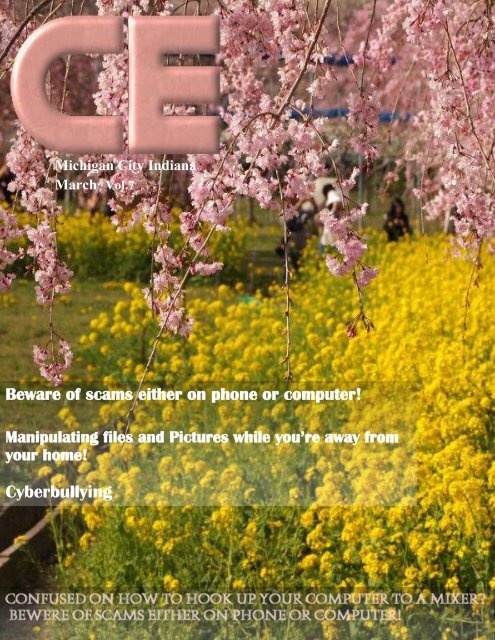ce magazine march 2018 issue
Create successful ePaper yourself
Turn your PDF publications into a flip-book with our unique Google optimized e-Paper software.
Michigan City Indiana<br />
March Vol.7<br />
Beware of scams either on phone or computer!<br />
Manipulating files and Pictures while you’re away from<br />
your home!<br />
Cyberbullying<br />
1
Thanks to all who contributed to CE<br />
Magazine. Have an article you would like<br />
contribute? You can mail it to:<br />
CE, P.O. Box 8619<br />
Michigan City In 46360<br />
Or E-Mail it to<br />
computerease@juno.com<br />
CE Magazine® is part of OtherSide Ministries ©<br />
all rights reserved<br />
Founder & Chief Editor<br />
Peter Nadal<br />
Editor<br />
Pamela Kennoy<br />
Art & Design<br />
Peter Nadal<br />
Our Writers<br />
Rodrigo Esperanza : Nomar Shaw<br />
Diane G : Big Poppa<br />
Outside Sour<strong>ce</strong>s On This Month <strong>issue</strong><br />
computer.org<br />
NewsUSA<br />
Corporate Computer Servi<strong>ce</strong>s Inc<br />
Techsupportaler.com<br />
In our March Issue Vol. 7<br />
6 Hey Pete! Manipulating files and<br />
Pictures<br />
11 Beware of scams either on phone or<br />
computer! By Rodrigo<br />
12 Identity Theft 101: What You<br />
Need To Know by NewsUSA<br />
14 Biz Cards board!! Hey its free<br />
15 Secret Scroll Tip<br />
16 Confused on how to hook up<br />
your computer to a Mixer?<br />
By Peter Nadal<br />
20 Google Removes 'View Image'<br />
Button from Google Image Search<br />
by Rhiannon<br />
22 Cyberbullying By Genet Berhane<br />
24 10 Warning Signs of Computer or<br />
Server Trouble<br />
By Corporate Computer Servi<strong>ce</strong>s Inc<br />
29 List of Text Messaging & SMS<br />
Abbreviations A to L<br />
30 Cheap vs. Frugal by Nomar Shaw<br />
32 Come a Long Way Baby!<br />
Front Cover<br />
Red Tone Sunrise by Mnth<br />
fonts by Peter Nadal<br />
Original Computer-Ease logo ©<br />
2
3
From Pete’s Desk!<br />
Welcome and thank you for reading CE <strong>magazine</strong>;<br />
Our first Dj equipment and computer article is in this month’s <strong>magazine</strong><br />
and we hope it helps take some of the mystery out of it. With computers<br />
getting more powerful and versatile, it has made digital Djing easier then<br />
ever before. So, have some fun and build your system for your rec-room,<br />
if you are not a tech junkie—you will be!<br />
Our ads and classifieds spa<strong>ce</strong> is in the works and on<strong>ce</strong> we get accounts<br />
and what we are going to offer, will be launched, the tentative is still June.<br />
Got a business card, post it on our Biz Card Board, it’s free and if you<br />
have it on your computer send us a copy to computerease@juno.com . If<br />
you had it made by outside sour<strong>ce</strong> put it in an envelope and send it to<br />
Computer-Ease, Po Box 8619, Michigan City In 46360, we will scan it<br />
and put it on the board.<br />
Any comments or questions we will gladly answer them and will put it on<br />
our next <strong>issue</strong> for our readers if they should have the same question.<br />
Peter Nadal<br />
Support your local DAV<br />
4
Public announ<strong>ce</strong>ment by Forest Manor Neighbor watch<br />
5
How do you do that!<br />
Manipulating files and pictures on your<br />
Computer while you’re away from your home!<br />
Fa<strong>ce</strong> it, sooner or later you are going to be on the road and you’re going to<br />
remember you forgot to print out, save to <strong>ce</strong>ll phone or tablet those all important<br />
documents or pictures from your home computer!<br />
Solution 1:<br />
Install Dropbox on your computer, your <strong>ce</strong>ll phone and Chromebook (if you have<br />
one, if not, laptop). On<strong>ce</strong> installed run Dropbox on your computer and create files<br />
that are going to carry those documents and pictures you need.<br />
Solution 2:<br />
Now, wherever you are, even if you are 1500 miles away from home base, you will<br />
have ac<strong>ce</strong>ss to those documents and pictures on your <strong>ce</strong>ll phone and tablet.<br />
Solution 3:<br />
The beauty of Dropbox is it also has an app for iPhone, so, now everything you<br />
have is available to you.<br />
Simple enough eh, well, what if you need to printout a<br />
document, now what???<br />
Don’t fret, there is a way!<br />
Just about all your Android based <strong>ce</strong>ll phones, Android tablets<br />
and Chromebook’s have install in the operating system, the<br />
ability to find a wifi printer, you can find it under system in<br />
setting listed as “Printing”. Click on it and click on “Add<br />
servi<strong>ce</strong>” as seen in the picture.<br />
6
For the newer iPhone’s, iPad’s look for Airprint and follow the prompts, but, if<br />
want to make sure your iPhone or iPad Airprint is<br />
compatible with the printer you want to link too,<br />
then go to Airprint web site (click on link )<br />
https://support.apple.com/en-us/HT201311 and go<br />
through the listing of printers. Now, if you are like<br />
me and still have your iPhone 4s you can get your<br />
4s to link to any printer (they have it on Apple app<br />
store). I went to the Apple app store and type in<br />
search for Airprint and a listing for major printer<br />
pop up, click on HP Airprint, installed and now I<br />
can print from my 4s as you can see in the picture.<br />
Now, you can ac<strong>ce</strong>ss any and all documents,<br />
pictures that you put in your Dropbox PLUS you<br />
can print them on any printer (that is if the printer<br />
is wifi capable).<br />
WAIT A MINUTE PETE MY DROPBOX WON’T INSTALL ON MY ANDRIOD<br />
PHONE, NOW WHAT????<br />
Simple, click on Chrome browser, type: www.dropbox.com log in, on the top right<br />
you will see 4 dots, click on it, scroll down till you see “Add to Home screen” a<br />
window will open up with a title, click add then close your browser. You will see<br />
now an icon with (in my case it says Files-Dropbox) a title. So, any time you need<br />
to get in to your Dropbox click the link and you’re there.<br />
Oh, by the way Apple app store has a Dropbox app that works great, no <strong>issue</strong>s.<br />
See some samples of Airprint enable printers on the next 3 pages!<br />
Any questions you may have please email us at: computerease@juno.com<br />
7
8
9
10
Bewere of scams either on<br />
phone or computer!<br />
from Rodrigo Esperanza<br />
Computer-Ease re<strong>ce</strong>ntly had a customer whose bank<br />
account just about got cleaned out from a scam. The bank<br />
restored her account and she was advised to change her<br />
checking account and savings which she did. She brought<br />
her laptop to Computer-ease and the boss took care of it personally and in the<br />
pro<strong>ce</strong>ss hunting for those pesky viruses, control ware, spies ware he nailed 980.<br />
Thirty of them were installed be her (they were disguised as Anti-Malware) on the<br />
advi<strong>ce</strong> of the scammer on the phone, by the way, he claimed to be from<br />
Microsoft®, ring a bell?<br />
Do not answer these phone calls or if you do pick up the phone then<br />
hang up!<br />
The moment you start to answer their questions they got you hooked, they will tell<br />
you how bad your computer is and how much it will cost you. Do not underestimate<br />
their seduction, these people are very knowledgeable and what to say and not to<br />
say. And before you realize it, they just hooked you for a few thousand dollars from<br />
your bank account. Another no-no is clicking on those pop ups that tell you your<br />
computer has a virus or you’re in<br />
danger like the picture to the<br />
right. Close your browser and do<br />
a junk cleaning then restart your<br />
browser.<br />
Be safe my friends!<br />
11
Identity Theft 101: What You Need To<br />
Know<br />
by NewsUSA<br />
Identity theft is nothing new. It's been around longer than the<br />
Internet itself -- the pro<strong>ce</strong>ss has just gotten more<br />
sophisticated.<br />
The long and the short of it is, no matter how hard we try and protect what's ours<br />
(personal information, credit card numbers and bank account information), the more<br />
evolved criminals have become at circumventing these defenses.<br />
To that end, it's never a bad idea to go over the newest forms of identity theft. Read<br />
on to find out how you may be (unwittingly) giving away your information and<br />
what you can do to stop it.<br />
Internet Identity Theft<br />
In this case, you may be unknowingly handing over information. Consider this:<br />
information can be stolen from the databases of banks, and retailers, or other thirdparty<br />
entities. What this means is that every time you log onto a website and<br />
provide personal information, be it credit card, debit card or a password, you are<br />
potentially giving away information.<br />
Gone Phishing<br />
Just like fishing, phishing uses a lure to catch its next victim. This often comes in<br />
the form of spam e-mail or a pop-up warning that looks like it came from a<br />
company you trust. For the 57 million adults that have experien<strong>ce</strong>d a phishing<br />
attack, they know that one click is all it takes.<br />
The truth?<br />
Legitimate companies will never ask for personal information via e-mail.<br />
Buying the Pharm<br />
Pharming happens when a cyber criminal cracks a vulnerability in an Internet<br />
Servi<strong>ce</strong> Provider or DNS server and hijacks the domain name of a well-known site.<br />
12
Anyone going to the site is then redirected to an identical, but bogus site. Personal<br />
information is then collected, which is used to log onto the genuine website.<br />
Beware the Spyware<br />
Spyware is technology that surreptitiously gathers information by logging all of<br />
your keystrokes, or by using Trojans to collect information from your computer<br />
when you click on a pop-up ad or view spam e-mail.<br />
While it may seem impossible to protect yourself, there are companies that have<br />
made it its mission to defend consumers. VirnetX, for instan<strong>ce</strong>, a security and<br />
software company has created Gabriel, a set of secure communication apps derived<br />
from a U.S. Department of Defense project.<br />
Gabriel transmits information using automatic virtual private networks with<br />
military-grade encryption -- think Cryptograms. In this way, your data and<br />
communication is invisible to hackers.<br />
Gabriel offers its users secure mail, messaging and free voi<strong>ce</strong> and video calls.<br />
Gabriel Collaboration Suite is free to try. For more information, go to<br />
www.gabrielsecure.com or the Google Play Store.<br />
13
Send your biz card in pdf to computerease@juno.com or mail to Computer-Ease,<br />
Po BOX 8619 Michigan City In 46360<br />
14
Secret Tip Scroll<br />
For Asus Chromebook C202S<br />
1: To open Chrome’s built-in task manager: Press<br />
Shift + Esc extremely useful when Chrome freezes.<br />
2: To ac<strong>ce</strong>sss menu for Autohide shelf – Shelf<br />
position – Set wallpaper press using two fingers in<br />
the middle of the mouse pad<br />
15
Confused on how to hook<br />
up your computer to a<br />
Mixer?<br />
By Peter Nadal<br />
Talk to 10 different people and get 10 different answers. The following figures will<br />
give a general idea on what the experts suggest for hooking up your mixer.<br />
Figure one is a typical stereo<br />
hook up for a Folio by<br />
Soundcraft, though it can be<br />
applied to any brand. They have<br />
their compressor wired directly<br />
from the mixer. I prefer to hook<br />
up my compressor just before the<br />
amp (see figure 2), so if there is<br />
a spike in the electricity, the<br />
compressor is going to stop or<br />
limit the sound surge before it<br />
gets to the amp. If you going to<br />
do some outside or inside small<br />
parties then I STRONGLY<br />
SUGGEST YOU GET a<br />
compressor, an electrical spike<br />
will blow out the speakers, this<br />
happened to me before I had a<br />
compressor while doing an<br />
outdoor gig.<br />
16
Now, this was the way that I have connected my computer to my folio. At the risk<br />
of being repetitive, I highly recommend that you hookup your compressor before<br />
the amp after hooking up all your connections from input sour<strong>ce</strong> to mixer, effects to<br />
mixer, mixer to equalizer then<br />
equalizer to compressor, see figure 2.<br />
Get the best power strip or voltage<br />
regulator/conditioner your budget can<br />
afford (higher the joules rating the<br />
better) I use one designed for<br />
computers, remember electrical<br />
spikes will do weird things to<br />
electronic equipment). By the way, an<br />
alternate way of hooking up your sub<br />
woofer is to split the secondary out<br />
from the Audio Pulse and run the 2nd<br />
line to the woofer amp or as in figure<br />
2, I line out from my main amp to<br />
input to sub woofer amp. I hope this<br />
took some of the mystery out of<br />
hooking up a mixer. If you have a<br />
unique way of hooking up your<br />
equipment or have a question let us hear from you.<br />
Now, wiring the mixer for permanent in door sound….<br />
With age comes a wealth of experien<strong>ce</strong>, nowadays my mixer hook up is slightly<br />
different, not by much, but enough to be different. Now I don’t Dj anymore,<br />
however, in my rec-room/bar I have held karaoke parties and general parties with<br />
all my music from my cd’s turned digital which will be another how do article.<br />
The mixer with all the ac<strong>ce</strong>ssories mounted on a steel rolling cabinet with all the<br />
support equipment. As you can see the picture below this will give you a good idea<br />
how to wire up your main station.<br />
17
Foot note: The Zoom (mini recording) output connects to audio input on my<br />
computer for editing and saving. List of all software is at the end of the article.<br />
Now for the sub station<br />
Figure 3 is my mini substation at the bar, if<br />
you want one you can pick one up on ebay<br />
for around $25. The MX400 is a fantastic<br />
micro mixer all four input are mono, you<br />
won’t have stereo, but, you can simulate hifi<br />
(High fidelity) sound, hook up a 1/8” stereo<br />
cable with left & right rca plugs, you will<br />
need 1/4 inch plug with rca (picture to the<br />
right).<br />
18
Figure 3<br />
From left to right, power plug, from<br />
computer- yellow left input, red right<br />
input, black input from TV, black dual<br />
input from DVD player and dual gray<br />
output to main mixer. Now, with left &<br />
right input knobs I can raise up or down<br />
the sound and raise up or down left or<br />
right sound. All sound is controlled from<br />
the bar, the main mixer station is preset<br />
and on<strong>ce</strong> you get the way you want you<br />
don’t fool with it. The speakers I used for each corner of the rec-room are Sony’s<br />
SS-TS503 (4 ¼ long x 3 ¾ tall x 3 ¼ wide), you can<br />
find these at RV supply stores.<br />
On my computer I have the following software;<br />
1: Virtualdj ….. https://www.virtualdj.com/<br />
2: Spotify …… https://www.spotify.com/us/<br />
Both software’s are run from the bar with wireless keyboard and mouse<br />
The MX400 on ebay…<br />
https://www.ebay.com/itm/Behringer-Micromix-MX400-Line-<br />
Mixer/263459006571?hash=item3d5761686b:g:dioAAOSw-uhaah-T<br />
The Pyle amp comes with two very good wireless mikes, I give this system 5 stars.<br />
I have done private parties, Halloween haunted maze, outdoor parties, and I highly<br />
recommend it!!<br />
https://www.ebay.com/itm/NEW-Pyle-P2001AT-2000W-Home-Stereo-Re<strong>ce</strong>iver-Amplifier-AM-FM-AUX-MIC-<br />
In-Remote/371790159079?epid=117449451&hash=item56906b9<strong>ce</strong>7:g:tPQAAOSwUsJYWpWW<br />
Well, there you have it, one kick ass home, karaoke, party system without breaking your wallet!<br />
19
Google Removes 'View Image' Button from Google<br />
Image Search (and what you can do about it)<br />
Last updated by rhiannon on 27. February <strong>2018</strong> - 02:14<br />
Google has eliminated the 'View image" button<br />
from its image search results and is making<br />
copyright noti<strong>ce</strong>s more noti<strong>ce</strong>able in an effort to<br />
prevent copyright infringement.<br />
If you looked at an image in Google image search in the last few days and noti<strong>ce</strong>d<br />
the 'View image' button was missing, it's not just you.<br />
As part of a settlement with Getty Images, Google removed the 'View image' button<br />
and 'Search by image' option when looking at an individual image in Google image<br />
search results. This removes the option to take a look at an image without visiting<br />
the site where the image is hosted. With the new changes, when you're looking at an<br />
individual image the available options are 'Visit' and 'Share'. Visit will take you to<br />
the site where the original image is hosted.<br />
While the change is good for photographers and publishers (it directs traffic to<br />
websites and can decrease copyright infringement), it adds a few steps to be able to<br />
view an image. In addition to visiting the website where the image is, you may have<br />
to scroll through the site to find the image, or the image you want may no longer be<br />
on the website. Taking away the 'Search by image' option makes it harder to track<br />
down attribution for an image and more difficult to have an image taken down for<br />
any reason.<br />
There are ways around this of course - you can drag and drop the image to a folder<br />
or desktop, and right clicking the image and choosing 'Open image in new tab' or<br />
'Save image as' (or whatever the equivalent is in the browser you use) will<br />
download the image to your computer. While Google is a very good search engine<br />
with many features, you can also opt for another search engine. Duckduckgo<br />
is my favorite (see the write up by Robert on Duckduckgo here) and my second<br />
choi<strong>ce</strong> is StartPage<br />
. Both Duckduckgo<br />
and StartPage<br />
20
are secure and support anonymous browsing. Both have an image search feature.<br />
If you'd like to stay with Google image search, you're in luck - there are addons/extensions<br />
for Firefox and Chrome that add back the 'View image' button in<br />
Google image search.<br />
You can find them at the Make Google Image Search Great Again!<br />
at GitHub (scroll down a bit for links) or you can use these direct download links:<br />
Firefox: https://addons.mozilla.org/en-US/firefox/addon/google-search-view-image/<br />
Chrome: https://chrome.google.com/webstore/detail/google-search-viewimage/hgngncnljacgakaiifjcgdnknaglfipo<br />
(these work for me in Firefox, Chrome, Opera and Vivaldi - to use Chrome<br />
extensions in Opera, read here)<br />
If you're a little more on the tech side of things, there's also a Userscript that will do<br />
the same thing for Greasemonkey/Tampermonkey - the link is at the Make Google<br />
Image Search Great Again!<br />
page at GitHub, or you can use this direct link:<br />
Greasemonkey/Tampermonkey: https://raw.githubusercontent.com/devunt/makegis-great-again/master/gis-vib.user.js<br />
(Note: while there are many public domain and copyright free images on the<br />
internet, do check usage rights before you use them - no one likes their images to be<br />
pirated or used without attribution or permission)<br />
21
Cyberbullying<br />
By Genet Berhane<br />
http://www.scholastic.com/browse/article.jsp?id=5409<br />
We at CE Magazine and Computer-Ease feel very strong about this bring it up to your school system!<br />
In an instant-messaging conversation, you might respond with "lol" (laugh out loud)<br />
or "brb" (be right back) . . . but what about SOS, a cry for help? Bullying is not a<br />
new problem, but what about when bullies use the Internet as a tool to hurt<br />
someone? It's called cyberbullying.<br />
You don't have to be physically pushed around to be a victim of bullying—you<br />
could be sitting safely in front of your computer at home. Cyberbullying is when the<br />
Internet is used to harass, embarrass, or threaten someone. It's become an <strong>issue</strong> in<br />
the last few years, and many parents still aren't even aware that it goes on. Poli<strong>ce</strong><br />
for<strong>ce</strong>s are still figuring out how to deal with cyberbullying, and how to find the real<br />
identities of bullies who hide behind Internet identities.<br />
Cyberbullying is just as painful as any other bullying. It may not leave any physical<br />
scars, but it can be emotionally damaging. There is no way to escape<br />
cyberbullying—the threat can now come into you own bedroom.<br />
The Star Wars Kid<br />
Last year, a teenage boy in Canada became a victim of cyberbullying in front of an<br />
audien<strong>ce</strong> of millions. A Star Wars fan, the heavyset teen made a home movie of<br />
himself using a golf ball retriever as a light saber. He made his own sound effects<br />
for the video, which he intended to keep private.<br />
Some classmates got their hands on the video and posted it on an online file-sharing<br />
system, where people swap information, music, and videos. Huge numbers of<br />
people downloaded the video. Other versions were made that digitally pla<strong>ce</strong>d the<br />
boy's figure into films like The Matrix and The Lord of the Rings. A number of<br />
television programs played the video, and the teenager had to deal with the<br />
22
embarrassment of having his homemade movie shared with an audien<strong>ce</strong> around the<br />
world.<br />
The boy was so bothered by the situation that he has been under the care of<br />
psychiatrists. He even left his school to study at another location. His parents filed a<br />
lawsuit on his behalf.<br />
How to Respond<br />
Offi<strong>ce</strong>r Dave Cavedon knows a thing or two about making a differen<strong>ce</strong> in his<br />
community. As a member of the Connecticut's West Hartford Poli<strong>ce</strong> Department,<br />
one of the things he does is educate parents about cyberbullying, and how they<br />
should respond to it.<br />
"We are finding that it is a larger problem than parents believe," says Offi<strong>ce</strong>r<br />
Cavedon. "Parents need to be talking to their children about bullying itself, and that<br />
the Internet is another medium for people to carry it out."<br />
One of the best precautions is for parents to monitor what their children are doing<br />
on the Internet. Any computer with an Internet connection should be in a public part<br />
of the house, where parents can keep an eye on computer use. Parents should also<br />
communicate with their kids.<br />
"Parents should set the computer to log all IM's and chats," says Offi<strong>ce</strong>r Cavedon,<br />
"as well as personally getting to know everyone on their child's buddy list."<br />
So what should kids do if they find themselves a victim of cyberbullying? If a<br />
threatening message is re<strong>ce</strong>ived, and the computer has not been instructed to save<br />
all messages, do not erase the message. It can be used as eviden<strong>ce</strong> that<br />
cyberbullying is taking pla<strong>ce</strong>.<br />
Whether someone is directly being bullied, or even witnessing bullying online, the<br />
first step is to talk to an adult about it. No one deserves to be picked on, and no one<br />
should suffer silently.<br />
"Parents and children need to remember," says Offi<strong>ce</strong>r Cavedon, "no one wakes up<br />
in the morning and says, 'Geez, today I want to become a victim.' "<br />
23
10 Warning Signs of<br />
Computer or Server Trouble<br />
By Corporate Computer Servi<strong>ce</strong>s, Inc.<br />
Computer and server problems come in all shapes<br />
and sizes. The cause may be software or hardwarerelated,<br />
and often a combination of both. Either<br />
way, when a computer or server at your company<br />
is on the blink, your business suffers from lost<br />
sales, unproductive employees, and missed<br />
opportunities. At Corporate Computer Servi<strong>ce</strong>s, we specialize in computer and<br />
server repair. We are well aware of the problems you may encounter and how to fix<br />
them.<br />
Here's a quick look at some of the most common <strong>issue</strong>s you're likely to fa<strong>ce</strong> with<br />
your computers and servers that aren't functioning as they should. We'll also share<br />
the most important steps you can take to improve the overall health of your<br />
technology infrastructure.<br />
Know the Signs and Symptoms of an Ailing Computer or Server<br />
"Computers and servers rarely stop working overnight," says Michael Carpenter,<br />
Director of IT Servi<strong>ce</strong>s at Corporate Computer Servi<strong>ce</strong>s, "most likely, there are<br />
warning signs along the way that things aren't quite right." If you find yourself<br />
asking the following questions, chan<strong>ce</strong>s are your computer or server needs some<br />
more investigative work that may be deeper than just a break fix visit by your local<br />
"computer guy".<br />
1. Your computer/server is slow, freezes or crashes (these are the most obvious<br />
ones)<br />
2. You aren't able do something you were able to do before<br />
3. You are noticing an unusual amount of pop-up windows<br />
4. You have created work-a-rounds for something that's not working right<br />
5. You don't know the status of your current backup situation<br />
6. You don't have current Microsoft security-related updates<br />
7. You don't have current virus definitions<br />
8. You aren't sure if you have a firewall in pla<strong>ce</strong><br />
9. Printing is inconsistent<br />
24
10. Sending or re<strong>ce</strong>iving emails is inconsistent<br />
It's fixed. Now what?<br />
At this point you may have contacted a professional Microsoft Certified Company<br />
with Microsoft Certified Engineers (like Corporate Computer Servi<strong>ce</strong>s, Inc.) to get<br />
some help with these <strong>issue</strong>s. Or maybe you decided you could fix it yourself and<br />
spent hours foraging for solutions on the Internet. Either way, the good news is that<br />
those nagging problems seem to be fixed for the moment.<br />
The main question now is how you keep them from happening again? There is one<br />
important step you can take to maintain the health of your technology<br />
infrastructure: Perform preventive maintenan<strong>ce</strong> on a regular basis by a company<br />
that specializes in server, workstation and network maintenan<strong>ce</strong>.<br />
Ten Reasons Every Small Business Needs Regular and Proactive Server and<br />
Workstation Maintenan<strong>ce</strong>:<br />
1. Microsoft critical security updates need to be applied at least on<strong>ce</strong> a month<br />
2. Firewall, virus and spyware protection needs regular review and management<br />
3. Daily use of servers and workstations by offi<strong>ce</strong> staff can create random<br />
network <strong>issue</strong>s<br />
4. Management of backup status, data selected and data testing is critical to data<br />
recovery<br />
5. Proactive server and workstation standardization minimizes problems<br />
6. Management of hard drive resour<strong>ce</strong>s prevents storage <strong>issue</strong>s & server crashes<br />
7. Analysis of server event logs can identify <strong>issue</strong>s before they create network<br />
problems<br />
8. Regular optimization of server(s) and workstations to increase speed and<br />
efficiency<br />
9. Proactive maintenan<strong>ce</strong> provides real pea<strong>ce</strong> of mind that someone is regularly<br />
caring for your network<br />
10. Predictable monthly budget and support minimizes financial and<br />
technical surprises<br />
Perhaps the biggest mistake most small business make is using an IT professional in<br />
a reactive manner. Something breaks, they call in IT help to fix it, and then wait<br />
until something else breaks before they call again. "A break-fix approach is not only<br />
ineffective, it's also more expensive than regular proactive support in the long-run,"<br />
25
explains Bradley G. den Dulk, at Corporate Computer Servi<strong>ce</strong>s. "Often times when<br />
we start working with a company we find layers of quick fix "band aids" that need<br />
to come off to truly get to a state where the technology is working the way it is<br />
supposed to. In these situations companies have been creating work-a-rounds or<br />
have just been living with the problems without much hope of getting them<br />
resolved. They truly believe this is the way it is, when it doesn't have to be like<br />
that."<br />
"Most companies have a common misunderstanding about network maintenan<strong>ce</strong>.<br />
Even if a company has newer equipment, the maintenan<strong>ce</strong> that is performed mostly<br />
has to do with the monitoring, maintaining and optimization of data, pro<strong>ce</strong>ssing<br />
power and software as opposed to the actual equipment itself. Hardware becomes a<br />
factor when it is not performing to specifications or has outlived its usefulness. In<br />
these situations regular maintenan<strong>ce</strong> is very helpful in determining whether this is<br />
the <strong>issue</strong> or not.<br />
So how does a company know when they need a maintenan<strong>ce</strong> plan for their<br />
network? "Regular server and computer maintenan<strong>ce</strong> should begin as soon as a<br />
computer is turned on and used by someone. The opportunity for something to go<br />
wrong begins then. Over a very short period of time many things can add up to spell<br />
disaster for a company, says den Dulk." Jane Strait of Three Arch Investors echoes<br />
this sentiment, "Most of the work CCS does with our network is behind the s<strong>ce</strong>nes,<br />
and they keep everything going smoothly so we avoid the major crisis or network<br />
downtime that would normally require them to spend a lot of time in our offi<strong>ce</strong>."<br />
One client had to learn this the hard way. "Our server crashed and we were working<br />
with another computer servi<strong>ce</strong>s company who said it would take two weeks to fix,"<br />
he explains. "Luckily, we found Corporate Computer Servi<strong>ce</strong>s. They had us up and<br />
running literally overnight! Anytime we have an emergency, big or small, they are<br />
extremely responsive and get the job done right."<br />
The Key to Long-Term Technology Health for Small Business Networks<br />
As you can see, a regular maintenan<strong>ce</strong> plan is the best way to ensure proactive<br />
support for your computers, servers and entire network. Corporate Computer<br />
Servi<strong>ce</strong>s offers proactive, preventive maintenan<strong>ce</strong> support with their unique style of<br />
maintenan<strong>ce</strong> called Corporate Maintenan<strong>ce</strong>.<br />
26
"Corporate Maintenan<strong>ce</strong> is the ongoing maintenan<strong>ce</strong> and immediate technical<br />
support for your computer network, systematically managed by our <strong>ce</strong>rtified IT<br />
Professionals and support staff," explains den Dulk. "These Microsoft Certified IT<br />
Professionals not only follow a standardized maintenan<strong>ce</strong> check list (developed by<br />
Corporate Computer Servi<strong>ce</strong>s) through regular onsite and remote visits, but also<br />
implement and maintain the strategic technology plan for your company based on<br />
your business goals and budget, all done with a team approach. The end result of a<br />
computer network maintenan<strong>ce</strong> plan is an offi<strong>ce</strong> that is happy and productive with a<br />
budget line item that is predictable.<br />
You Don't Have to Wait Until the Next Break Fix Event to Begin Maintenan<strong>ce</strong><br />
for Your Network.<br />
Now is the time to start investing in the overall health of your computer network!<br />
Don't wait until your computers or servers break before getting help. Find out which<br />
level of maintenan<strong>ce</strong> is right for your offi<strong>ce</strong> with one of our professional<br />
maintenan<strong>ce</strong> plans. To find out more about these plans, speak with one of our<br />
friendly Support Advisors today at (800) 201-1001 x 3111.<br />
About Corporate Computer Servi<strong>ce</strong>s, Inc.<br />
Corporate Computer Servi<strong>ce</strong>s, Inc. is a professional outsour<strong>ce</strong>d computer servi<strong>ce</strong><br />
company serving small businesses in Orange County, California. Our specialties are<br />
network planning (network consulting), network projects, and ongoing<br />
network/computer maintenan<strong>ce</strong>. We pride ourselves on not only delivering the<br />
results you expect, but also being knowledgeable, systematic, accountable,<br />
trustworthy and easy to work with. To speak with a Support Advisor about the the<br />
computer support provided by Corporate Computer Servi<strong>ce</strong>s please call us at (949)<br />
336-7227 x 3111.<br />
27
Locate your nearest VA Medical Center<br />
A public servi<strong>ce</strong> ad from CE Magazine<br />
28
List of Text Messaging & SMS Abbreviations A to L<br />
2moro Tomorrow<br />
2nte Tonight<br />
AEAP As Early as Possible<br />
ALAP As Late as Possible<br />
ASAP As Soon as Possible<br />
ASL Age / Sex / Location?<br />
B3 Blah, Blah, Blah<br />
B4YKI Before You Know it<br />
BFF Best Friends, Forever<br />
BM&Y Between Me and You<br />
BRB Be right Back<br />
BRT Be right There<br />
BTAM Be that as it May<br />
C-P Sleepy<br />
CTN Cannot talk now<br />
CUS See You Soon<br />
CWOT Complete Waste of Time<br />
CYT See You Tomorrow<br />
E123 Easy as 1, 2, 3<br />
EM? Excuse Me?<br />
EOD End of Day<br />
F2F Fa<strong>ce</strong> to Fa<strong>ce</strong><br />
FC Fingers Crossed<br />
FOAF Friend of a Friend<br />
GR8 Great<br />
HAK Hugs and Kisses<br />
IDC I Don't Care<br />
IDK I Don't Know<br />
ILU / ILY I Love You<br />
IMU I Miss You<br />
IRL In Real Life<br />
J/K Just Kidding<br />
JC Just Checking<br />
JTLYK Just to Let You Know<br />
KFY Kiss for You<br />
KMN Kill Me Now<br />
KPC Keeping Parents Clueless<br />
L8R Later<br />
Abbreviations M to Z<br />
MoF Male or Female<br />
MTFBWY May the For<strong>ce</strong> be with You<br />
MYOB Mind Your Own Business<br />
N-A-Y-L In a While<br />
NAZ Name, Address, ZIP<br />
NC No Comment<br />
NIMBY Not in my Backyard<br />
NM Never Mind / Nothing Much<br />
NP No Problem<br />
NSFW Not Safe for Work<br />
NTIM Not that it Matters<br />
NVM Never Mind<br />
OATUS On a totally Unrelated Subject<br />
OIC Oh, I See<br />
OMW On My Way<br />
OTL Out to Lunch<br />
OTP On the Phone<br />
P911 Parent Alert<br />
PAL Parents are Listening<br />
PAW Parents are Watching<br />
PIR Parent in Room<br />
POS Parent over Shoulder<br />
PROP(S) Proper Respect / Proper<br />
Recognition<br />
QT Cutie<br />
RN Right Now<br />
RU Are You<br />
SEP Someone else's Problem<br />
SITD Still in the Dark<br />
SLAP Sounds like a Plan<br />
SMIM Send Me an Instant Message<br />
SO Significant Other<br />
TMI Too Much Information<br />
UR Your / You are<br />
W8 Wait<br />
WB Welcome Back<br />
WYCM Will You Call Me?<br />
WYWH Wish You Were Here<br />
29
By Nomar Shaw<br />
OLD STYLE KEYBOARD VS 21 CENTURY<br />
This is the keyboard we are used to seeing, pri<strong>ce</strong> around $5 to $15!<br />
Now, are you ready for this, pri<strong>ce</strong> around $34 to $45!<br />
Welcome to the 21 st <strong>ce</strong>ntury!<br />
About the size of a small <strong>ce</strong>llular<br />
phone, (90 x 34 x 24 mm), the<br />
Virtual Laser Keyboard enables<br />
users to type texts or e-mails as<br />
well as with an ordinary<br />
keyboard.<br />
The Virtual Keyboard uses a<br />
light projection of a full-sized<br />
computer keyboard on almost any surfa<strong>ce</strong>. VKB’s adaptable technology studies the<br />
user’s finger movements to interpret and record keystrokes. Because the virtual<br />
keyboard is an image projected by light, it disappears completely when not in use<br />
and you can take it anywhere in your pocket, now that’s pretty frugal in my book!<br />
30
Come a Long Way Baby!<br />
The Osborne 1 was the first commercially suc<strong>ce</strong>ssful portable microcomputer,<br />
released on April 3, 1981, by Osborne Computer Corporation. It weighed 10.7 kg<br />
(24.5 lb), cost US$1,795, and ran the CP/M 2.2 operating system. Powered directly<br />
from a mains socket as it had no on-board battery, it was still classed as a portable<br />
devi<strong>ce</strong> sin<strong>ce</strong> it could be hand carried when packed.<br />
The computer shipped with a large bundle of software that was almost equivalent in<br />
value to the machine itself, a practi<strong>ce</strong> adopted by other CP/M computer vendors at<br />
the time.<br />
Competitors such as the Kaypro II that used double sided drives and larger 9"<br />
screens that could hold a full 80×25 display quickly appeared.<br />
31
Computer Magazine From The Past!<br />
32
Just when had the money for that<br />
Laptop you wanted!!<br />
Razer Blade Pro RZ09-01663E53-R3U1 17.3" 4K/UHD Intel Core i7 7th Gen<br />
7820HK (2.90 GHz) NVIDIA GeFor<strong>ce</strong> GTX 1080 VR Ready 32 GB Memory 1 TB<br />
SSD Windows 10 Home 64-Bit Gaming Laptop<br />
All this for a meager $4,299 .84<br />
Curious Then Click on link below;<br />
https://www.newegg.com/Product/Product.aspx?Item=N82E16834326038&ignorebbr=1&nm_mc=KNC-<br />
GoogleAdwords-PC&cm_mmc=KNC-GoogleAdwords-PC-_-pla-_-Gaming+Laptops-_-<br />
N82E16834326038&gclid=EAIaIQobChMIwOLYnuP72QIVmI7ICh249w60EAQYBSABEgJ2uvD_BwE&gcl<br />
src=aw.ds<br />
Thank for reading CE Magazine, Chow for now!<br />
Nanomites!<br />
33