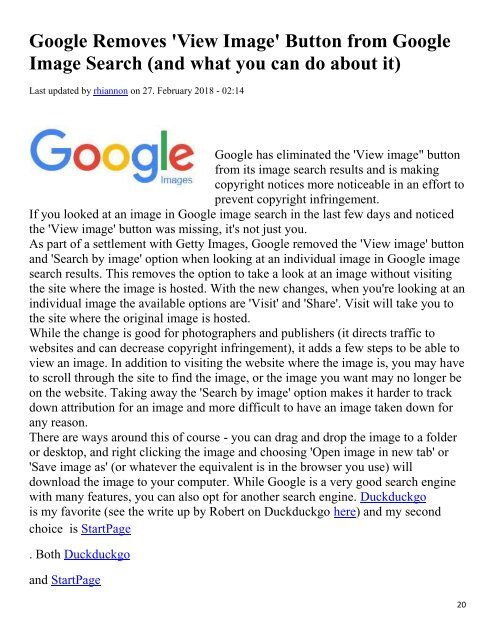ce magazine march 2018 issue
Create successful ePaper yourself
Turn your PDF publications into a flip-book with our unique Google optimized e-Paper software.
Google Removes 'View Image' Button from Google<br />
Image Search (and what you can do about it)<br />
Last updated by rhiannon on 27. February <strong>2018</strong> - 02:14<br />
Google has eliminated the 'View image" button<br />
from its image search results and is making<br />
copyright noti<strong>ce</strong>s more noti<strong>ce</strong>able in an effort to<br />
prevent copyright infringement.<br />
If you looked at an image in Google image search in the last few days and noti<strong>ce</strong>d<br />
the 'View image' button was missing, it's not just you.<br />
As part of a settlement with Getty Images, Google removed the 'View image' button<br />
and 'Search by image' option when looking at an individual image in Google image<br />
search results. This removes the option to take a look at an image without visiting<br />
the site where the image is hosted. With the new changes, when you're looking at an<br />
individual image the available options are 'Visit' and 'Share'. Visit will take you to<br />
the site where the original image is hosted.<br />
While the change is good for photographers and publishers (it directs traffic to<br />
websites and can decrease copyright infringement), it adds a few steps to be able to<br />
view an image. In addition to visiting the website where the image is, you may have<br />
to scroll through the site to find the image, or the image you want may no longer be<br />
on the website. Taking away the 'Search by image' option makes it harder to track<br />
down attribution for an image and more difficult to have an image taken down for<br />
any reason.<br />
There are ways around this of course - you can drag and drop the image to a folder<br />
or desktop, and right clicking the image and choosing 'Open image in new tab' or<br />
'Save image as' (or whatever the equivalent is in the browser you use) will<br />
download the image to your computer. While Google is a very good search engine<br />
with many features, you can also opt for another search engine. Duckduckgo<br />
is my favorite (see the write up by Robert on Duckduckgo here) and my second<br />
choi<strong>ce</strong> is StartPage<br />
. Both Duckduckgo<br />
and StartPage<br />
20