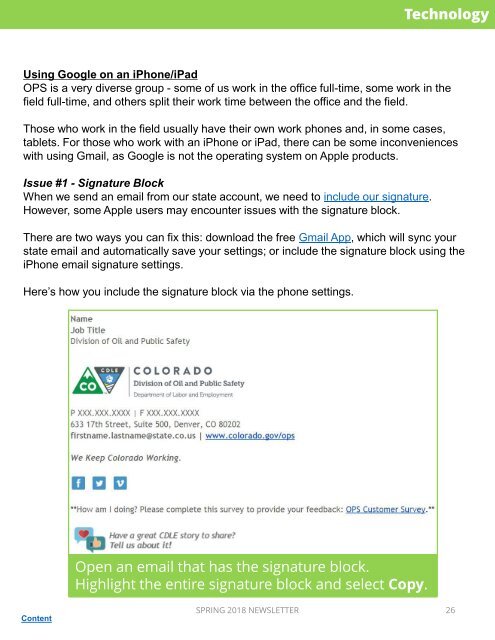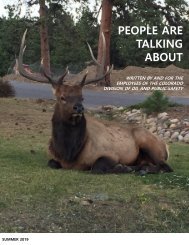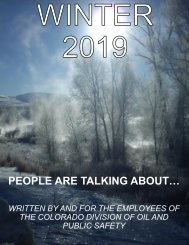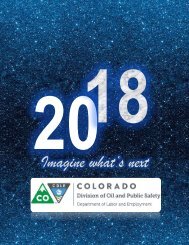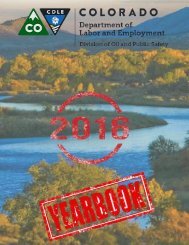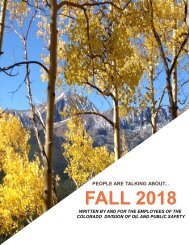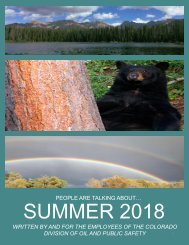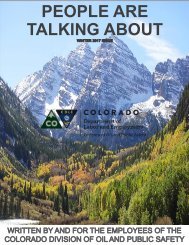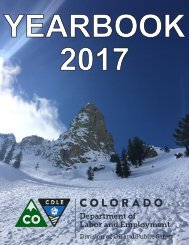Spring 2018 Issue
Internal Newsletter written by the employees of the Colorado Division of Oil and Public Safety
Internal Newsletter written by the employees of the Colorado Division of Oil and Public Safety
Create successful ePaper yourself
Turn your PDF publications into a flip-book with our unique Google optimized e-Paper software.
Technology<br />
Using Google on an iPhone/iPad<br />
OPS is a very diverse group - some of us work in the office full-time, some work in the<br />
field full-time, and others split their work time between the office and the field.<br />
Those who work in the field usually have their own work phones and, in some cases,<br />
tablets. For those who work with an iPhone or iPad, there can be some inconveniences<br />
with using Gmail, as Google is not the operating system on Apple products.<br />
<strong>Issue</strong> #1 - Signature Block<br />
When we send an email from our state account, we need to include our signature.<br />
However, some Apple users may encounter issues with the signature block.<br />
There are two ways you can fix this: download the free Gmail App, which will sync your<br />
state email and automatically save your settings; or include the signature block using the<br />
iPhone email signature settings.<br />
Here’s how you include the signature block via the phone settings.<br />
Open an email that has the signature block.<br />
Highlight the entire signature block and select Copy.<br />
Content<br />
SPRING <strong>2018</strong> NEWSLETTER 26