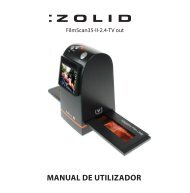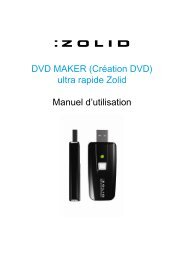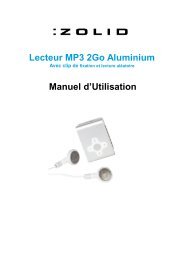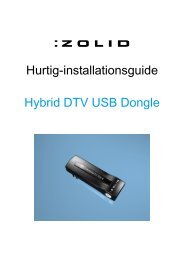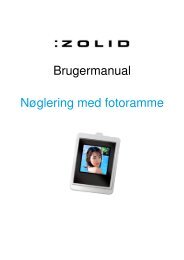DVB-T Tuner User Manual - unisupport
DVB-T Tuner User Manual - unisupport
DVB-T Tuner User Manual - unisupport
You also want an ePaper? Increase the reach of your titles
YUMPU automatically turns print PDFs into web optimized ePapers that Google loves.
2.1 “You Tube” account setting<br />
From “Extra” on the top right side function column,<br />
you can choose “Setting You Tube Account” to<br />
complete the “You Tube” account.<br />
2.2 Step 1<br />
Please log in to your “You Tube” account on the<br />
“You Tube” website.<br />
If you never created an account before, please<br />
create it there.<br />
Note: Please activate your account before you set<br />
up your account in Media Converter.<br />
2.3 Get Authorization<br />
After setting up your account, please click on “Get<br />
Authorization”.<br />
Media Converter will guide you to the “You Tube”<br />
website. Please press “Allow” to continue the<br />
setting.<br />
2.4 Permission<br />
When the “Allow” button is clicked, “You Tube” will<br />
show you the permission page.<br />
In this step, you have finished the setting on the<br />
”You Tube” website.<br />
Helpline No.: UK/N. Ireland: 08 458 684 540 Rep. of Ireland: 076 60 600 29 17<br />
Web Support: www.<strong>unisupport</strong>.net P50582