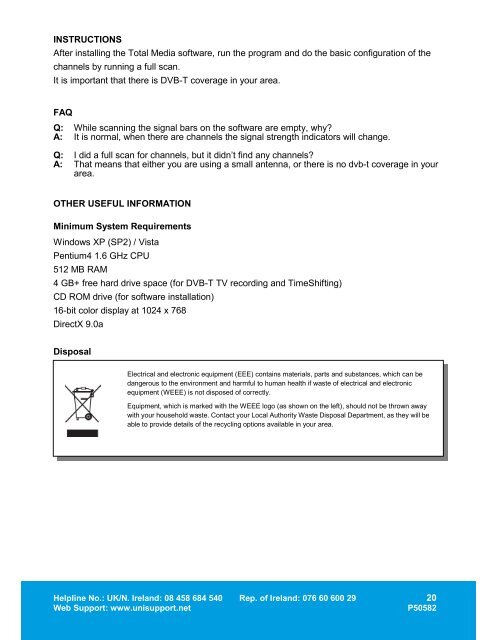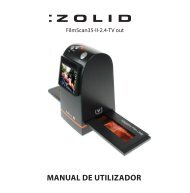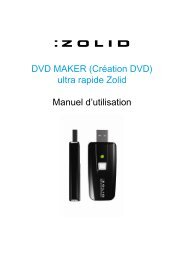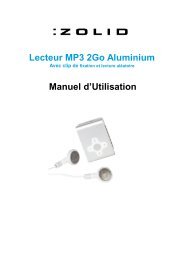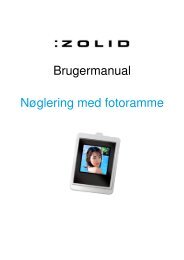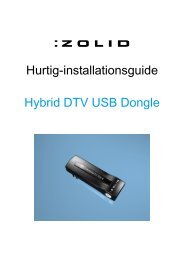DVB-T Tuner User Manual - unisupport
DVB-T Tuner User Manual - unisupport
DVB-T Tuner User Manual - unisupport
Create successful ePaper yourself
Turn your PDF publications into a flip-book with our unique Google optimized e-Paper software.
INSTRUCTIONS<br />
After installing the Total Media software, run the program and do the basic configuration of the<br />
channels by running a full scan.<br />
It is important that there is <strong>DVB</strong>-T coverage in your area.<br />
FAQ<br />
Q: While scanning the signal bars on the software are empty, why?<br />
A: It is normal, when there are channels the signal strength indicators will change.<br />
Q: I did a full scan for channels, but it didn’t find any channels?<br />
A: That means that either you are using a small antenna, or there is no dvb-t coverage in your<br />
area.<br />
OTHER USEFUL INFORMATION<br />
Minimum System Requirements<br />
Windows XP (SP2) / Vista<br />
Pentium4 1.6 GHz CPU<br />
512 MB RAM<br />
4 GB+ free hard drive space (for <strong>DVB</strong>-T TV recording and TimeShifting)<br />
CD ROM drive (for software installation)<br />
16-bit color display at 1024 x 768<br />
DirectX 9.0a<br />
Disposal<br />
Electrical and electronic equipment (EEE) contains materials, parts and substances, which can be<br />
dangerous to the environment and harmful to human health if waste of electrical and electronic<br />
equipment (WEEE) is not disposed of correctly.<br />
Equipment, which is marked with the WEEE logo (as shown on the left), should not be thrown away<br />
with your household waste. Contact your Local Authority Waste Disposal Department, as they will be<br />
able to provide details of the recycling options available in your area.<br />
Helpline No.: UK/N. Ireland: 08 458 684 540 Rep. of Ireland: 076 60 600 29 20<br />
Web Support: www.<strong>unisupport</strong>.net P50582