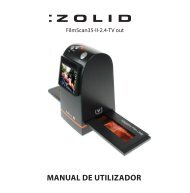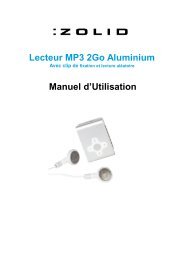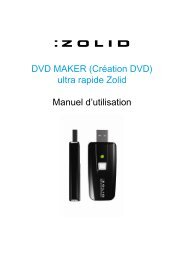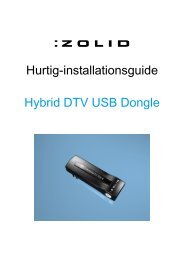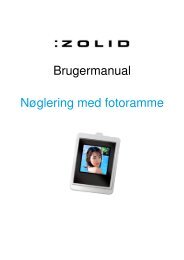DVB-T Tuner User Manual - unisupport
DVB-T Tuner User Manual - unisupport
DVB-T Tuner User Manual - unisupport
Create successful ePaper yourself
Turn your PDF publications into a flip-book with our unique Google optimized e-Paper software.
INTRODUCTION<br />
With this ZOLID USB <strong>DVB</strong>-T <strong>Tuner</strong> you can watch digital TV directly on your PC/Laptop in a<br />
window or full screen. Digital TV gives you a better picture and CD quality sound. Freeview digital<br />
TV does not require Pay TV subscriptions! The ZOLID <strong>DVB</strong>-T <strong>Tuner</strong> is bundled with a rich<br />
software package; Arcsoft TotalMedia3.5 、 Arcsoft TotalMedia Theatre and Arcsoft Media<br />
Converter.<br />
GENERAL INFORMATION AND SAFETY INSTRUCTIONS<br />
Keep this <strong>User</strong> <strong>Manual</strong> for future reference.<br />
Keep this item away from small children.<br />
ASSEMBLY AND PARTS LIST<br />
Pack Contents<br />
Tevion <strong>DVB</strong>-T <strong>Tuner</strong><br />
Installation CD (Driver / Arcsoft TotalMedia 3.5 / Arcsoft Media Converter / TotalMedia Theatre /<br />
<strong>Manual</strong>)<br />
Quick Installation Guide<br />
Portable passive antenna<br />
Remote Control with battery<br />
GETTING STARTED<br />
Quick Installation Guide<br />
Special Notes<br />
1. This device requires Microsoft Windows XPSP2 or Vista, as well as Microsoft DirectX<br />
9.01a or above. Before driver and software installation, download DirectX 9.01a from<br />
Microsoft website www.microsoft.com (if not already installed).<br />
2. The power consumption of a USB port is limited; therefore, please disconnect all other USB<br />
devices when using your USB Digital TV device (DTV). If the “USB Device Not Recognized”<br />
error message pops up while connecting the USB DTV device, please disconnect all USB<br />
devices and try to reconnect.<br />
3. Please note that each USB port has a unique ID; therefore, when the USB DTV device is<br />
connected to a USB port, which has never been connected with this device before, the<br />
system will promptly re-install the driver. Please follow the procedures of Driver Installation to<br />
install the drivers properly (as below). This is particularly obvious when using a USB Hub.<br />
Helpline No.: UK/N. Ireland: 08 458 684 540 Rep. of Ireland: 076 60 600 29 3<br />
Web Support: www.<strong>unisupport</strong>.net P50582