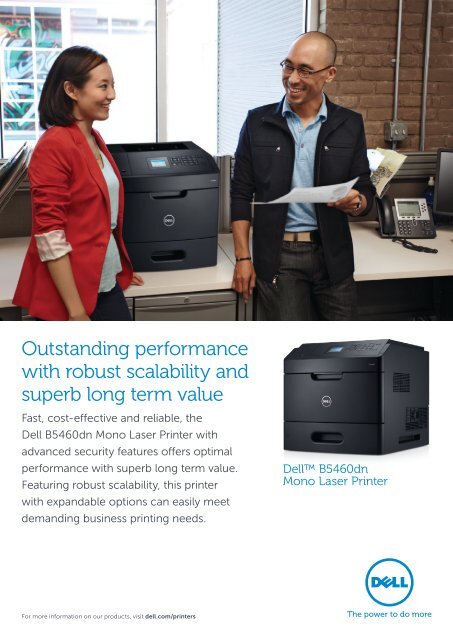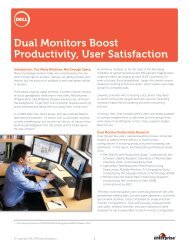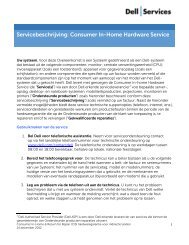Create successful ePaper yourself
Turn your PDF publications into a flip-book with our unique Google optimized e-Paper software.
Outstanding performance<br />
with robust scalability and<br />
superb long term value<br />
Fast, cost-effective and reliable, the<br />
<strong>Dell</strong> B5460dn Mono Laser Printer with<br />
advanced security features offers optimal<br />
performance with superb long term value.<br />
Featuring robust scalability, this printer<br />
with expandable options can easily meet<br />
demanding business printing needs.<br />
For more information on our products, visit dell.com/printers<br />
<strong>Dell</strong> B5460dn<br />
Mono Laser Printer
<strong>Dell</strong> B5460dn<br />
Mono Laser Printer<br />
Powerful performance at outstanding value<br />
• Generate professional business print-outs at blazing speeds of up to<br />
63 pages per minute (ppm) (letter) / 60 ppm (A4) 1 . First page out time<br />
is only 4.4 second with the powerful 800 MHz Dual-Core processor<br />
and 512MB2 on-board memory.<br />
• Get fast network data transmission with Gigabit Ethernet<br />
10/100/1000.<br />
• Boasting a high maximum duty cycle of up to 275,000 pages per<br />
month3 , the <strong>Dell</strong> B5460dn is able to handle heavy workloads reliably.<br />
• Save on printing costs with the optional Extra High Yield toner<br />
cartridge. With a 45,000 page yield4 , it offers a low cost per page<br />
(CPP) of USD 1 cent per page5 .<br />
• Gain peace of mind with standard 3 Years Limited Hardware<br />
Warranty6 , which includes fuser replacement to help save you from<br />
high replacement costs.<br />
Robust scalability to meet evolving<br />
productivity needs<br />
• Expand the input paper capacity to meet higher printing demands<br />
with the optional 550-sheet and 2,100-sheet trays (sold separately).<br />
Add up to three optional 550-sheet trays and one 2,100-sheet<br />
high capacity input tray7 to get a maximum input capacity of<br />
4,400-sheets.<br />
• Print on a variety of paper types such as labels, envelopes and<br />
transparencies. You can even print on specialty or smaller sized media.<br />
• Expand your output paper capacity to handle large print jobs with<br />
the optional 1,500-sheet Output Stacker.<br />
• Optional 4-bin mailbox can help sort and stack print-outs from different<br />
workgroups, facilitating document management for your office.<br />
Supports up to 3 mailboxes for a total of 12 additional bins or an<br />
additional output capacity of 1,200-sheets.<br />
• Optional Staple Finisher offers inhouse stapling of print-outs.<br />
• Besides the standard USB connection or Gigabit Ethernet<br />
connection, the optional Wireless Print Server (sold separately) can<br />
enable 802.b/g/n wireless data transfer for wireless printing8 .<br />
• <strong>Dell</strong>’s optional Hard Disk is a secure hard disk with encryption to<br />
protect user data. It is used to buffer jobs, collate large jobs, store<br />
forms, fonts or macros and enables job building.<br />
Advanced security features designed to<br />
protect data<br />
• Help prevent confidential documents sent to the printer from being<br />
viewed by others with the PIN authentication feature. This feature<br />
allows users to set a PIN that must be entered on the printer to retrieve<br />
print jobs. A maximum number of PIN entry attempts may also be<br />
specified so when the number of PIN entry attempts exceeds the<br />
specified amount, all of the related print jobs are deleted.<br />
• Protect your data with SNMPv3 support for added network security,<br />
while the optional wireless card supports WPA2.0 and 802.1X<br />
wireless security.<br />
• <strong>Dell</strong> B5460dn automatically inspects downloaded firmware updates<br />
for the appropriate digital signatures. Firmware that is not correctly<br />
packaged and signed is rejected.<br />
• With Access Controls, you can choose from a drop-down list of<br />
available security templates to control local and remote access to<br />
specific menus, functions and workflows. It also provides the ability<br />
to disable functions entirely.<br />
• Physically lock the printer with a Kensington Lock. Use the optional<br />
lockable paper tray to help protect costly or sensitive media, such<br />
as company letterheads or checks (Kensington Lock and optional<br />
Lockable Tray sold separately).<br />
Boost workforce efficiency<br />
• Easily navigate and adjust menu settings with the 2.4 inch LCD and<br />
intuitive control panel.<br />
• With the Remote Operator Panel application on this printer, you<br />
can remotely access the printer control panel display using the<br />
Embedded Web Server (EWS).<br />
• Print directly from Android mobile devices with the <strong>Dell</strong> Mobile<br />
Print app9 .<br />
1. Measured in accordance with ISO IEC 27434 methodology. Actual print speeds will vary with use.<br />
2. 1 MB means 1 million bytes, 1 GB means 1,000 megabytes or 1,000,000,000 bytes; total accessible capacity varies depending on operating environment.<br />
3. Duty cycle is defined as the maximum number of imaged outputs a device could deliver in a month. This metric provides a comparison of robustness in relation to other <strong>Dell</strong> printers and multifunction printers.<br />
4. Toner yield based on testing in accordance with ISO/IEC 19752. Yields vary with usage and environmental conditions.<br />
5. Cost per page (CPP) model assumes exclusive use of Extra High Yield Use and Return consumables after ship-with consumables run out. CPP calculation is based on list prices of <strong>Dell</strong> Extra High Yield Use and<br />
Return Toner (45,000 page yield).<br />
6. For a copy of Limited Hardware Warranty, write <strong>Dell</strong> USA LP, Attn: Warranties, One <strong>Dell</strong> Way, Round Rock, TX 78682 or visit dell.com/warranty. For warranty information on other countries, see website:<br />
dell.com/servicecontracts and then select the country.<br />
7. Purchase of the optional Castor Base is required when using the optional 2,100-sheet input tray.<br />
8. PC must have a wireless card or be connected to a wireless network and have the printer software installed for proper function.<br />
9. The printer and the mobile device must be connected to the same wireless network.
Product features<br />
Fast data transmission with Gigabit Ethernet<br />
10/100/1000.<br />
Increase the printing capacity to 4,400-sheets<br />
by adding optional 550-sheet trays and the<br />
optional 2,100-sheet tray with caster base.<br />
Be in full control of the printer fleet with<br />
<strong>Dell</strong> OpenManage Printer Manager (OMPM)<br />
Quickly and easily monitor, manage and report the status of network<br />
printers from the <strong>Dell</strong> OMPM centralized dashboard.<br />
Use <strong>Dell</strong> OMPM to:<br />
• Remotely locate printers that have errors and identify problems, enabling<br />
IT managers to take the appropriate actions to remedy the situation.<br />
• Obtain alerts via email notifications, when a printer needs attention.<br />
• Remotely monitor toner and paper-in-tray status (applicable to most<br />
printer models).<br />
• Group multiple printers with similar setups together for easy<br />
upgrades of all the printers in the group.<br />
1. Measured in accordance with ISO IEC 27434 methodology. Actual print speeds will vary with use.<br />
2. The printer and the mobile device must be connected to the same wireless network.<br />
Easily connect to a wireless network with the<br />
optional Wireless Print Server (sold separately).<br />
Increase efficiency with fast print speeds<br />
of up to 63ppm (letter) / 60ppm (A4) 1 and<br />
automatic two-sided printing.<br />
Ease of operation with intuitive 2.4 inch LCD<br />
with numeric pad.<br />
Print directly from Android mobile devices<br />
using the <strong>Dell</strong> Mobile Print app 2 .<br />
Simplify workload with <strong>Dell</strong> Open Printer<br />
Driver (OPD)<br />
Eliminate the clutter on PCs by replacing multiple print drivers with<br />
one versatile solution, the <strong>Dell</strong> Open Printer Driver (OPD). It can help to<br />
reduce the huge workload of driver deployment and setting changes.
<strong>Dell</strong> B5460dn<br />
Mono Laser Printer<br />
1. 550-sheet output tray<br />
2. Control panel - 2.4” Color LCD with numeric pad<br />
3. Front USB port<br />
4. 100-sheet multipurpose tray<br />
5. Ethernet port (rear of printer)<br />
6. Kensington slot (rear of printer)<br />
7. 550-sheet input tray<br />
<strong>Dell</strong> B5460dn accessories (sold separately)<br />
Wireless Print Server<br />
Print securely from virtually anywhere<br />
in your office without the constraints<br />
of cables and port locations. It<br />
supports WPA2.0 and 802.1X wireless<br />
security to protect your data.<br />
Hard disk<br />
Improve the performance and<br />
functionality of your printer and<br />
encrypt your data for added security.<br />
Consumables<br />
Ship-with toner cartridge capacity 1<br />
10,000 pages<br />
Standard capacity toner cartridge 1<br />
6,000 pages<br />
High capacity toner cartridge 1<br />
25,000 pages<br />
Extra high capacity toner cartridge 1<br />
45,000 pages<br />
Imaging drum capacity<br />
100,000 pages<br />
550-sheet lockable input paper tray<br />
Secure your documents such as<br />
forms or bank checks with the<br />
optional lockable tray.<br />
Warranty and service options<br />
Standard service<br />
3 Years Limited Hardware Warranty 2 and 3 Years Next<br />
Business Day On-site Service after Remote Diagnosis 3<br />
Service upgrade options<br />
• 1 - 5 Years 4-hour On-site Support 4<br />
• 1 - 5 Years Next Business Day On-site Service after<br />
Remote Diagnosis 3<br />
• 1 - 5 Years <strong>Dell</strong> ProSupport 5<br />
2GB 6 memory DIMM<br />
Add extra memory to your printer to<br />
achieve faster processing speeds.<br />
Prescribe card Enables the printer to understand print and data formatting instructions sent in Prescribe commands. It provides simple<br />
compatibility with mainframe and midrange systems and provides an easy transition to more common printer languages<br />
such as PostScript ® or PCL.<br />
Print encryption card Provides high security with minimal administrator support and helps strengthen security for confidential information<br />
when transmitted over a TCP/IP network.<br />
IPDS card Provides IS or IT managers an affordable printing solution in a distributed or local area network for applications or<br />
software that generate AFP/IPDS.<br />
Fibre card kit Enables connection to a fibre network for fast data transmission.<br />
Forms and Bar Code card Save time and cost by eliminating pre-printed forms. This optional card enables solution providers to create powerful<br />
printing applications to convert data into a modern form containing variable text, images and industry standard bar codes.<br />
1. Toner yield based on testing in accordance with ISO/IEC 19752. Yields vary with usage and environmental conditions.<br />
2. For a copy of Limited Hardware Warranty, write <strong>Dell</strong> USA LP, Attn: Warranties, One <strong>Dell</strong> Way, Round Rock, TX 78682 or visit dell.com/warranty. For warranty information for other countries, see website:<br />
dell.com/servicecontracts and then select the country.<br />
3. Next Business Day On-Site Service after Remote Diagnosis: Determination by online/phone technician of cause of issue; may involve customer access to inside of system and multiple or extended sessions.<br />
If issue is covered by Ltd Hardware Warranty and not resolved remotely, technician and/or part will be dispatched, usually within 1 business day following completion of Remote Diagnosis. Availability varies.<br />
Other conditions apply.<br />
4. Replacement part/unit dispatched, if needed, following completion of phone/online diagnosis. Fee charted for failure to return defective unit. Availability varies. Other conditions apply.<br />
5. Availability and terms of <strong>Dell</strong> Services vary by region. For more information, visit dell.com/servicedescriptions.<br />
6. 1 MB means 1 million bytes, 1 GB means 1000 megabytes or 1,000,000,000 bytes; total accessible capacity varies depending on operating environment.
Paper handling accessories (sold separately)<br />
550-sheet input paper tray<br />
Increase the printing capacity<br />
by adding multiple paper trays.<br />
Configuration options<br />
n Standard o Optional (sold separately)<br />
Extended configuration:<br />
n Standard tray 550-sheet<br />
n Multipurpose tray 100-sheet<br />
o 550-sheet<br />
paper tray<br />
Extended configuration:<br />
550-sheet<br />
Total 1,200-sheet<br />
n Standard tray 550-sheet<br />
n Multipurpose tray 100-sheet<br />
o 2,100-sheet<br />
paper tray<br />
2,100-sheet<br />
o Caster base 1 -<br />
Total 2,750-sheet<br />
2,100-sheet input paper tray<br />
with caster base 1<br />
Increase the paper input capacity<br />
to 4,400-sheets by combining<br />
with three additional<br />
550-sheet input trays.<br />
Extended configuration:<br />
n Standard tray 550-sheet<br />
n Multipurpose tray 100-sheet<br />
o 2x 550-sheet<br />
paper trays<br />
Extended configuration:<br />
1,100-sheet<br />
Total 1,750-sheet<br />
n Standard tray 550-sheet<br />
n Multipurpose tray 100-sheet<br />
o 550-sheet<br />
paper tray<br />
o 2,100-sheet<br />
paper trays<br />
550-sheet<br />
2,100-sheet<br />
o Caster base 1 -<br />
Total 3,300-sheet<br />
4-bin mailbox<br />
Manage documents by<br />
automatically sorting and<br />
stacking print-outs into four<br />
output destinations.<br />
Extended configuration:<br />
n Standard tray 550-sheet<br />
n Multipurpose tray 100-sheet<br />
o 3x 550-sheet<br />
paper trays<br />
Extended configuration:<br />
1,650-sheet<br />
Total 2,300-sheet<br />
n Standard tray 550-sheet<br />
n Multipurpose tray 100-sheet<br />
o 2x 550-sheet<br />
paper trays<br />
o 2,100-sheet<br />
paper tray<br />
1,500-sheet output stacker<br />
Suitable for very large print<br />
jobs that require documents<br />
to be sent to one large bin.<br />
1,100-sheet<br />
2,100-sheet<br />
o Caster base 1 -<br />
Total 3,850-sheet<br />
Extended configuration:<br />
n Standard tray 550-sheet<br />
n Multipurpose tray 100-sheet<br />
o 4x 550-sheet<br />
paper trays<br />
Extended configuration:<br />
2,200-sheet<br />
Total 2,850-sheet<br />
n Standard tray 550-sheet<br />
n Multipurpose tray 100-sheet<br />
o 3x 550-sheet<br />
paper trays<br />
o 2,100-sheet<br />
paper tray<br />
Staple finisher<br />
Convenient in-house stapling<br />
of print-outs.<br />
1,650-sheet<br />
2,100-sheet<br />
o Caster base 1 -<br />
Total 4,400-sheet<br />
Note:<br />
The optional 2,100-sheet input tray must be used in conjunction with the optional Caster base to form the base of the printer; ensure that total height of the selected configuration is appropriate for your office environment.<br />
1. Purchase of optional Caster base required when using optional 2,100-sheet bottom tray (optional Caster base and 2,100-sheet paper tray, sold separately).
Product Specifications<br />
Printer specifications Print speed Up to 63 ppm (letter) and up to 60 ppm (A4) 1 ; (Actual print speed vary with use)<br />
First page out time<br />
from Ready state<br />
Less than or equals to 4.4 seconds<br />
Print resolution 600 X 600 dpi (Default), up to 1200 x 1200 dpi (Max)<br />
User interface LCD: 2.4” Color backlit; Backlight: Yes - Used in Negative Mode; Buttons: 21 Buttons,<br />
numeric pad, menu; Status LED: 1 LED (“Ready” / “Error”)<br />
Print language PCL-XL on CD; PCL-XL, PCL5e, PCL5C and PostScript ® 3 (Web); XPS (Web);<br />
PostScript ® 3 on CD (Macintosh Only)<br />
Fonts 8.11H01 (Full Font Load), 2 PCL Bitmapped, 89 PCL Scalable, 91 PostScript ® Scalable,<br />
5 PPDS Bitmapped, 39 PPDS Scalable<br />
Processor speed/memory 800 MHz / 512 MB 2 RAM<br />
Memory expansion 2560 MB max 2<br />
Maximum duty cycle Up to 275,000 pages per month 3<br />
Recommended monthly<br />
print volume<br />
Mobile printing <strong>Dell</strong> Mobile Print (Android mobile devices) 4<br />
3,500 to 30,000 pages per month<br />
Printer management <strong>Dell</strong> Printer Configuration Web Tool (EWS), <strong>Dell</strong> OpenManage Printer Management 2.0<br />
Connectivity Standard interfaces Gigabit Ethernet 10/100/1000, Standard USB-B (Hi Speed) Device Port, 1 Front (Hi<br />
Speed) USB Host Port, 2 Internal Solutions ports (1 available, 1 dedicated to optional<br />
hard disk), ISP Options include: Parallel, RS-232, Fiber, and Wireless<br />
Operating systems Windows Windows ® 8, Windows ® Server 2008 R2, Windows ® Server 2008 R2 SP1, Windows ®<br />
Server 2008 SP1 6, Windows ® Server 2012, Windows ® 7 , Windows ® 7 SP1, Windows ®<br />
XP SP2, Windows ® XP SP3, Windows ® Server 2003 SP1, Windows ® Server 2003 SP2,<br />
Windows ® Vista SP1, Windows ® Vista SP2<br />
Standard media<br />
types, sizes and paper<br />
weights<br />
Macintosh Apple Mac OS X (10.5, 10.6, 10.7), Apple Mac OS X 10.8 (web only)<br />
Others Various Linux including Red hat enterprise, SUSE, Open SUSE, Linspire, Debian, Ubuntu,<br />
Fedora, Mint, PC Linux, Linpus, Red flag. SAP ® R/3 v4.6C, 4.x and 3.x and later. Novell ®<br />
Open Enterprise Server and Novell ® NetWare ® 5.x, 6.x, Various UNIX including HP UX, Sun<br />
Solaris, IBM AIX, Various Citrix XenApp support, including the latest XenApp 6.5 and 6.0.<br />
For more information, please view the documents shipped with printer.<br />
Standard tray<br />
Media types supported Card stock, Envelope, Labels, Plain Paper, Transparency, Bond, Letterhead,<br />
Preprinted, Colored Paper, Custom, Light Paper, Heavy Paper, Rough/Cotton,<br />
Recycled, Rough Envelope<br />
Media sizes A4, A5, A6, Executive, Folio, JIS B5, Legal, Letter, Oficio (Mexico), Statement,<br />
Universal, B5 Envelope, C5 Envelope, DL Envelope, 7 3/4 Envelope (Monarch), 9<br />
Envelope, 10 Envelope, Other Envelope: 98.4 mm x 162 mm to 176 mm x 250 mm<br />
(3.9” x 6.4” to 6.93” x 9.84”)<br />
Multipurpose tray<br />
Media types supported Card stock, Envelope, Labels, Plain Paper, Transparency, Bond, Letterhead,<br />
Preprinted, Colored Paper, Custom, Light Paper, Heavy Paper, Rough/Cotton,<br />
Recycled, Rough Envelope<br />
Media sizes A4, A5, A6, Executive, Folio, JIS B5, Legal, Letter, Oficio (Mexico), Statement,<br />
Universal, B5 Envelope, C5 Envelope, DL Envelope, 7 3/4 Envelope (Monarch), 9<br />
Envelope, 10 Envelope, Other Envelope: 98.4 mm x 162 mm to 176 mm x 250 mm<br />
(3.9” x 6.4” to 6.93” x 9.84”)<br />
Page layout options Portrait, Landscape, Multiple copies, Duplex printing, Multipage printing (N-up-Max<br />
16), Poster, Booklet, Watermarks, Collate, Reverse Page Order, Rotate 180, Mirror
Paper handling Standard input sources 550-sheet standard tray, 100-sheet multipurpose tray<br />
Physical<br />
specifications<br />
Power specifications Voltage<br />
Additional input capacity 550-sheet input tray, 2,100-sheet input tray<br />
Maximum input capacity 4,400-sheet (via one 2,100-sheet input tray and three 550-sheet trays)<br />
Duplexer Automatic<br />
Standard output destination 550-sheet<br />
Maximum output capacity 2,050-sheet via 1,500-sheet output tray<br />
Dimensions (W x D x H) Printer: 20.2” x 16.7” x 16.3” (512 mm x 425 mm x 415 mm)<br />
Shipping: 24.2” x 21.1” x 22.2” (615 mm x 537 mm x 563 mm)<br />
Weight Printer: 52.2 lbs (23.6 kg) with consumables; Shipping: 60.8 lbs (27.6 kg)<br />
Operating environment Temperature: 60°F to 90°F (16°C to 32°C); Relative humidity: 8% to 80% RH, noncondensing;<br />
Altitude: ≤ 9,500 ft (2,896 m)<br />
Storage Temperature: -40°F to 110°F (-40°C to 43.3°C); Relative humidity: 8% to 80% RH,<br />
non-condensing; Altitude: ≤ 34,000 ft (10,300 m)<br />
Acoustics Printing (simplex mode): ≤ 58 dBA 5 ; Standby mode: ≤ 32 dBA 5<br />
120 VAC model 100 to 127 VAC at 47 to 63 hertz (Hz) nominal<br />
Power consumption Ready mode: 55W, Simplex mode: 770W, Duplex mode: 560W<br />
Power Saver sleep mode: 4.1W, Power Saver deep sleep mode: 0.5 W, Off mode: 0.1W<br />
Typical energy consumption 4.3 kWh/week<br />
Environmental compliance ErP lot 4 and 6, RoHS-compliant 6 , ENERGY STAR ® qualified 7 , Blue Angel (Germany),<br />
WEEE<br />
Supported languages English, French, German, Italian, Spanish, Danish, Norwegian, Dutch and Swedish<br />
Product certifications Safety certifications IEC60950/EN60950/UL60950; IEC60825-1/EN 60825-1:2007 (Laser); CE Mark (EU);<br />
NEMKO (Nordic); GS Mark (Germany); UL/cUL Listed (UL60950-1 US/Canada); FDA/<br />
DHHS (21CFR, Chapter 1, Subchapter J, Class-1 Laser, US); NOM (Mexico)<br />
Other certifications EN55022:2006 + A1:2007 Class B; EN61000-3-2:2006 + A1:2009 + A2:2009;<br />
EN61000-3-3:2008; EN55024:1998 + A1:2001 + A2:2003; FCC CFR Title 47, Part 15<br />
Class B (USA); ICES-003, Issue 4 (Canada)<br />
Contents in box <strong>Dell</strong> B5460dn Mono Laser Printer, Ship-With 10,000-page yield 8 Black Cartridge, Power cord, Quick Setup Sheet,<br />
Software and Instructions CD, Use and Return Tech Sheet, Product Information Guide, Stability Sheet, Blue Angel Tech<br />
Sheet (Europe only), NOM Tech Sheet (US only), European Voluntary Agreement Information Sheet (Europe and TAA<br />
220v only)<br />
1. Measured in accordance with ISO IEC 27434 methodology. Actual print speeds will vary with use.<br />
2. 1 MB means 1 million bytes, 1 GB means 1,000 megabytes or 1,000,000,000 bytes; total accessible capacity varies depending on operating environment.<br />
3. Duty cycle is defined as the maximum number of imaged outputs a device could deliver in a month. This metric provides a comparison of robustness in relation to other <strong>Dell</strong> printers and multifunction printers.<br />
4. The printer and the mobile device must be connected to the same wireless network.<br />
5. Tested in accordance with ISO 7779 and reported in accordance with ISO 9296. Acoustics - Declared noise emission values of computer and business equipment.<br />
6. Meets the requirements of the EU Directive on the Restriction of the use of certain Hazardous Substances dated January 27, 2003.<br />
7. For details on energy efficiency of ENERGY STAR ® qualified products, refer to: www.energystar.gov<br />
8. Toner yield based on testing in accordance with ISO/IEC 19752. Yields vary with usage and environmental conditions.<br />
©2012 <strong>Dell</strong> Corporation Limited. <strong>Dell</strong>, the <strong>Dell</strong> logo and <strong>Dell</strong> Toner Management System are registered trademarks or trademarks of <strong>Dell</strong> Inc. Other trademarks and trade names may be used in this<br />
document to refer to either the entities claiming the marks and names or their products. <strong>Dell</strong> disclaims proprietary interest in the marks and names of others. Microsoft, Windows and Windows NT<br />
are registered trademarks or trademarks of Microsoft Corporation.<br />
Specifications are subject to change without notice. <strong>Dell</strong> cannot be responsible for errors and omissions in typography or photography.<br />
G12003804 -B5460dn