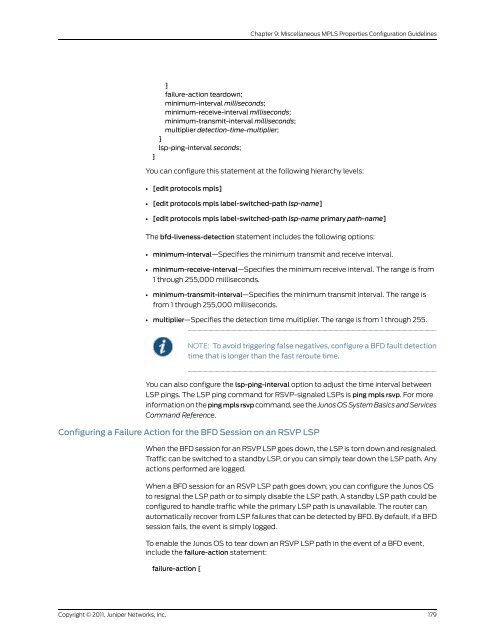- Page 1 and 2:
Junos ® OS MPLS Applications Confi
- Page 3 and 4:
END USER LICENSE AGREEMENT READ THI
- Page 5 and 6:
12. Commercial Computer Software. T
- Page 7 and 8:
Abbreviated Table of Contents Part
- Page 9 and 10:
Table of Contents Part 1 Overview A
- Page 11 and 12:
Chapter 4 MPLS Router Configuration
- Page 13 and 14:
DiffServ-Aware Traffic Engineered L
- Page 15 and 16:
Configuring BFD for MPLS IPv4 LSPs
- Page 17 and 18:
Part 3 RSVP path . . . . . . . . .
- Page 19 and 20:
Configuring RSVP Graceful Restart .
- Page 21 and 22:
Configuring LDP Graceful Restart .
- Page 23 and 24:
CCC and TCC Graceful Restart . . .
- Page 25 and 26:
Allowing Nonpacket GMPLS LSPs to Es
- Page 27 and 28:
List of Figures Part 2 MPLS Chapter
- Page 29 and 30:
List of Tables Part 2 MPLS About Th
- Page 31 and 32:
About This Guide This preface provi
- Page 33 and 34:
Using the Indexes • MX Series •
- Page 35 and 36:
Table 1: Notice Icons Icon Meaning
- Page 37 and 38:
or are covered under warranty, and
- Page 39 and 40:
PART 1 Overview Copyright © 2011,
- Page 41 and 42:
CHAPTER 1 Traffic Engineering Overv
- Page 43 and 44:
pair mapped to a set of forwarding
- Page 45 and 46:
Signaling Component An offline plan
- Page 47 and 48:
CHAPTER 2 Complete MPLS Application
- Page 49 and 50:
Copyright © 2011, Juniper Networks
- Page 51 and 52:
[edit protocols mpls] Hierarchy Lev
- Page 53 and 54:
Copyright © 2011, Juniper Networks
- Page 55 and 56:
[edit protocols rsvp] Hierarchy Lev
- Page 57 and 58:
Copyright © 2011, Juniper Networks
- Page 59 and 60:
PART 2 MPLS Copyright © 2011, Juni
- Page 61 and 62:
CHAPTER 3 MPLS Overview Copyright
- Page 63 and 64:
Copyright © 2011, Juniper Networks
- Page 65 and 66:
Label Description Special Labels Co
- Page 67 and 68:
Operations on Labels Copyright © 2
- Page 69 and 70:
Types of LSPs Scope of LSPs When th
- Page 71 and 72:
How CSPF Selects a Path Copyright
- Page 73 and 74:
LSPs on an Overloaded Router Fate S
- Page 75 and 76:
Enabling IGP Shortcuts Router A dec
- Page 77 and 78:
the egress router (established duri
- Page 79 and 80:
MPLS Applications BGP Destinations
- Page 81 and 82:
table. Packets directly addressed t
- Page 83 and 84:
MPLS and Traffic Protection Copyrig
- Page 85 and 86:
Copyright © 2011, Juniper Networks
- Page 87 and 88:
Detour Computations • For all the
- Page 89 and 90:
on the point-to-multipoint LSP to R
- Page 91 and 92:
Copyright © 2011, Juniper Networks
- Page 93 and 94:
CHAPTER 4 MPLS Router Configuration
- Page 95 and 96:
• [edit protocols mpls] • [edit
- Page 97 and 98:
Copyright © 2011, Juniper Networks
- Page 99 and 100:
interface so-0/0/0; } mpls { label-
- Page 101 and 102:
admin-groups { green 1; yellow 2; r
- Page 103 and 104:
Identifying the Problem Link errors
- Page 105 and 106:
Tunneling IPv6 Traffic over MPLS IP
- Page 107 and 108:
These Internet drafts are available
- Page 109 and 110:
Copyright © 2011, Juniper Networks
- Page 111 and 112:
CHAPTER 5 MPLS-Signaled LSP Configu
- Page 113 and 114:
Copyright © 2011, Juniper Networks
- Page 115 and 116:
• priority • record or no-recor
- Page 117 and 118:
the no-install-to-address statement
- Page 119 and 120:
The range of values you can configu
- Page 121 and 122:
Copyright © 2011, Juniper Networks
- Page 123 and 124:
The specified routes are installed
- Page 125 and 126:
You can include this statement at t
- Page 127 and 128:
Using the First MPLS Label in the H
- Page 129 and 130:
Related Documentation Note that the
- Page 131 and 132:
To configure automatic bandwidth al
- Page 133 and 134:
Copyright © 2011, Juniper Networks
- Page 135 and 136:
value configured for the adjust-thr
- Page 137 and 138:
user@host> request mpls lsp adjust-
- Page 139 and 140:
Copyright © 2011, Juniper Networks
- Page 141 and 142:
Related Documentation • [edit log
- Page 143 and 144:
Configuring the MPLS CoS Bits When
- Page 145 and 146:
Copyright © 2011, Juniper Networks
- Page 147 and 148:
Copyright © 2011, Juniper Networks
- Page 149 and 150:
The 1GE links are more likely to be
- Page 151 and 152:
Limiting the Number of Hops in LSPs
- Page 153 and 154:
Copyright © 2011, Juniper Networks
- Page 155 and 156:
CHAPTER 6 DiffServ-Aware Traffic En
- Page 157 and 158:
D Class type A collection of traffi
- Page 159 and 160:
• For forwarding classes and clas
- Page 161 and 162:
3. Once a path is found, RSVP signa
- Page 163 and 164:
mam; rdm; } You can include this st
- Page 165 and 166: scheduler-maps { simple-map { forwa
- Page 167 and 168: The LOM calculation is tied to the
- Page 169 and 170: LOM(ct0) = 8 LOM(ct1) = 4 LOM(ct2)
- Page 171 and 172: • You can configure subscription
- Page 173 and 174: • ct2—Bandwidth reserved for cl
- Page 175 and 176: Configuring the IGP necessary to co
- Page 177 and 178: Copyright © 2011, Juniper Networks
- Page 179 and 180: CHAPTER 7 Static and Explicit-Path
- Page 181 and 182: Copyright © 2011, Juniper Networks
- Page 183 and 184: Copyright © 2011, Juniper Networks
- Page 185 and 186: } To determine whether the static e
- Page 187 and 188: Configuring Explicit-Path LSPs If y
- Page 189 and 190: CHAPTER 8 Point-to-Multipoint LSP C
- Page 191 and 192: Configuring the Branch LSP as a Dyn
- Page 193 and 194: You can include this statement at t
- Page 195 and 196: the backup PE router groups that th
- Page 197 and 198: CHAPTER 9 Miscellaneous MPLS Proper
- Page 199 and 200: Configuring MPLS to Pop the Label o
- Page 201 and 202: When you configure the mpls-forward
- Page 203 and 204: Inter-AS traffic engineered LSPs ar
- Page 205 and 206: unit 0 { passive { traffic-engineer
- Page 207 and 208: mpls-lsp-traps; rfc3812-traps; } Yo
- Page 209 and 210: Configuring Policers for LSPs The f
- Page 211 and 212: Configuring Automatic Policers burs
- Page 213 and 214: class all policer-action; class ctn
- Page 215: Rewriting the EXP Bits of All Three
- Page 219 and 220: When the echo request arrives at th
- Page 221 and 222: Copyright © 2011, Juniper Networks
- Page 223 and 224: CHAPTER 10 Summary of MPLS Configur
- Page 225 and 226: adjust-threshold-overflow-limit Syn
- Page 227 and 228: admin-group (for LSPs) Syntax admin
- Page 229 and 230: admin-group-extended Syntax admin-g
- Page 231 and 232: admin-groups-extended-range Syntax
- Page 233 and 234: always-mark-connection-protection-t
- Page 235 and 236: auto-policing Syntax auto-policing
- Page 237 and 238: andwidth (Fast Reroute, Signaled, a
- Page 239 and 240: andwidth-model Syntax bandwidth-mod
- Page 241 and 242: fd-liveness-detection Syntax bfd-li
- Page 243 and 244: class-of-service Syntax class-of-se
- Page 245 and 246: diffserv-te Syntax diffserv-te { ba
- Page 247 and 248: exclude See the following sections:
- Page 249 and 250: explicit-null Syntax explicit-null;
- Page 251 and 252: fast-reroute Syntax fast-reroute {
- Page 253 and 254: from Syntax from address; Hierarchy
- Page 255 and 256: hop-limit Syntax hop-limit number;
- Page 257 and 258: include-all See the following secti
- Page 259 and 260: include-any See the following secti
- Page 261 and 262: ingress Syntax ingress { bandwidth
- Page 263 and 264: interface Syntax interface (interfa
- Page 265 and 266: Copyright © 2011, Juniper Networks
- Page 267 and 268:
link-protection link-protection (Dy
- Page 269 and 270:
log-updown Syntax log-updown { no-t
- Page 271 and 272:
maximum-labels Syntax maximum-label
- Page 273 and 274:
mpls Syntax mpls { ... } Hierarchy
- Page 275 and 276:
no-cspf Syntax no-cspf; Hierarchy L
- Page 277 and 278:
no-install-to-address Syntax no-ins
- Page 279 and 280:
no-propagate-ttl Syntax no-propagat
- Page 281 and 282:
node-protection (Static LSP) Syntax
- Page 283 and 284:
optimize-aggressive Syntax optimize
- Page 285 and 286:
p2mp Syntax p2mp p2mp-lsp-name; Hie
- Page 287 and 288:
path-mtu Syntax path-mtu { allow-fr
- Page 289 and 290:
preference Syntax preference prefer
- Page 291 and 292:
priority Syntax priority setup-prio
- Page 293 and 294:
andom Syntax (random | least-fill |
- Page 295 and 296:
etry-timer Syntax retry-timer secon
- Page 297 and 298:
pf-check-policy Syntax rpf-check-po
- Page 299 and 300:
secondary Syntax secondary path-nam
- Page 301 and 302:
smart-optimize-timer Syntax smart-o
- Page 303 and 304:
static-label-switched-path Syntax s
- Page 305 and 306:
statistics Syntax statistics { auto
- Page 307 and 308:
switch-away-lsps Syntax switch-away
- Page 309 and 310:
te-class-matrix Syntax te-class-mat
- Page 311 and 312:
traceoptions Syntax traceoptions {
- Page 313 and 314:
traffic-engineering Syntax traffic-
- Page 315 and 316:
PART 3 RSVP Copyright © 2011, Juni
- Page 317 and 318:
CHAPTER 11 RSVP Overview Copyright
- Page 319 and 320:
• RFC 2216, Network Element Servi
- Page 321 and 322:
RSVP Authentication The Junos OS su
- Page 323 and 324:
PathErr Messages ResvErr Messages R
- Page 325 and 326:
• Reliable delivery of RSVP messa
- Page 327 and 328:
MTU Signaling in RSVP Limitations
- Page 329 and 330:
Multiple Bypass LSPs Node Protectio
- Page 331 and 332:
and ingress routers. It is availabl
- Page 333 and 334:
Copyright © 2011, Juniper Networks
- Page 335 and 336:
CHAPTER 12 RSVP Configuration Guide
- Page 337 and 338:
Example: Configuring RSVP and MPLS
- Page 339 and 340:
To enable all RSVP refresh reductio
- Page 341 and 342:
RSVP authentication uses a Hashed M
- Page 343 and 344:
Configuring RSVP Node ID Hellos You
- Page 345 and 346:
NOTE: To complete the configuration
- Page 347 and 348:
Configuring Bypass LSPs Copyright
- Page 349 and 350:
• [edit logical-systems logical-s
- Page 351 and 352:
• [edit logical-systems logical-s
- Page 353 and 354:
Configuring the Amount of Bandwidth
- Page 355 and 356:
To disable RSVP graceful restart an
- Page 357 and 358:
Copyright © 2011, Juniper Networks
- Page 359 and 360:
Preempting RSVP Sessions The defaul
- Page 361 and 362:
Configuring RSVP to Pop the Label o
- Page 363 and 364:
If you configure the tunnel-service
- Page 365 and 366:
CHAPTER 13 Summary of RSVP Configur
- Page 367 and 368:
authentication-key Syntax authentic
- Page 369 and 370:
ypass (Signaled LSP) Syntax bypass
- Page 371 and 372:
class-of-service Syntax class-of-se
- Page 373 and 374:
fast-reroute Syntax fast-reroute op
- Page 375 and 376:
hello-acknowledgements Syntax hello
- Page 377 and 378:
interface Syntax interface interfac
- Page 379 and 380:
link-protection (RSVP) Syntax link-
- Page 381 and 382:
max-bypasses Syntax max-bypasses nu
- Page 383 and 384:
node-hello Syntax node-hello; Hiera
- Page 385 and 386:
no-neighbor-down-notification Synta
- Page 387 and 388:
optimize-timer Syntax optimize-time
- Page 389 and 390:
peer-interface Syntax peer-interfac
- Page 391 and 392:
priority Syntax priority setup-prio
- Page 393 and 394:
svp Syntax rsvp { ... } Hierarchy L
- Page 395 and 396:
soft-preemption Syntax soft-preempt
- Page 397 and 398:
traceoptions Syntax traceoptions {
- Page 399 and 400:
transit Syntax transit incoming-lab
- Page 401 and 402:
PART 4 LDP Copyright © 2011, Junip
- Page 403 and 404:
CHAPTER 14 LDP Overview LDP Introdu
- Page 405 and 406:
LDP Operation You must configure LD
- Page 407 and 408:
Figure 25: Double Push When LDP LSP
- Page 409 and 410:
LDP Graceful Restart Copyright © 2
- Page 411 and 412:
CHAPTER 15 LDP Configuration Guidel
- Page 413 and 414:
etween routers that are not directl
- Page 415 and 416:
Enabling Strict Targeted Hello Mess
- Page 417 and 418:
The graceful-restart statement enab
- Page 419 and 420:
For a list of hierarchy levels at w
- Page 421 and 422:
For a list of hierarchy levels at w
- Page 423 and 424:
as the transport address for any LD
- Page 425 and 426:
interface statement allows you to m
- Page 427 and 428:
Copyright © 2011, Juniper Networks
- Page 429 and 430:
You can configure one of the follow
- Page 431 and 432:
Collecting LDP Statistics LDP Stati
- Page 433 and 434:
Tracing LDP Protocol Traffic • A
- Page 435 and 436:
flag packets; } } } Trace all LDP e
- Page 437 and 438:
For a list of hierarchy levels at w
- Page 439 and 440:
Configuring LDP Session Protection
- Page 441 and 442:
Ignoring the LDP Subnet Check Copyr
- Page 443 and 444:
CHAPTER 16 Summary of LDP Configura
- Page 445 and 446:
fd-liveness-detection Syntax bfd-li
- Page 447 and 448:
disable Syntax disable; Hierarchy L
- Page 449 and 450:
explicit-null Syntax explicit-null;
- Page 451 and 452:
graceful-restart Syntax graceful-re
- Page 453 and 454:
helper-disable Syntax helper-disabl
- Page 455 and 456:
ignore-lsp-metrics Syntax ignore-ls
- Page 457 and 458:
interface Syntax interface interfac
- Page 459 and 460:
l2-smart-policy Syntax l2-smart-pol
- Page 461 and 462:
ldp-synchronization Syntax ldp-sync
- Page 463 and 464:
no-forwarding Syntax no-forwarding;
- Page 465 and 466:
Required Privilege Level Related Do
- Page 467 and 468:
Required Privilege policing Level R
- Page 469 and 470:
ecovery-time Syntax recovery-time s
- Page 471 and 472:
targeted-hello Syntax targeted-hell
- Page 473 and 474:
Required Privilege Level Related Do
- Page 475 and 476:
traffic-statistics Syntax traffic-s
- Page 477 and 478:
PART 5 CCC and TCC Copyright © 201
- Page 479 and 480:
CHAPTER 17 CCC and TCC Overview CCC
- Page 481 and 482:
the PPP encapsulation is stripped f
- Page 483 and 484:
CHAPTER 18 CCC and TCC Configuratio
- Page 485 and 486:
Copyright © 2011, Juniper Networks
- Page 487 and 488:
Copyright © 2011, Juniper Networks
- Page 489 and 490:
Configuring MPLS for Layer 2 Switch
- Page 491 and 492:
interface-switch layer2-sw { interf
- Page 493 and 494:
unit 0; } You can include these sta
- Page 495 and 496:
} On Router C: [edit] interfaces {
- Page 497 and 498:
Configuring TCC This section descri
- Page 499 and 500:
Copyright © 2011, Juniper Networks
- Page 501 and 502:
• [edit protocols connections]
- Page 503 and 504:
switch-name specifies the name of t
- Page 505 and 506:
CHAPTER 19 Summary of CCC and TCC C
- Page 507 and 508:
encapsulation Copyright © 2011, Ju
- Page 509 and 510:
Required Privilege Level Related Do
- Page 511 and 512:
Copyright © 2011, Juniper Networks
- Page 513 and 514:
lsp-switch Syntax lsp-switch connec
- Page 515 and 516:
p2mp-transmit-switch Syntax p2mp-tr
- Page 517 and 518:
PART 6 GMPLS Copyright © 2011, Jun
- Page 519 and 520:
CHAPTER 20 GMPLS Overview GMPLS Sta
- Page 521 and 522:
T Traffic engineering link A logica
- Page 523 and 524:
GMPLS and CSPF GMPLS Features Copyr
- Page 525 and 526:
CHAPTER 21 GMPLS Configuration Guid
- Page 527 and 528:
Complete the procedures in the foll
- Page 529 and 530:
te-link te-link-name; } Configuring
- Page 531 and 532:
peer sending a hello message to the
- Page 533 and 534:
• [edit logical-systems logical-s
- Page 535 and 536:
[edit protocols link-management] tr
- Page 537 and 538:
Configuring the Signal Bandwidth Ty
- Page 539 and 540:
Configuring the Graceful Deletion T
- Page 541 and 542:
CHAPTER 22 Hierarchy of RSVP LSPs C
- Page 543 and 544:
Configuring an RSVP LSP on Ingress
- Page 545 and 546:
If you configure OSPF to advertise
- Page 547 and 548:
CHAPTER 23 Summary of GMPLS Configu
- Page 549 and 550:
disable disable (GMPLS) Syntax disa
- Page 551 and 552:
hello-interval hello-interval (LMP)
- Page 553 and 554:
label-switched-path Syntax label-sw
- Page 555 and 556:
local-address Syntax local-address
- Page 557 and 558:
peer-interface (OSPF) Syntax peer-i
- Page 559 and 560:
emote-id Syntax remote-id id-number
- Page 561 and 562:
te-link Syntax te-link te-link-name
- Page 563 and 564:
Required Privilege Level Related Do
- Page 565 and 566:
PART 7 Indexes Copyright © 2011, J
- Page 567 and 568:
Index Symbols #, comments in config
- Page 569 and 570:
example configurations.............
- Page 571 and 572:
failed LSPs fast reroute...........
- Page 573 and 574:
interface statement LDP............
- Page 575 and 576:
lsp-switch statement...............
- Page 577 and 578:
mpls.0 routing table...............
- Page 579 and 580:
graceful restart...................
- Page 581 and 582:
timers, hello packets..............
- Page 583 and 584:
to statement MPLS..................
- Page 585 and 586:
Index of Statements and Commands A
- Page 587 and 588:
maximum-neighbor-recovery-time stat