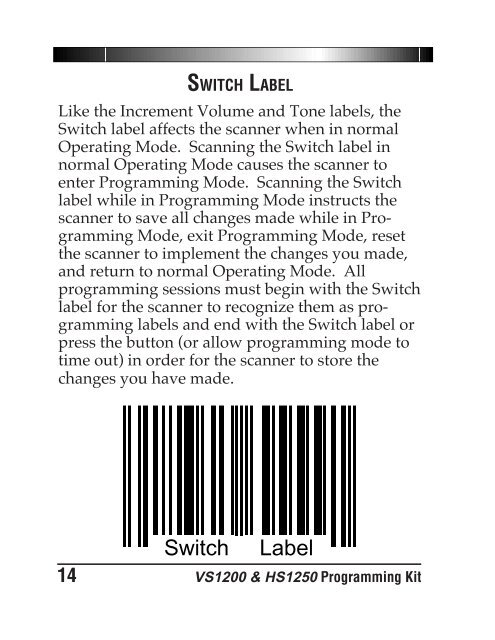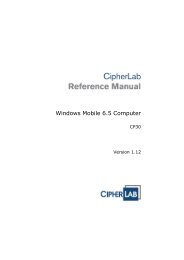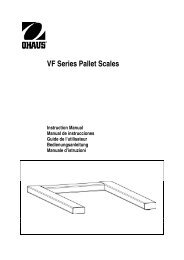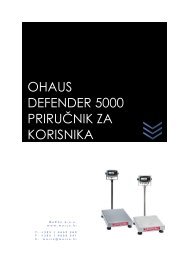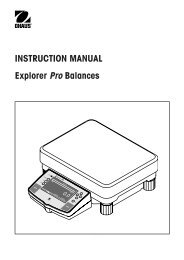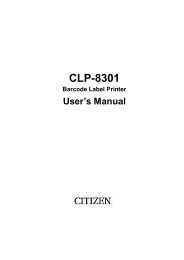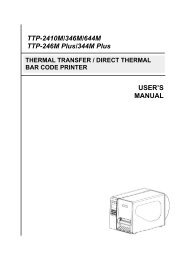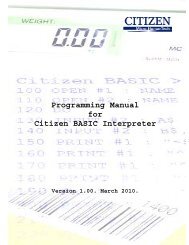- Page 1 and 2: HS1250 & VS1200 Programming Kit
- Page 3 and 4: Table of Contents ABOUT PROGRAMMING
- Page 5 and 6: VS1200 & HS1250 PROGRAMMING W/BARCO
- Page 7 and 8: scanner is interrupted, the volume
- Page 9 and 10: SCANNER PROGRAMMING (HOW IT WORKS)
- Page 11 and 12: PROGRAMMING YOUR SCANNER To program
- Page 13 and 14: PROGRAMMING CONVENTIONS • All opt
- Page 15 and 16: PROGRAMMABLE FEATURES The remainder
- Page 17: INCREMENT TONE The Increment Tone l
- Page 21 and 22: VOLUME SWITCH: DISABLE Use this lab
- Page 23 and 24: SPEAKER: ON Use this label to enabl
- Page 25 and 26: SPEAKER VOLUME PROGRAMMING The VS12
- Page 27 and 28: SPEAKER VOLUME = MEDIUM Use this la
- Page 29 and 30: SPEAKER TONE = LOW Use this label t
- Page 31 and 32: SPEAKER GOOD READ TONE = HIGH Use t
- Page 33 and 34: PRICE/WEIGHT CHECK DIGIT = 4 DIGIT
- Page 35 and 36: PRICE/WEIGHT CHECK DIGIT = 4 DIGITS
- Page 37 and 38: PRICE/WEIGHT CHECK DIGIT: DISABLE U
- Page 39 and 40: SETTING LASER TIMEOUT The laser tim
- Page 41 and 42: LASER TIMEOUT = 10 MINUTES Use this
- Page 43 and 44: SETTING MOTOR TIMEOUT The Motor Tim
- Page 45 and 46: MOTOR TIMEOUT = 15 MINUTES Use this
- Page 47 and 48: MOTOR TIMEOUT = 60 MINUTES Use this
- Page 49 and 50: DOUBLE READ TIMEOUT = 600MS Sets th
- Page 51 and 52: DOUBLE READ TIMEOUT = 1 SECOND Sets
- Page 53 and 54: HANDHELD PERIPHERAL PORT: DISABLE U
- Page 55 and 56: HANDHELD PERIPHERAL PORT: SPEED = 5
- Page 57 and 58: HANDHELD PERIPHERAL PORT: SPEED = 7
- Page 59 and 60: HANDHELD PERIPHERAL PORT: SPEED = 9
- Page 61 and 62: EDGE: DISABLE The Edge software onl
- Page 63 and 64: UPC-E TO UPC-A EXPANSION - DISABLE
- Page 65 and 66: UPC-E TO EAN-13 EXPANSION - DISABLE
- Page 67 and 68: UPC-A TO EAN-13 EXPANSION - DISABLE
- Page 69 and 70:
UPC-A CHECK DIGIT TRANSMISSION: ENA
- Page 71 and 72:
UPC-E CHECK DIGIT TRANSMISSION: ENA
- Page 73 and 74:
EAN-8 CHECK DIGIT TRANSMISSION: ENA
- Page 75 and 76:
EAN-13 CHECK DIGIT TRANSMISSION: EN
- Page 77 and 78:
CODE 39 The labels on the following
- Page 79 and 80:
CODE 39: CHECK DIGIT - VERIFY Use t
- Page 81 and 82:
CODE 39: CHECK DIGIT - SEND Use thi
- Page 83 and 84:
CODE 39: MINIMUM READ = 1 Minimum r
- Page 85 and 86:
CODE 39: MINIMUM READ = 3 Minimum r
- Page 87 and 88:
CODE 128 The labels on the followin
- Page 89 and 90:
CODE 128: MINIMUM READ = 1 Minimum
- Page 91 and 92:
CODE 128: MINIMUM READ = 3 Minimum
- Page 93 and 94:
CODABAR: ENABLE Use this barcode to
- Page 95 and 96:
CODABAR CHECK DIGIT: SEND Use this
- Page 97 and 98:
CODABAR CHECK DIGIT: VERIFY Use thi
- Page 99 and 100:
CODABAR START/STOP CHARACTER: SEND
- Page 101 and 102:
INTERLEAVED 2 OF 5 If you select In
- Page 103 and 104:
I 2 OF 5: DISABLE Use this barcode
- Page 105 and 106:
I 2 OF 5: CHECK DIGIT - DON'T VERIF
- Page 107 and 108:
I 2 OF 5: CHECK DIGIT - DON'T SEND
- Page 109 and 110:
I 2 OF 5: MINIMUM READ = 2 Minimum
- Page 111 and 112:
I 2 OF 5: MINIMUM READ = 4 Minimum
- Page 113 and 114:
I 2 OF 5: FIRST LABEL LENGTH = 6 Se
- Page 115 and 116:
I 2 OF 5: FIRST LABEL LENGTH = 10 S
- Page 117 and 118:
I 2 OF 5: FIRST LABEL LENGTH = 14 S
- Page 119 and 120:
I 2 OF 5: FIRST LABEL LENGTH = 18 S
- Page 121 and 122:
I 2 OF 5: FIRST LABEL LENGTH = 22 S
- Page 123 and 124:
I 2 OF 5: FIRST LABEL LENGTH = 26 S
- Page 125 and 126:
I 2 OF 5: FIRST LABEL LENGTH = 30 S
- Page 127 and 128:
I 2 OF 5: SECOND LABEL LENGTH = NON
- Page 129 and 130:
I 2 OF 5: SECOND LABEL LENGTH = 6 S
- Page 131 and 132:
I 2 OF 5: SECOND LABEL LENGTH = 10
- Page 133 and 134:
I 2 OF 5: SECOND LABEL LENGTH = 14
- Page 135 and 136:
I 2 OF 5: SECOND LABEL LENGTH = 18
- Page 137 and 138:
I 2 OF 5: SECOND LABEL LENGTH = 22
- Page 139 and 140:
I 2 OF 5: SECOND LABEL LENGTH = 26
- Page 141 and 142:
I 2 OF 5: SECOND LABEL LENGTH = 30
- Page 143 and 144:
INTERFACE SELECTIONS The VS1200 and
- Page 145 and 146:
RS-232: BAUD RATE = 300 Use this la
- Page 147 and 148:
RS-232: BAUD RATE = 2400 Use this l
- Page 149 and 150:
RS-232: BAUD RATE = 9600 Use this l
- Page 151 and 152:
RS-232: STOP BITS = 1 Use this labe
- Page 153 and 154:
RS-232: CLEAR TO SEND - ENABLE Use
- Page 155 and 156:
RS-232: PARITY = SPACE Use this lab
- Page 157 and 158:
RS-232: PARITY = MARK Use this labe
- Page 159 and 160:
RS-232: PARITY = NONE Use this labe
- Page 161 and 162:
RS-232: XON/XOFF - DISABLE Use this
- Page 163 and 164:
RS-232: DATA BITS = 8 Use this labe
- Page 165 and 166:
RS-232: LABEL IDS DON'T SEND Disabl
- Page 167 and 168:
OCIA INTERFACE = S-P OCIA Scan this
- Page 169 and 170:
OCIA INTERFACE = NCR 9 BIT Scan thi
- Page 171 and 172:
OCIA INTERCHARACTER DELAY - ENABLE
- Page 173 and 174:
OCIA/RS-232 DUAL INTERFACE The Clas
- Page 175 and 176:
NCR 8 BIT OCIA/NIXDORF RS-232 NOTE
- Page 177 and 178:
NCR 9 BIT OCIA/NIXDORF RS-232 NOTE
- Page 179 and 180:
SP OCIA/NIXDORF RS-232 NOTE This fe
- Page 181 and 182:
NIXDORF OCIA/NIXDORF RS-232 NOTE Th
- Page 183 and 184:
MULTIDROP SCANNER ADDRESS = p Scan
- Page 185 and 186:
MULTIDROP SCANNER ADDRESS = r Scan
- Page 187 and 188:
C INDEX Changing Barcode Types ----
- Page 189 and 190:
P Price/Weight Check Digit - Disabl
- Page 191 and 192:
FEATURE CHANGED CHANGED NAME FROM T
- Page 193:
Corporate Headquarters 675 Basket R