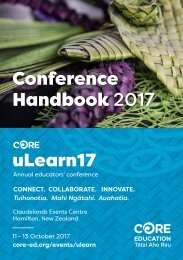uLearn17 Handbook - 22Sept C 2 (1)
Create successful ePaper yourself
Turn your PDF publications into a flip-book with our unique Google optimized e-Paper software.
Stay Connected with<br />
Social Media<br />
We invite everyone to connect and contribute to the<br />
<strong>uLearn17</strong> experience in the following ways:<br />
Twitter/Tīhau @ulearnnz and #ulearn17<br />
Use Twitter to let everyone know what you have experienced, heard, learned or been<br />
challenged by at <strong>uLearn17</strong>. Simply add #ulearn17 to your tweets and be part of the<br />
discussion as educators from across New Zealand share their conference stories.<br />
Photos<br />
If you want to share images of things you’ve seen and done, why not take a photo, tag it<br />
with #ulearn17, and upload to Twitter, Instagram or Flickr.<br />
Periscope<br />
Please limit your use of Periscope, or any other recording programmes, to 2-3 minutes per<br />
breakout. Remember to always ask the presenter if they are comfortable being filmed and<br />
streamed before pressing record.<br />
Strea.ma bit.ly/<strong>uLearn17</strong>-Streama<br />
An easy way to follow all posts, tweets, photos and more is to join Strea.ma. It gives you an<br />
overview of all the conversations taking place at uLearn. To contribute, include #ulearn17.<br />
Be cyber-savvy<br />
Let’s keep it respectful and useful. We ask that everyone is professional when<br />
posting or tweeting online. Top tweets/posts are those that add value to those<br />
around us. If you’d like some help, drop into the Connected Educator Social Media<br />
Station for some advice.<br />
Remember to always get permission before you take someone’s photo and upload it.<br />
69