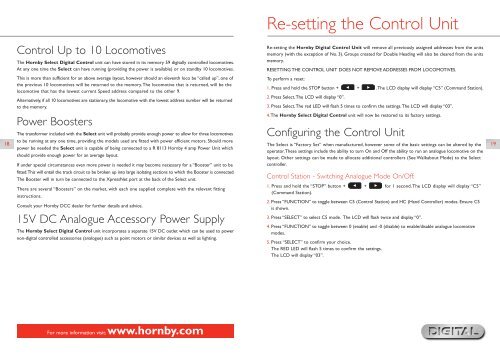R8213 Select English Instruction Manual - Hornby (2)
You also want an ePaper? Increase the reach of your titles
YUMPU automatically turns print PDFs into web optimized ePapers that Google loves.
Control Up to 10 Locomotives<br />
The <strong>Hornby</strong> <strong>Select</strong> Digital Control unit can have stored in its memory 59 digitally controlled locomotives.<br />
At any one time the <strong>Select</strong> can have running (providing the power is available) or on standby 10 locomotives.<br />
This is more than sufficient for an above average layout, however should an eleventh loco be “called up”, one of<br />
the previous 10 locomotives will be returned to the memory.The locomotive that is returned, will be the<br />
locomotive that has the lowest current Speed address compared to the other 9.<br />
Alternatively, if all 10 locomotives are stationary, the locomotive with the lowest address number will be returned<br />
to the memory.<br />
Power Boosters<br />
Consult your <strong>Hornby</strong> DCC dealer for further details and advice.<br />
15V DC Analogue Accessory Power Supply<br />
The <strong>Hornby</strong> <strong>Select</strong> Digital Control unit incorporates a separate 15V DC outlet which can be used to power<br />
non-digital controlled accessories (analogue) such as point motors or similar devices as well as lighting.<br />
Re-setting the Control Unit<br />
Re-setting the <strong>Hornby</strong> Digital Control Unit will remove all previously assigned addresses from the units<br />
memory (with the exception of No. 3). Groups created for Double Heading will also be cleared from the units<br />
memory.<br />
RESETTING THE CONTROL UNIT DOES NOT REMOVE ADDRESSES FROM LOCOMOTIVES.<br />
To perform a reset:<br />
1. Press and hold the STOP button + + .The LCD display will display “C5” (Command Station).<br />
2. Press <strong>Select</strong>.The LCD will display “0”.<br />
3. Press <strong>Select</strong>.The red LED will flash 5 times to confirm the settings.The LCD will display “03”.<br />
4.The <strong>Hornby</strong> <strong>Select</strong> Digital Control unit will now be restored to its factory settings.<br />
Configuring the Control Unit<br />
The transformer included with the <strong>Select</strong> unit will probably provide enough power to allow for three locomotives<br />
to be running at any one time, providing the models used are fitted with power efficient motors. Should more<br />
18 The <strong>Select</strong> is “Factory Set” when manufactured, however some of the basic settings can be altered by the 19<br />
power be needed the <strong>Select</strong> unit is capable of being connected to a R 8113 <strong>Hornby</strong> 4 amp Power Unit which<br />
operator.These settings include the ability to turn On and Off the ability to run an analogue locomotive on the<br />
should provide enough power for an average layout.<br />
layout. Other settings can be made to allocate additional controllers (See Walkabout Mode) to the <strong>Select</strong><br />
If under special circumstances even more power is needed it may become necessary for a “Booster” unit to be<br />
controller.<br />
fitted.This will entail the track circuit to be broken up into large isolating sections to which the Booster is connected.<br />
The Booster will in turn be connected to the XpressNet port at the back of the <strong>Select</strong> unit.<br />
Control Station - Switching Analogue Mode On/Off:<br />
1. Press and hold the “STOP” button + + for 1 second.The LCD display will display “C5”<br />
There are several “Boosters” on the market, with each one supplied complete with the relevant fitting<br />
(Command Station).<br />
instructions.<br />
2. Press “FUNCTION” to toggle between C5 (Control Station) and HC (Hand Controller) modes. Ensure C5<br />
is shown.<br />
3. Press “SELECT” to select C5 mode. The LCD will flash twice and display “0”.<br />
4. Press “FUNCTION” to toggle between 0 (enable) and -0 (disable) to enable/disable analogue locomotive<br />
modes.<br />
5. Press “SELECT” to confirm your choice.<br />
The RED LED will flash 5 times to confirm the settings.<br />
The LCD will display “03”.<br />
For more information visit:www.hornby.com