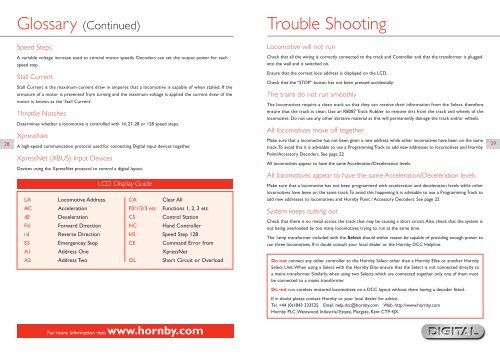R8213 Select English Instruction Manual - Hornby (2)
Create successful ePaper yourself
Turn your PDF publications into a flip-book with our unique Google optimized e-Paper software.
Glossary (Continued)<br />
Trouble Shooting<br />
Speed Steps<br />
A variable voltage increase used to control motor speeds. Decoders can set the output power for each<br />
speed step.<br />
Stall Current<br />
Stall Current is the maximum current draw in amperes that a locomotive is capable of when stalled. If the<br />
armature of a motor is prevented from turning and the maximum voltage is applied the current draw of the<br />
motor is known as the ‘Stall Current’.<br />
Throttle Notches<br />
Determines whether a locomotive is controlled with 14, 27, 28 or 128 speed steps.<br />
XpressNet<br />
28 A high-speed communication protocol used for connecting Digital input devices together.<br />
Make sure that a locomotive has not been given a new address while other locomotives have been on the same<br />
track.To avoid this it is advisable to use a Programming Track to add new addresses to locomotives and <strong>Hornby</strong><br />
29<br />
Point/Accessory Decoders. See page 22<br />
XpressNet (XBUS) Input Devices<br />
Devices using the XpressNet protocol to control a digital layout.<br />
LA<br />
AC<br />
dE<br />
Fd<br />
rd<br />
E5<br />
A1<br />
A2<br />
Locomotive Address.<br />
Acceleration<br />
Deceleration<br />
Forward Direction<br />
Reverse Direction<br />
Emergencey Stop<br />
Address One<br />
Address Two<br />
LCD Display Guide<br />
CA Clear All<br />
F0/1/2/3 etc Functions 1, 2, 3 etc<br />
C5 Control Station<br />
HC Hand Controller<br />
H5 Speed Step 128<br />
CE Command Error from<br />
XpressNet<br />
OL Short Circuit or Overload<br />
For more information visit:www.hornby.com<br />
Locomotive will not run<br />
Check that all the wiring is correctly connected to the track and Controller and that the transformer is plugged<br />
into the wall and is switched on.<br />
Ensure that the correct loco address is displayed on the LCD.<br />
Check that the “STOP” button has not been pressed accidentally.<br />
The trains do not run smoothly<br />
The locomotives require a clean track so that they can receive their information from the <strong>Select</strong>, therefore<br />
ensure that the track is clean. Use an R8087 Track Rubber to remove dirt from the track and wheels of the<br />
locomotive. Do not use any other abrasive material as this will permanently damage the track and/or wheels.<br />
All locomotives move off together<br />
All locomotives appear to have the same Acceleration/Deceleration levels.<br />
All locomotives appear to have the same Acceleration/Deceleration levels<br />
Make sure that a locomotive has not been programmed with acceleration and deceleration levels while other<br />
locomotives have been on the same track.To avoid this happening it is advisable to use a Programming Track to<br />
add new addresses to locomotives and <strong>Hornby</strong> Point / Accessory Decoders. See page 22<br />
System keeps cutting out<br />
Check that there is no metal across the track that may be causing a short circuit.Also check that the system is<br />
not being overloaded by too many locomotives trying to run at the same time.<br />
The 1amp transformer included with the <strong>Select</strong> should within reason be capable of providing enough power to<br />
run three locomotives. If in doubt consult your local dealer or the <strong>Hornby</strong> DCC Helpline.<br />
Do not connect any other controller to the <strong>Hornby</strong> <strong>Select</strong> other than a <strong>Hornby</strong> Elite or another <strong>Hornby</strong><br />
<strong>Select</strong> Unit.When using a <strong>Select</strong> with the <strong>Hornby</strong> Elite ensure that the <strong>Select</strong> is not connected directly to<br />
a mains transformer. Similarly, when using two <strong>Select</strong>s which are connected together only one of them must<br />
be connected to a mains transformer.<br />
Do not run coreless motored locomotives on a DCC layout without them having a decoder fitted.<br />
If in doubt please contact <strong>Hornby</strong> or your local dealer for advice.<br />
Tel. +44 (0)1843 233525 Email. help.dcc@hornby.com Web. http://www.hornby.com<br />
<strong>Hornby</strong> PLC,Westwood Industrial Estate, Margate, Kent CT9 4JX.