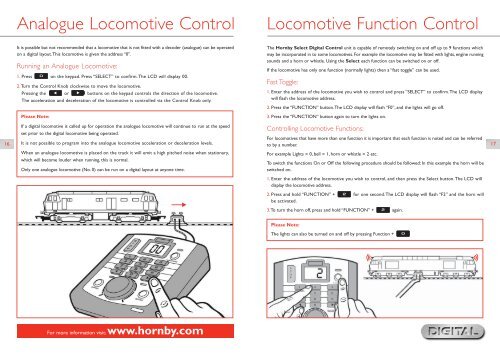R8213 Select English Instruction Manual - Hornby (2)
Create successful ePaper yourself
Turn your PDF publications into a flip-book with our unique Google optimized e-Paper software.
Analogue Locomotive Control<br />
Locomotive Function Control<br />
It is possible but not recommended that a locomotive that is not fitted with a decoder (analogue) can be operated<br />
on a digital layout.This locomotive is given the address “0”.<br />
Running an Analogue Locomotive:<br />
1. Press 0 on the keypad. Press “SELECT” to confirm.The LCD will display 00.<br />
2.Turn the Control Knob clockwise to move the locomotive.<br />
Pressing the or buttons on the keypad controls the direction of the locomotive.<br />
The acceleration and deceleration of the locomotive is controlled via the Control Knob only.<br />
The <strong>Hornby</strong> <strong>Select</strong> Digital Control unit is capable of remotely switching on and off up to 9 functions which<br />
may be incorporated in to some locomotives. For example the locomotive may be fitted with lights, engine running<br />
sounds and a horn or whistle. Using the <strong>Select</strong> each function can be switched on or off.<br />
If the locomotive has only one function (normally lights) then a “fast toggle” can be used.<br />
Fast Toggle:<br />
1. Enter the address of the locomotive you wish to control and press “SELECT” to confirm.The LCD display<br />
will flash the locomotive address.<br />
2. Press the “FUNCTION” button.The LCD display will flash “F0”, and the lights will go off.<br />
3. Press the “FUNCTION“ button again to turn the lights on.<br />
Please Note:<br />
16<br />
If a digital locomotive is called up for operation the analogue locomotive will continue to run at the speed<br />
set prior to the digital locomotive being operated.<br />
It is not possible to program into the analogue locomotive acceleration or deceleration levels.<br />
Controlling Locomotive Functions:<br />
For locomotives that have more than one function it is important that each function is noted and can be referred<br />
to by a number.<br />
For example Lights = 0, bell = 1, horn or whistle = 2 etc.<br />
To switch the functions On or Off the following procedure should be followed: In this example the horn will be<br />
switched on.<br />
1. Enter the address of the locomotive you wish to control, and then press the <strong>Select</strong> button.The LCD will<br />
display the locomotive address.<br />
2. Press and hold “FUNCTION” + 2 for one second.The LCD display will flash “F2” and the horn will<br />
be activated.<br />
3.To turn the horn off, press and hold “FUNCTION” + 2 again.<br />
17<br />
When an analogue locomotive is placed on the track it will emit a high pitched noise when stationary,<br />
which will become louder when running, this is normal.<br />
Only one analogue locomotive (No. 0) can be run on a digital layout at anyone time.<br />
Please Note:<br />
The lights can also be turned on and off by pressing Function + 0<br />
For more information visit:www.hornby.com