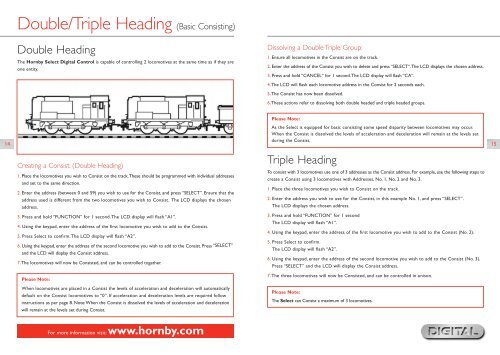R8213 Select English Instruction Manual - Hornby (2)
You also want an ePaper? Increase the reach of your titles
YUMPU automatically turns print PDFs into web optimized ePapers that Google loves.
Double/Triple Heading (Basic Consisting)<br />
Double Heading<br />
The <strong>Hornby</strong> <strong>Select</strong> Digital Control is capable of controlling 2 locomotives at the same time as if they are<br />
one entity.<br />
Dissolving a Double Triple Group:<br />
1. Ensure all locomotives in the Consist are on the track.<br />
2. Enter the address of the Consist you wish to delete and press “SELECT“.The LCD displays the chosen address.<br />
3. Press and hold “CANCEL“ for 1 second.The LCD display will flash “CA”.<br />
4.The LCD will flash each locomotive address in the Consist for 2 seconds each.<br />
5.The Consist has now been dissolved.<br />
6.These actions refer to dissolving both double headed and triple headed groups.<br />
As the <strong>Select</strong> is equipped for basic consisting some speed disparity between locomotives may occur.<br />
When the Consist is dissolved the levels of acceleration and deceleration will remain at the levels set<br />
14<br />
during the Consist.<br />
15<br />
Creating a Consist: (Double Heading)<br />
1. Place the locomotives you wish to Consist on the track.These should be programmed with individual addresses<br />
and set to the same direction.<br />
2. Enter the address (between 0 and 59) you wish to use for the Consist, and press “SELECT”. Ensure that the<br />
address used is different from the two locomotives you wish to Consist. The LCD displays the chosen<br />
address.<br />
3. Press and hold “FUNCTION” for 1 second.The LCD display will flash “A1”.<br />
4. Using the keypad, enter the address of the first locomotive you wish to add to the Consist.<br />
5. Press <strong>Select</strong> to confirm.The LCD display will flash “A2”.<br />
6. Using the keypad, enter the address of the second locomotive you wish to add to the Consist. Press “SELECT”<br />
and the LCD will display the Consist address.<br />
7.The locomotives will now be Consisted, and can be controlled together.<br />
Please Note:<br />
Triple Heading<br />
To consist with 3 locomotives use one of 3 addresses as the Consist address. For example, use the following steps to<br />
create a Consist using 3 locomotives with Addresses, No. 1, No. 2 and No. 3.<br />
1. Place the three locomotives you wish to Consist on the track.<br />
2. Enter the address you wish to use for the Consist, in this example No. 1, and press “SELECT”.<br />
The LCD displays the chosen address.<br />
3. Press and hold “FUNCTION” for 1 second<br />
The LCD display will flash “A1”.<br />
4. Using the keypad, enter the address of the first locomotive you wish to add to the Consist (No. 2).<br />
5. Press <strong>Select</strong> to confirm.<br />
The LCD display will flash “A2”.<br />
6. Using the keypad, enter the address of the second locomotive you wish to add to the Consist (No. 3).<br />
Press “SELECT” and the LCD will display the Consist address.<br />
Please Note:<br />
When locomotives are placed in a Consist the levels of acceleration and deceleration will automatically<br />
default on the Consist locomotives to “0”. If acceleration and deceleration levels are required follow<br />
instructions as per page 8. Note:When the Consist is dissolved the levels of acceleration and deceleration<br />
will remain at the levels set during Consist.<br />
7.The three locomotives will now be Consisted, and can be controlled in unison.<br />
Please Note:<br />
The <strong>Select</strong> can Consist a maximum of 3 locomotives.<br />
For more information visit:www.hornby.com