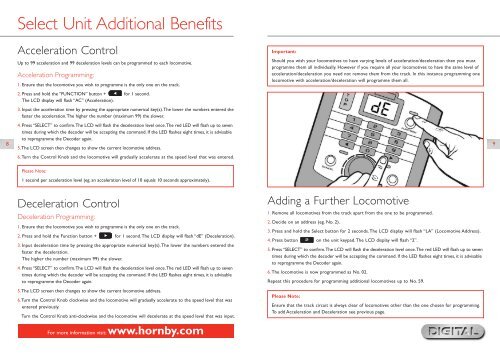R8213 Select English Instruction Manual - Hornby (2)
Create successful ePaper yourself
Turn your PDF publications into a flip-book with our unique Google optimized e-Paper software.
<strong>Select</strong> Unit Additional Benefits<br />
Acceleration Control<br />
Up to 99 acceleration and 99 deceleration levels can be programmed to each locomotive.<br />
Should you wish your locomotives to have varying levels of acceleration/deceleration then you must<br />
programme them all individually. However if you require all your locomotives to have the same level of<br />
Acceleration Programming:<br />
acceleration/deceleration you need not remove them from the track. In this instance programming one<br />
locomotive with acceleration/deceleration will programme them all.<br />
1. Ensure that the locomotive you wish to programme is the only one on the track.<br />
2. Press and hold the “FUNCTION” button + for 1 second.<br />
8<br />
The LCD display will flash “AC” (Acceleration).<br />
3. Input the acceleration time by pressing the appropriate numerical key(s).The lower the numbers entered the<br />
faster the acceleration.The higher the number (maximum 99) the slower.<br />
4. Press “SELECT” to confirm.The LCD will flash the deceleration level once.The red LED will flash up to seven<br />
times during which the decoder will be accepting the command. If the LED flashes eight times, it is advisable<br />
to reprogramme the Decoder again.<br />
5.The LCD screen then changes to show the current locomotive address.<br />
6.Turn the Control Knob and the locomotive will gradually accelerate at the speed level that was entered.<br />
9<br />
Important:<br />
Please Note:<br />
1 second per acceleration level (eg. an acceleration level of 10 equals 10 seconds approximately).<br />
Deceleration Control<br />
Deceleration Programming:<br />
1. Ensure that the locomotive you wish to programme is the only one on the track.<br />
2. Press and hold the Function button + for 1 second.The LCD display will flash “dE” (Deceleration).<br />
3. Input deceleration time by pressing the appropriate numerical key(s).The lower the numbers entered the<br />
faster the deceleration.<br />
The higher the number (maximum 99) the slower.<br />
4. Press “SELECT” to confirm.The LCD will flash the deceleration level once.The red LED will flash up to seven<br />
times during which the decoder will be accepting the command. If the LED flashes eight times, it is advisable<br />
to reprogramme the Decoder again.<br />
5.The LCD screen then changes to show the current locomotive address.<br />
6.Turn the Control Knob clockwise and the locomotive will gradually accelerate to the speed level that was<br />
entered previously.<br />
Turn the Control Knob anti-clockwise and the locomotive will decelerate at the speed level that was input.<br />
For more information visit:www.hornby.com<br />
Adding a Further Locomotive<br />
1. Remove all locomotives from the track apart from the one to be programmed.<br />
2. Decide on an address (eg. No. 2).<br />
3. Press and hold the <strong>Select</strong> button for 2 seconds.The LCD display will flash “LA” (Locomotive Address).<br />
4. Press button 2 on the unit keypad.The LCD display will flash “2”.<br />
5. Press “SELECT” to confirm.The LCD will flash the deceleration level once.The red LED will flash up to seven<br />
times during which the decoder will be accepting the command. If the LED flashes eight times, it is advisable<br />
to reprogramme the Decoder again.<br />
6.The locomotive is now programmed as No. 02.<br />
Repeat this procedure for programming additional locomotives up to No. 59.<br />
Please Note:<br />
Ensure that the track circuit is always clear of locomotives other than the one chosen for programming.<br />
To add Acceleration and Deceleration see previous page.