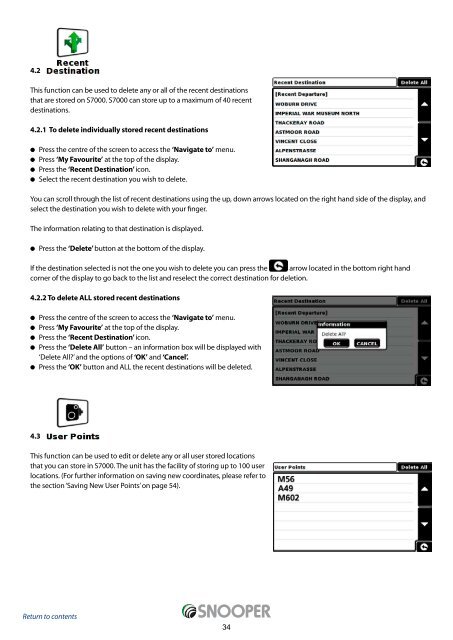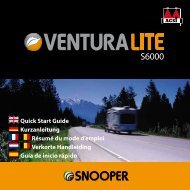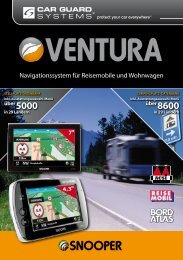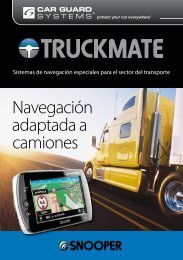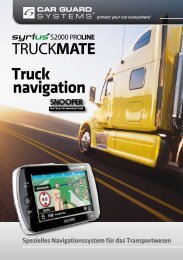Installing the SD Card - Car Guard Systems GmbH
Installing the SD Card - Car Guard Systems GmbH
Installing the SD Card - Car Guard Systems GmbH
Create successful ePaper yourself
Turn your PDF publications into a flip-book with our unique Google optimized e-Paper software.
4.2<br />
This function can be used to delete any or all of <strong>the</strong> recent destinations<br />
that are stored on S7000. S7000 can store up to a maximum of 40 recent<br />
destinations.<br />
4.2.1 To delete individually stored recent destinations<br />
l Press <strong>the</strong> centre of <strong>the</strong> screen to access <strong>the</strong> ‘Navigate to’ menu.<br />
l Press ‘My Favourite’ at <strong>the</strong> top of <strong>the</strong> display.<br />
l Press <strong>the</strong> ‘Recent Destination’ icon.<br />
l Select <strong>the</strong> recent destination you wish to delete.<br />
You can scroll through <strong>the</strong> list of recent destinations using <strong>the</strong> up, down arrows located on <strong>the</strong> right hand side of <strong>the</strong> display, and<br />
select <strong>the</strong> destination you wish to delete with your finger.<br />
The information relating to that destination is displayed.<br />
l Press <strong>the</strong> ‘Delete’ button at <strong>the</strong> bottom of <strong>the</strong> display.<br />
If <strong>the</strong> destination selected is not <strong>the</strong> one you wish to delete you can press <strong>the</strong> arrow located in <strong>the</strong> bottom right hand<br />
corner of <strong>the</strong> display to go back to <strong>the</strong> list and reselect <strong>the</strong> correct destination for deletion.<br />
4.2.2 To delete ALL stored recent destinations<br />
l Press <strong>the</strong> centre of <strong>the</strong> screen to access <strong>the</strong> ‘Navigate to’ menu.<br />
l Press ‘My Favourite’ at <strong>the</strong> top of <strong>the</strong> display.<br />
l Press <strong>the</strong> ‘Recent Destination’ icon.<br />
l Press <strong>the</strong> ‘Delete All’ button – an information box will be displayed with<br />
‘Delete All?’ and <strong>the</strong> options of ‘OK’ and ‘Cancel’.<br />
l Press <strong>the</strong> ‘OK’ button and ALL <strong>the</strong> recent destinations will be deleted.<br />
4.3<br />
This function can be used to edit or delete any or all user stored locations<br />
that you can store in S7000. The unit has <strong>the</strong> facility of storing up to 100 user<br />
locations. (For fur<strong>the</strong>r information on saving new coordinates, please refer to<br />
<strong>the</strong> section ‘Saving New User Points’ on page 54).<br />
Return to contents<br />
34