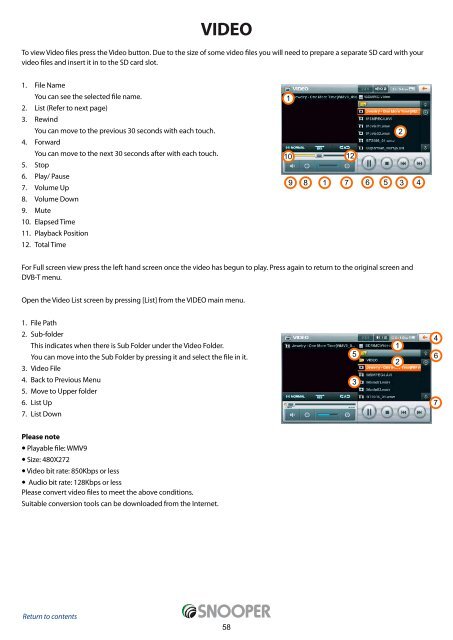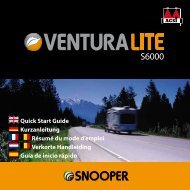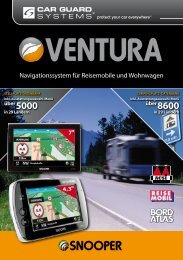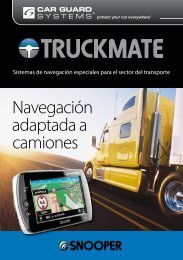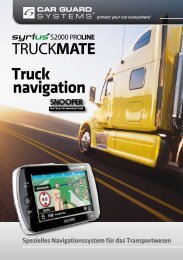Installing the SD Card - Car Guard Systems GmbH
Installing the SD Card - Car Guard Systems GmbH
Installing the SD Card - Car Guard Systems GmbH
You also want an ePaper? Increase the reach of your titles
YUMPU automatically turns print PDFs into web optimized ePapers that Google loves.
Return to contents<br />
VIDEO<br />
To view Video files press <strong>the</strong> Video button. Due to <strong>the</strong> size of some video files you will need to prepare a separate <strong>SD</strong> card with your<br />
video files and insert it in to <strong>the</strong> <strong>SD</strong> card slot.<br />
1. File Name<br />
You can see <strong>the</strong> selected file name.<br />
2. List (Refer to next page)<br />
3. Rewind<br />
You can move to <strong>the</strong> previous 30 seconds with each touch.<br />
4. Forward<br />
You can move to <strong>the</strong> next 30 seconds after with each touch.<br />
5. Stop<br />
6. Play/ Pause<br />
7. Volume Up<br />
8. Volume Down<br />
9. Mute<br />
10. Elapsed Time<br />
11. Playback Position<br />
12. Total Time<br />
For Full screen view press <strong>the</strong> left hand screen once <strong>the</strong> video has begun to play. Press again to return to <strong>the</strong> original screen and<br />
DVB-T menu.<br />
Open <strong>the</strong> Video List screen by pressing [List] from <strong>the</strong> VIDEO main menu.<br />
1. File Path<br />
2. Sub-folder<br />
This indicates when <strong>the</strong>re is Sub Folder under <strong>the</strong> Video Folder.<br />
You can move into <strong>the</strong> Sub Folder by pressing it and select <strong>the</strong> file in it.<br />
3. Video File<br />
4. Back to Previous Menu<br />
5. Move to Upper folder<br />
6. List Up<br />
7. List Down<br />
Please note<br />
• Playable file: WMV9<br />
• Size: 480X272<br />
• Video bit rate: 850Kbps or less<br />
• Audio bit rate: 128Kbps or less<br />
Please convert video files to meet <strong>the</strong> above conditions.<br />
Suitable conversion tools can be downloaded from <strong>the</strong> Internet.<br />
58<br />
1<br />
10<br />
12<br />
9 8 1 7 6 5 3 4<br />
5<br />
3<br />
1<br />
2<br />
2<br />
4<br />
6<br />
7