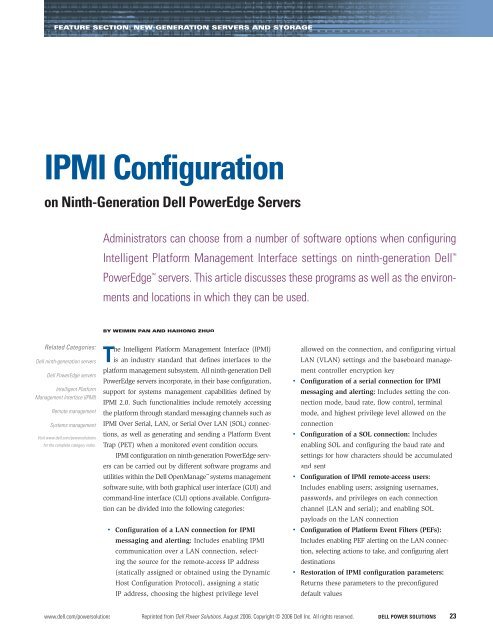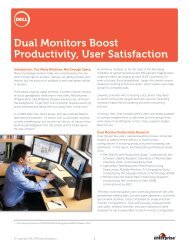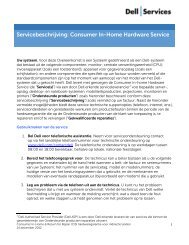IPMI Configuration on Ninth-Generation Dell PowerEdge Servers
IPMI Configuration on Ninth-Generation Dell PowerEdge Servers
IPMI Configuration on Ninth-Generation Dell PowerEdge Servers
You also want an ePaper? Increase the reach of your titles
YUMPU automatically turns print PDFs into web optimized ePapers that Google loves.
FEATURE SECTION: NEW-GENERATION SERVERS AND STORAGE<br />
<str<strong>on</strong>g>IPMI</str<strong>on</strong>g> <str<strong>on</strong>g>C<strong>on</strong>figurati<strong>on</strong></str<strong>on</strong>g><br />
<strong>on</strong> <strong>Ninth</strong>-Generati<strong>on</strong> <strong>Dell</strong> <strong>PowerEdge</strong> <strong>Servers</strong><br />
Related Categories:<br />
<strong>Dell</strong> ninth-generati<strong>on</strong> servers<br />
<strong>Dell</strong> <strong>PowerEdge</strong> servers<br />
Intelligent Platform<br />
Management Interface (<str<strong>on</strong>g>IPMI</str<strong>on</strong>g>)<br />
Remote management<br />
Systems management<br />
Visit www.dell.com/powersoluti<strong>on</strong>s<br />
for the complete category index.<br />
Administrators can choose from a number of software opti<strong>on</strong>s when c<strong>on</strong>figuring<br />
Intelligent Platform Management Interface settings <strong>on</strong> ninth-generati<strong>on</strong> <strong>Dell</strong> <strong>PowerEdge</strong> servers. This article discusses these programs as well as the envir<strong>on</strong>ments<br />
and locati<strong>on</strong>s in which they can be used.<br />
BY WEIMIN PAN AND HAIHONG ZHUO<br />
The T<br />
Intelligent Platform Management Interface (<str<strong>on</strong>g>IPMI</str<strong>on</strong>g>)<br />
Tis an industry standard that defines interfaces to the<br />
platform management subsystem. All ninth-generati<strong>on</strong> <strong>Dell</strong><br />
<strong>PowerEdge</strong> servers incorporate, in their base c<strong>on</strong>figurati<strong>on</strong>,<br />
support for systems management capabilities defined by<br />
<str<strong>on</strong>g>IPMI</str<strong>on</strong>g> 2.0. Such functi<strong>on</strong>alities include remotely accessing<br />
the platform through standard messaging channels such as<br />
<str<strong>on</strong>g>IPMI</str<strong>on</strong>g> Over Serial, LAN, or Serial Over LAN (SOL) c<strong>on</strong>necti<strong>on</strong>s,<br />
as well as generating and sending a Platform Event<br />
Trap (PET) when a m<strong>on</strong>itored event c<strong>on</strong>diti<strong>on</strong> occurs.<br />
<str<strong>on</strong>g>IPMI</str<strong>on</strong>g> c<strong>on</strong>figurati<strong>on</strong> <strong>on</strong> ninth-generati<strong>on</strong> <strong>PowerEdge</strong> servers<br />
can be carried out by different software programs and<br />
utilities within the <strong>Dell</strong> OpenManage systems management<br />
software suite, with both graphical user interface (GUI) and<br />
command-line interface (CLI) opti<strong>on</strong>s available. <str<strong>on</strong>g>C<strong>on</strong>figurati<strong>on</strong></str<strong>on</strong>g><br />
can be divided into the following categories:<br />
• <str<strong>on</strong>g>C<strong>on</strong>figurati<strong>on</strong></str<strong>on</strong>g> of a LAN c<strong>on</strong>necti<strong>on</strong> for <str<strong>on</strong>g>IPMI</str<strong>on</strong>g><br />
messaging and alerting: Includes enabling <str<strong>on</strong>g>IPMI</str<strong>on</strong>g><br />
communicati<strong>on</strong> over a LAN c<strong>on</strong>necti<strong>on</strong>, selecting<br />
the source for the remote-access IP address<br />
(statically assigned or obtained using the Dynamic<br />
Host <str<strong>on</strong>g>C<strong>on</strong>figurati<strong>on</strong></str<strong>on</strong>g> Protocol), assigning a static<br />
IP address, choosing the highest privilege level<br />
allowed <strong>on</strong> the c<strong>on</strong>necti<strong>on</strong>, and c<strong>on</strong>figuring virtual<br />
LAN (VLAN) settings and the baseboard management<br />
c<strong>on</strong>troller encrypti<strong>on</strong> key<br />
• <str<strong>on</strong>g>C<strong>on</strong>figurati<strong>on</strong></str<strong>on</strong>g> of a serial c<strong>on</strong>necti<strong>on</strong> for <str<strong>on</strong>g>IPMI</str<strong>on</strong>g><br />
messaging and alerting: Includes setting the c<strong>on</strong>-<br />
necti<strong>on</strong> mode, baud rate, flow c<strong>on</strong>trol, terminal<br />
mode, and highest privilege level allowed <strong>on</strong> the<br />
c<strong>on</strong>necti<strong>on</strong><br />
• <str<strong>on</strong>g>C<strong>on</strong>figurati<strong>on</strong></str<strong>on</strong>g> of a SOL c<strong>on</strong>necti<strong>on</strong>: Includes<br />
enabling SOL and c<strong>on</strong>figuring the baud rate and<br />
settings for how characters should be accumulated<br />
and sent<br />
• <str<strong>on</strong>g>C<strong>on</strong>figurati<strong>on</strong></str<strong>on</strong>g> of <str<strong>on</strong>g>IPMI</str<strong>on</strong>g> remote-access users:<br />
Includes enabling users; assigning usernames,<br />
passwords, and privileges <strong>on</strong> each c<strong>on</strong>necti<strong>on</strong><br />
channel (LAN and serial); and enabling SOL<br />
payloads <strong>on</strong> the LAN c<strong>on</strong>necti<strong>on</strong><br />
• <str<strong>on</strong>g>C<strong>on</strong>figurati<strong>on</strong></str<strong>on</strong>g> of Platform Event Filters (PEFs):<br />
Includes enabling PEF alerting <strong>on</strong> the LAN c<strong>on</strong>necti<strong>on</strong>,<br />
selecting acti<strong>on</strong>s to take, and c<strong>on</strong>figuring alert<br />
destinati<strong>on</strong>s<br />
• Restorati<strong>on</strong> of <str<strong>on</strong>g>IPMI</str<strong>on</strong>g> c<strong>on</strong>figurati<strong>on</strong> parameters:<br />
Returns these parameters to the prec<strong>on</strong>figured<br />
default values<br />
www.dell.com/powersoluti<strong>on</strong>s Reprinted from <strong>Dell</strong> Power Soluti<strong>on</strong>s, August 2006. Copyright © 2006 <strong>Dell</strong> Inc. All rights reserved. DELL POWER SOLUTIONS 23
FEATURE SECTION: NEW-GENERATION SERVERS AND STORAGE<br />
24<br />
The c<strong>on</strong>figurati<strong>on</strong> programs run within either pre-OS or OS-present<br />
envir<strong>on</strong>ments and <strong>on</strong> either the managed platform or a remote<br />
management c<strong>on</strong>sole. Figure 1 lists these programs and shows the<br />
different locati<strong>on</strong>s and envir<strong>on</strong>ments in which they can be used.<br />
<str<strong>on</strong>g>IPMI</str<strong>on</strong>g> c<strong>on</strong>figurati<strong>on</strong> in a pre-OS envir<strong>on</strong>ment<br />
Administrators can use the <strong>Dell</strong> Remote Access <str<strong>on</strong>g>C<strong>on</strong>figurati<strong>on</strong></str<strong>on</strong>g> Utility<br />
or <strong>Dell</strong> OpenManage Deployment Toolkit to c<strong>on</strong>figure <str<strong>on</strong>g>IPMI</str<strong>on</strong>g> settings<br />
in a pre-OS envir<strong>on</strong>ment <strong>on</strong> ninth-generati<strong>on</strong> <strong>PowerEdge</strong> servers.<br />
The <strong>Dell</strong> Remote Access C<strong>on</strong>troller (DRAC) GUI and CLI can also<br />
be used in both pre-OS and OS-present envir<strong>on</strong>ments; these inter-<br />
faces are discussed in the “<str<strong>on</strong>g>IPMI</str<strong>on</strong>g> c<strong>on</strong>figurati<strong>on</strong> with the <strong>Dell</strong> Remote<br />
Access C<strong>on</strong>troller 5” secti<strong>on</strong> in this article.<br />
<strong>Dell</strong> Remote Access <str<strong>on</strong>g>C<strong>on</strong>figurati<strong>on</strong></str<strong>on</strong>g> Utility<br />
The <strong>Dell</strong> Remote Access <str<strong>on</strong>g>C<strong>on</strong>figurati<strong>on</strong></str<strong>on</strong>g> Utility (see Figure 2) is a BIOS<br />
setup tool that can be accessed by pressing Ctrl+E when prompted<br />
during the system power-<strong>on</strong> self-test (POST). This utility enables<br />
administrators to manage a subset of the <str<strong>on</strong>g>IPMI</str<strong>on</strong>g> c<strong>on</strong>figurati<strong>on</strong>—<br />
such as basic <str<strong>on</strong>g>IPMI</str<strong>on</strong>g> Over LAN parameters, administrator user set-<br />
tings, and the first destinati<strong>on</strong> of PETs—assisting administrators in<br />
quickly c<strong>on</strong>figuring the most comm<strong>on</strong>ly used <str<strong>on</strong>g>IPMI</str<strong>on</strong>g> settings during<br />
system startup in a pre-OS envir<strong>on</strong>ment.<br />
<strong>Dell</strong> OpenManage Deployment Toolkit<br />
The <strong>Dell</strong> OpenManage Deployment Toolkit provides a CLI for c<strong>on</strong>fig-<br />
uring <str<strong>on</strong>g>IPMI</str<strong>on</strong>g> settings in a pre-OS envir<strong>on</strong>ment during system deploy-<br />
ment. Administrators can use this CLI to c<strong>on</strong>figure nearly all <str<strong>on</strong>g>IPMI</str<strong>on</strong>g><br />
remote-access parameters supported <strong>on</strong> ninth-generati<strong>on</strong> <strong>PowerEdge</strong><br />
Software Program locati<strong>on</strong> Envir<strong>on</strong>ment <strong>on</strong><br />
managed server<br />
<strong>Dell</strong> Remote Access<br />
<str<strong>on</strong>g>C<strong>on</strong>figurati<strong>on</strong></str<strong>on</strong>g> Utility<br />
<strong>Dell</strong> OpenManage<br />
Deployment Toolkit<br />
<strong>Dell</strong> OpenManage Server<br />
Administrator CLI<br />
<strong>Dell</strong> OpenManage Server<br />
Administrator GUI<br />
Managed<br />
server<br />
Remote<br />
management<br />
c<strong>on</strong>sole<br />
✔ ✔<br />
✔ ✔<br />
Pre-OS OS present<br />
✔ ✔<br />
✔ ✔ ✔<br />
DRAC GUI ✔ ✔ ✔ ✔<br />
DRAC CLI ✔ ✔ ✔ ✔<br />
Figure 1. Comparis<strong>on</strong> of <strong>Dell</strong> software that can be used for <str<strong>on</strong>g>IPMI</str<strong>on</strong>g> c<strong>on</strong>figurati<strong>on</strong><br />
Figure 2. <strong>Dell</strong> Remote Access <str<strong>on</strong>g>C<strong>on</strong>figurati<strong>on</strong></str<strong>on</strong>g> Utility<br />
servers. For example, to assign a static IP address to the <str<strong>on</strong>g>IPMI</str<strong>on</strong>g> Over<br />
LAN c<strong>on</strong>necti<strong>on</strong>, administrators can issue the command bmccfg<br />
lancfgparameters –ipaddrsrc=ipaddress.<br />
<str<strong>on</strong>g>IPMI</str<strong>on</strong>g> c<strong>on</strong>figurati<strong>on</strong> in an OS-present envir<strong>on</strong>ment<br />
Once the system boots to an OS envir<strong>on</strong>ment, administrators can use<br />
either the CLI or the Web-based GUI offered by <strong>Dell</strong> OpenManage<br />
Server Administrator (OMSA) to c<strong>on</strong>figure <str<strong>on</strong>g>IPMI</str<strong>on</strong>g> settings <strong>on</strong> the<br />
system. The GUI and CLI support nearly the same set of opera-<br />
ti<strong>on</strong>s, including c<strong>on</strong>figurati<strong>on</strong> of all <str<strong>on</strong>g>IPMI</str<strong>on</strong>g> remote-access parameters<br />
supported <strong>on</strong> ninth-generati<strong>on</strong> <strong>PowerEdge</strong> servers. Although the<br />
OMSA CLI program must run locally <strong>on</strong> the managed server, the<br />
OMSA GUI program can run <strong>on</strong> either the managed server or a<br />
remote management c<strong>on</strong>sole—<strong>on</strong> the latter, the GUI accesses the<br />
managed server through Ethernet if the managed server is booted<br />
to an OS envir<strong>on</strong>ment.<br />
<strong>Dell</strong> OpenManage Server Administrator GUI<br />
In the OMSA GUI, most <str<strong>on</strong>g>IPMI</str<strong>on</strong>g> remote-access c<strong>on</strong>figura-<br />
ti<strong>on</strong> settings for the managed server can be accessed<br />
by selecting System>Main System Chassis>Remote<br />
Access <strong>on</strong> the left c<strong>on</strong>trol panel, as shown in Figure 3.<br />
The <str<strong>on</strong>g>C<strong>on</strong>figurati<strong>on</strong></str<strong>on</strong>g> tab displays informati<strong>on</strong> and c<strong>on</strong>-<br />
figurati<strong>on</strong> settings for the <str<strong>on</strong>g>IPMI</str<strong>on</strong>g> Over LAN, <str<strong>on</strong>g>IPMI</str<strong>on</strong>g> Over<br />
Serial, and SOL c<strong>on</strong>necti<strong>on</strong>s for <str<strong>on</strong>g>IPMI</str<strong>on</strong>g> communicati<strong>on</strong>;<br />
the Users tab displays informati<strong>on</strong> and c<strong>on</strong>figurati<strong>on</strong><br />
settings for <str<strong>on</strong>g>IPMI</str<strong>on</strong>g> remote-access users.<br />
To access informati<strong>on</strong> and c<strong>on</strong>figurati<strong>on</strong> settings for<br />
PEFs, administrators can click “System” in the left c<strong>on</strong>-<br />
trol panel of the OMSA GUI, and then select the Alert<br />
Management tab followed by the Platform Events tab.<br />
<strong>Dell</strong> OpenManage Server Administrator CLI<br />
The OMSA CLI provides various <str<strong>on</strong>g>IPMI</str<strong>on</strong>g> c<strong>on</strong>figurati<strong>on</strong><br />
commands. For example, to assign a static IP address<br />
DELL POWER SOLUTIONS Reprinted from <strong>Dell</strong> Power Soluti<strong>on</strong>s, August 2006. Copyright © 2006 <strong>Dell</strong> Inc. All rights reserved. August 2006
FEATURE SECTION: NEW-GENERATION SERVERS AND STORAGE<br />
to the <str<strong>on</strong>g>IPMI</str<strong>on</strong>g> Over LAN c<strong>on</strong>necti<strong>on</strong>, administrators can issue the<br />
command omc<strong>on</strong>fig chassis remoteaccess c<strong>on</strong>fig=nic<br />
ipaddress=ipaddress.<br />
<str<strong>on</strong>g>IPMI</str<strong>on</strong>g> c<strong>on</strong>figurati<strong>on</strong> with the <strong>Dell</strong> Remote Access C<strong>on</strong>troller 5<br />
The DRAC 5 is the fifth generati<strong>on</strong> of <strong>Dell</strong> Remote Access C<strong>on</strong>-<br />
trollers and can be installed <strong>on</strong> ninth-generati<strong>on</strong> <strong>Dell</strong> <strong>PowerEdge</strong><br />
servers. It offers enhanced performance and advanced remote-<br />
management capabilities, including full <str<strong>on</strong>g>IPMI</str<strong>on</strong>g> 2.0 remote-access<br />
functi<strong>on</strong>ality such as <str<strong>on</strong>g>IPMI</str<strong>on</strong>g> Over LAN, <str<strong>on</strong>g>IPMI</str<strong>on</strong>g> Over Serial, SOL, and<br />
PEFs and PETs.<br />
26<br />
If a DRAC 5 is installed, administrators can c<strong>on</strong>figure the <str<strong>on</strong>g>IPMI</str<strong>on</strong>g><br />
settings using the Web-based GUI, Telnet or Secure Shell c<strong>on</strong>sole,<br />
or CLI. Both the DRAC GUI and CLI can run <strong>on</strong> the managed server<br />
within an OS; they can also run from a remote management c<strong>on</strong>sole<br />
by accessing the managed server through Ethernet, even when the<br />
managed server is not running an OS.<br />
DRAC GUI<br />
In the DRAC GUI, most <str<strong>on</strong>g>IPMI</str<strong>on</strong>g> remote-access settings for the man-<br />
aged server can be found by selecting System>Remote Access <strong>on</strong><br />
the left c<strong>on</strong>trol panel, as shown in Figure 4. The <str<strong>on</strong>g>C<strong>on</strong>figurati<strong>on</strong></str<strong>on</strong>g> tab<br />
displays informati<strong>on</strong> and c<strong>on</strong>figurati<strong>on</strong> settings for the <str<strong>on</strong>g>IPMI</str<strong>on</strong>g> Over<br />
LAN, <str<strong>on</strong>g>IPMI</str<strong>on</strong>g> Over Serial, and SOL c<strong>on</strong>necti<strong>on</strong>s for <str<strong>on</strong>g>IPMI</str<strong>on</strong>g> communi-<br />
cati<strong>on</strong>, as well as informati<strong>on</strong> and c<strong>on</strong>figurati<strong>on</strong> settings for <str<strong>on</strong>g>IPMI</str<strong>on</strong>g><br />
remote-access administrators.<br />
To access informati<strong>on</strong> and c<strong>on</strong>figurati<strong>on</strong> settings for PEFs,<br />
administrators can click “System” in the left c<strong>on</strong>trol panel and<br />
then select the Alert Management tab.<br />
DRAC CLI<br />
The DRAC CLI racadm utility can run locally <strong>on</strong> the DRAC 5 or<br />
remotely from a management c<strong>on</strong>sole. The racadm command<br />
syntax to c<strong>on</strong>figure the <str<strong>on</strong>g>IPMI</str<strong>on</strong>g> settings <strong>on</strong> the system is racadm<br />
c<strong>on</strong>fig –g group -o object. For example, to enable an <str<strong>on</strong>g>IPMI</str<strong>on</strong>g><br />
Over LAN c<strong>on</strong>necti<strong>on</strong>, administrators should enter racadm c<strong>on</strong>fig<br />
–g cfgIpmiLan –o cfgIpmiLanEnable 1. They can type racadm<br />
help or racadm help subcommand d to obtain a list of available<br />
subcommands or detailed informati<strong>on</strong> about a specific subcom-<br />
mand, respectively.<br />
Flexible opti<strong>on</strong>s for <str<strong>on</strong>g>IPMI</str<strong>on</strong>g> c<strong>on</strong>figurati<strong>on</strong><br />
Several server management software opti<strong>on</strong>s are available for<br />
<str<strong>on</strong>g>IPMI</str<strong>on</strong>g> c<strong>on</strong>figurati<strong>on</strong> of <strong>Dell</strong> <strong>PowerEdge</strong> servers in both pre-OS and<br />
OS-present envir<strong>on</strong>ments, including GUIs and CLIs that run <strong>on</strong><br />
either the managed server or a remote management c<strong>on</strong>sole.<br />
Using these interfaces can help provide administrators with flex-<br />
ibility and efficiency in managing ninth-generati<strong>on</strong> <strong>Dell</strong><br />
<strong>PowerEdge</strong> servers.<br />
Figure 3. Remote Access Informati<strong>on</strong> screen in the <strong>Dell</strong> OpenManage Server<br />
Administrator GUI<br />
Figure 4. Remote Access Informati<strong>on</strong> screen in the DRAC GUI<br />
Weimin Pan is a software engineer strategist in the <strong>Dell</strong> Remote Management<br />
Group. He has worked as a senior systems engineer in the <strong>Dell</strong> Storage<br />
Enclosure Subsystem Group. Weimin has an M.S. in Electrical Engineering<br />
from the University of Utah and an M.S. in Computer Engineering from<br />
Shanghai Jiao T<strong>on</strong>g University in China.<br />
Haih<strong>on</strong>g Zhuo is a software engineer senior c<strong>on</strong>sultant in the <strong>Dell</strong> Enterprise<br />
Software Development Group. She has worked <strong>on</strong> systems management<br />
c<strong>on</strong>sole soluti<strong>on</strong>s and is currently with the Systems Management<br />
Instrumentati<strong>on</strong> team. Haih<strong>on</strong>g has a B.S. in Electrical Engineering from<br />
Tsinghua University in China and an M.S. in Computer Engineering from<br />
The University of Texas at Austin.<br />
DELL POWER SOLUTIONS Reprinted from <strong>Dell</strong> Power Soluti<strong>on</strong>s, August 2006. Copyright © 2006 <strong>Dell</strong> Inc. All rights reserved. August 2006