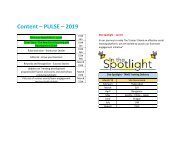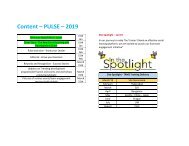Easyship
Create successful ePaper yourself
Turn your PDF publications into a flip-book with our unique Google optimized e-Paper software.
11. Review related accounts<br />
• Combinations of personal attributes (name, billing address, shipping<br />
address, phone, etc.,) and system attributes (IP, FP, UBID, FUBID, device,<br />
etc.,) tend to make a strong relation. Combinations of system-only<br />
attributes require further investigation to determine if they are<br />
generated from a public computer network.<br />
• Open strongly related accounts by clicking the Customer ID from either<br />
the Cluster Widget or Related Customers Table. Check for any trend of<br />
claims abuse. Refer to the Relations Guide for more information on<br />
identifying strongly related accounts.<br />
• If a similar trend of abuse is found on related accounts, take<br />
enforcement action on the related accounts as necessary.<br />
• If one or more related accounts are already closed for abuse, follow<br />
these steps:<br />
o Close the account under investigation if it was opened after the<br />
related accounts were closed.<br />
o Close the account under investigation if it is a pre-existing account<br />
but has the same abusive pattern. (A pre-existing account is an<br />
account created before the closure of its related accounts.)<br />
o Do not close the account under investigation if it is a pre-existing<br />
account with no abusive pattern.