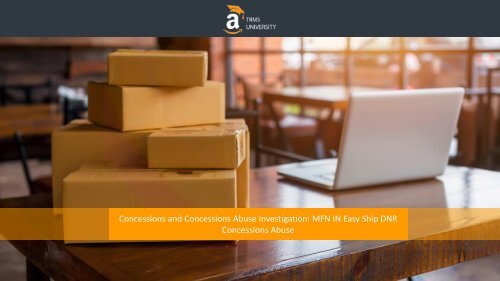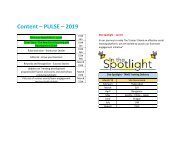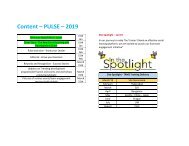Easyship
You also want an ePaper? Increase the reach of your titles
YUMPU automatically turns print PDFs into web optimized ePapers that Google loves.
Concessions and Concessions Abuse Investigation: MFN IN Easy Ship DNR<br />
Concessions Abuse
After completing this course, you will<br />
be able to:<br />
• Define MFN Easy Ship<br />
• Identify source of investigation<br />
and investigation steps<br />
• List the appropriate enforcement<br />
actions
Menu<br />
Overview Source of Investigation Enforcement Guidelines Write-backs & Inquiries
Overview<br />
The purpose of this SOP is to understand Easy Ship (ES) Delivered Not Received (DNR) Concessions Abuse, and to know<br />
what triggers an investigation. This SOP also explains the investigation steps that should be followed, and the enforcement<br />
actions which need to be taken on an abusive customer account.<br />
What is Easy Ship (ES)?
Easy Ship<br />
You can identify an order shipped by <strong>Easyship</strong> from the Screenshot below
MFN & FBA<br />
MFN Easy Ship<br />
MFN ES orders are packed & sent from the seller’s<br />
location itself.<br />
FBA<br />
Packing, shipping and customer support are taken<br />
care by Amazon. FBA seller gets an allocated place<br />
in FC for storing their products
Menu<br />
Overview Source of Investigation Enforcement Guidelines Write-backs & Inquiries
Source of Investigation<br />
Concessions abuse prevention (CAP) team referrals<br />
CAP agents are specialized customer service (CS)<br />
agents who engage with customers to better<br />
understand their DNR requests. If customers are<br />
found to be suspicious, CAP agents add friction<br />
measures such as requesting Know Your Customer<br />
(KYC) details to be added to the customer account. In<br />
addition, the CAP team refer suspicious customer<br />
accounts to ARI to determine if ARI recommends<br />
issuing a DNR concession to the customer.<br />
Check for internal accounts<br />
Check account tenure<br />
Check for seller account or seller<br />
account in relation<br />
Check for AFN abuse<br />
(NSR, DNR, and MDR)<br />
Review MFN concessions details<br />
Review MFN refund details<br />
Review LM (Last Mile)<br />
annotations<br />
Check payment method<br />
Review KYC (know your<br />
customer) details<br />
Provide investigation<br />
outcometo CAP team<br />
11<br />
Review related accounts
1. Check for internal accounts<br />
Check for internal accounts<br />
• Internal accounts are mostly used for testing. Verify if the account routed for investigation is an internal employee<br />
account by looking at the email, shipping address and IP domain.<br />
• Often test accounts will also be clearly indicated in the email prefix. Validate the email address using internal Amazon<br />
tools. Escalate to your reporting manager if you suspect claims abuse on an internal account.
2. Check account tenure<br />
Check account tenure<br />
• Check the customer tenure under the First Completed Order column. You can use this date to determine if an account<br />
was opened before or after enforcement in related accounts.<br />
• Determine if the account is a veteran customer (VC) account. Any account that has been with Amazon for more than 3<br />
months after the first completed order is considered a VC account. VC accounts with good completed order history are<br />
considered genuine.<br />
• Brand new accounts are considered risky.
3. Check for seller account or seller account in relation<br />
Check for seller account or seller account in relation<br />
• Seller accounts are represented with a star icon. Review the customer summary and relations table to determine if<br />
buyer has an active seller account.<br />
• Some sellers create buyer accounts to perform collusion or competitive abuse. Such accounts are considered to be<br />
high risk.
4. Check for AFN abuse (NSR, DNR, and MDR)<br />
Check for AFN abuse (NSR, DNR, and MDR)<br />
• Check if the buyer's primary or related account is already involved in AFN abuse for NSR, DNR, or MDR.<br />
• Accounts already enforced for DNR or MDR are considered to be high risk.<br />
• While investigating you’ve found that account has AFN abuse and no MFN abuse, enforce the account for AFN
5. Review MFN concessions details<br />
Review MFN concessions details<br />
Review the following details under the MFN section in the Concessions Details widget in Nautilus:<br />
1. Total orders placed and order amount (found under the ORDERS column).<br />
2. Total MFN concessions units and concessions amount (found under the REFUNDS column).<br />
3. Total and current year MFN SI (found under the SI column).
6. Review MFN refund details<br />
Under the MFN Refunds Returns Widget in Nautilus:<br />
• Check for orders with MerchantNotReceived or any DNR refund reason codes including General adjustment (found under<br />
REFUND REASON in the REFUND DETAILS column.)<br />
• Also check for the item category (found under PRODUCT GROUP in the ASIN INFO column.) This will help us to identify if<br />
the customer is targeting any specific item category or ASIN.
• Click the CSC link next to any orders refunded for MerchandiseNotReceived. This will take you to the respective order<br />
detail page, where you can verify if they are ES orders. ES orders can be verified by the following logo.<br />
o Validate the tracking details available on the order detail page.<br />
o Verify if the item is delivered on time or Missed EDD/GDD by looking at the Three stars next to the shipment<br />
o Verify the reason for customer contact and date of contact from Order Related Contacts
7. Review LM (Last Mile) annotations<br />
Review LM (Last Mile) annotations<br />
• Check for the LM investigation outcome in the account level annotations to identify if the customer is abusive. This<br />
information is found under the Recent Annotations Widget.<br />
• The LM team performs ground level investigations on each DNR case. They add the following annotations:<br />
Annotation<br />
LM investigation feedback : Customer<br />
found the shipment<br />
LM investigation feedback : Potential DA<br />
abuse<br />
LM investigation feedback : Could not find<br />
abuser<br />
LM investigation feedback : Potential<br />
customer abuse: <br />
Used when<br />
The customer has found the package in the neighborhood or<br />
with security<br />
The delivery agent (DA) has stolen the product<br />
The LM team is unsure if customer is an abuser<br />
The customer is abusing DNR
8. Check payment method<br />
Check payment method<br />
• To avoid detection, abusers tend to use payment methods such as gift cards (GC) or net banking (NB). Customers who place<br />
orders using these payment methods and claim DNR concessions are considered high risk.<br />
• Abusers mostly create multiple accounts, place orders using cash on delivery (COD), and divert the item missing concessions<br />
amount to a single bank account. Check if brand new accounts with COD orders have a recently added bank account.<br />
• To check the bank account addition date, open the account ID under investigation in Triton (the BRI tool) and scroll down to<br />
the Customer Credit Cards section.<br />
• Multiple brand new accounts with the same bank token number are considered high risk.
9. Review KYC (know your customer) details<br />
Review KYC (know your customer) details<br />
• The CAP team requests KYC details when the customer claims that they did not receive the package or that an item was<br />
missing from the package. Review the KYC document present in the customer account to provide ARI Investigation<br />
outcomes to CAP.<br />
• To review, click KYC Documents under the Customer Information Widget in Nautilus.
9. Review KYC (know your customer) details<br />
• After visiting the KYC Documents page, check for the following:<br />
1. Exact match: When the name on the account matches exactly with the name on the uploaded document. The<br />
authenticity of the account can be validated based on this. For example:<br />
Name on KYC document<br />
Suresh Kumar<br />
Name on account<br />
Suresh Kumar<br />
2. Partial match: When the name on the account matches partially, meaning there is a surname or initials match with the<br />
name on the uploaded document. This can indicate that the customer has provided genuine details and is using the<br />
account of someone they know. For example:<br />
Name on KYC document<br />
Suresh Kumar<br />
Name on account<br />
S. Kumar, or Suresh K<br />
3. No match/junk document: When there is absolutely no match between the name on the account and the name on the<br />
document uploaded.<br />
4. Blank: When the customer did not upload the requested document at all, or uploaded a different or junk document.
10. Provide investigation outcome to CAP team<br />
Based on the investigation outcome, make a recommendation to CAP per the following table.<br />
KYC document<br />
Available<br />
Not Available<br />
KYC validation Outcome<br />
Investigation outcome<br />
(per DNR, MDR and<br />
claims abuse SOPs)<br />
Recommendation<br />
to CAP Team<br />
Name- exact match Abusive Add friction<br />
Name - partial match Abusive Add friction<br />
Name – no match Abusive Add friction<br />
Junk document Abusive Add friction<br />
Name - exact match Non-abusive Wait for LM feedback<br />
Name - partial match Non-abusive Wait for LM feedback<br />
Name – no match Non-abusive<br />
Invalid document – ask<br />
customer to upload<br />
Junk document<br />
Non-abusive<br />
Invalid document – ask<br />
customer to upload<br />
Blank Abusive Add friction<br />
Blank<br />
Non-abusive<br />
No document – ask<br />
customers to upload
10. Provide investigation outcome to CAP team<br />
In order for the CAP team to know to our recommendation, ARI should add annotations to CSC.<br />
To add annotations in CSC:<br />
• Before passing the account or taking any action, check the Add CS Annotation box as shown in the screenshot below. This<br />
will add your annotations in Customer Issue Manager (CIM) in CSC.<br />
• Also add annotations to the order for which the CAP team<br />
has held the refund.<br />
• To add order level annotations:<br />
• Open the Order ID in CSC.<br />
• Click the Annotations tab and then Add Annotation.<br />
• Enter your annotations in the pop-up dialog box.<br />
• Click Submit.
11. Review related accounts<br />
• Combinations of personal attributes (name, billing address, shipping<br />
address, phone, etc.,) and system attributes (IP, FP, UBID, FUBID, device,<br />
etc.,) tend to make a strong relation. Combinations of system-only<br />
attributes require further investigation to determine if they are<br />
generated from a public computer network.<br />
• Open strongly related accounts by clicking the Customer ID from either<br />
the Cluster Widget or Related Customers Table. Check for any trend of<br />
claims abuse. Refer to the Relations Guide for more information on<br />
identifying strongly related accounts.<br />
• If a similar trend of abuse is found on related accounts, take<br />
enforcement action on the related accounts as necessary.<br />
• If one or more related accounts are already closed for abuse, follow<br />
these steps:<br />
o Close the account under investigation if it was opened after the<br />
related accounts were closed.<br />
o Close the account under investigation if it is a pre-existing account<br />
but has the same abusive pattern. (A pre-existing account is an<br />
account created before the closure of its related accounts.)<br />
o Do not close the account under investigation if it is a pre-existing<br />
account with no abusive pattern.
Menu<br />
Overview Source of Investigation Enforcement Guidelines Write-backs & Inquiries
Enforcement Guidelines<br />
Actions and blurbs.<br />
Recommended Action Criteria Messaging<br />
1. No prior solicit or warning sent (including<br />
Solicit when...<br />
on related accounts)<br />
mfn_dnr_order_lost_refund_solicit<br />
2. MFN “MerchandiseNotReceived” mfn_dnr_item_missing_refund_solicit<br />
UnitCount >= 3<br />
1. A prior solicit was sent (including on<br />
Warn when…<br />
related accounts) and the abusive trend<br />
has continued after the solicit message<br />
mfn_dnr_abuse_lost_warning<br />
mfn_dnr_abuse_refund_item_missing_war<br />
2. MFN “MerchandiseNotReceived” Unit ning<br />
Count >= 1<br />
1. A prior warning was sent (including on<br />
related accounts) and the abusive trend<br />
Close for abuse when…<br />
has continued after the warning message mfn_dnr_acct_close_refund_abuse<br />
Close for abuse relations when…<br />
2. MFN “MerchandiseNotReceived” Unit<br />
Count >= 1<br />
1. Account under investigation was opened<br />
after the related account was closed.<br />
2. Account under investigation is preexisting<br />
but has abusive trend.<br />
mfn_dnr_acct_close_related
Enforcement Guidelines<br />
Important reminders .<br />
DO<br />
Review account for AFN (Amazon fulfillment network) abuse along with MFN abuse. Check for AFN non-sellable returns (NSR) abuse, AFN<br />
delivered not received (DNR) abuse, and AFN materially different returns (MDR) abuse.<br />
DO<br />
Contact MRI to block the seller account when closing a buyer account with an active seller profile. You must create a ticket to MRI to<br />
cancel the seller’s listings by using the Quicklink for IN.<br />
DO<br />
Close the account under investigation if it is a pre-existing account with an abusive pattern. An account created before closure of related<br />
accounts is considered a pre-existing account.<br />
DO<br />
Close all related accounts that are shell, suppressed and dormant. Do not send a closure blurb when enforcing these accounts. Use the<br />
Relations Guide to determine the strength of the relation between accounts.<br />
DO NOT<br />
Use terms such as fraud, abuse, or equivalent in your annotations. Instead use .ab for abuse and .f for fraud.<br />
DO NOT<br />
Take action on internal accounts (those with an @amazon.com email address). Escalate to leadership if you suspect internal abuse.
Menu<br />
Overview Source of Investigation Enforcement Guidelines Write-backs & Inquiries
Write-backs & Inquiries<br />
Important reminders.<br />
Enforcement Action Blurb to use<br />
Correct action<br />
mfn_solicit_writeback<br />
Solicit<br />
Lastword<br />
mfn_solicit_last_writeback<br />
Accepting appeal<br />
mfn_clear_abuse_appeal_accept<br />
Incorrect action<br />
mfn_clear_abuse_incorrect_action<br />
Correct action<br />
mfn_warning_writeback<br />
Warn<br />
Lastword<br />
mfn_warning_last_writeback<br />
Accepting appeal<br />
mfn_clear_abuse_appeal_accept<br />
Incorrect action<br />
mfn_clear_abuse_incorrect_action<br />
Correct action<br />
mfn_acct_close_writeback<br />
Lastword<br />
mfn_acct_close_last_writeback<br />
Close<br />
Accepting appeal<br />
mfn_acct_reinstate_appeal_accept<br />
Incorrect action<br />
mfn_acct_reinstate_incorrect_actio<br />
n
Write-backs & Inquiries<br />
Important reminders for Writebacks<br />
DO<br />
DO<br />
DO<br />
DO<br />
DO<br />
DO<br />
DO<br />
DO<br />
FULLY RE-INVESTIGATE THE CUSTOMER ACCOUNT TO VALIDATE PREVIOUS ENFORCEMENTS.<br />
Escalate the contact to a shift manager or QA auditor if the customer is explaining why their activity should not be<br />
considered abusive and is threatening legal action.<br />
Only use approved blurbs. If you must modify, consult a manager for review.<br />
Annotate the account and contact appropriately.<br />
Select the correct 'from' address (buyer-claims@amazon.in) before sending an email to the customer.<br />
Acknowledge feedback given by the customer.<br />
Address all concerns mentioned by the customer. Evaluate the customer contacts holistically, not just the email task<br />
under investigation.<br />
Refer to the Digital Content Access Guide to see what content customers can access after their account is closed.<br />
DO NOT<br />
Use terms such as fraud, abuse, or equivalent in your annotations. Instead use .ab for abuse, and .f for fraud.
Menu<br />
Overview Source of Investigation Enforcement Guidelines Write-backs & Inquiries
Knowledge Check<br />
Easy ship is a program introduced for AFN Sellers to improve their sales.<br />
o True<br />
o False
Knowledge Check<br />
Seller opening multiple buyer accounts to place orders from his selling account is considered as Collusion or Competitive<br />
abuse.<br />
o True<br />
o False
Knowledge Check<br />
If there's a Junk KYC document and customer is abusive, what do we recommend to CAP team?
Summary<br />
You have reached the end of this module. You should now be able to:<br />
● Define MFN Easy Ship<br />
● Identify source of investigation and investigation steps<br />
● List the appropriate enforcement actions
Congratulations!<br />
You have completed this course.