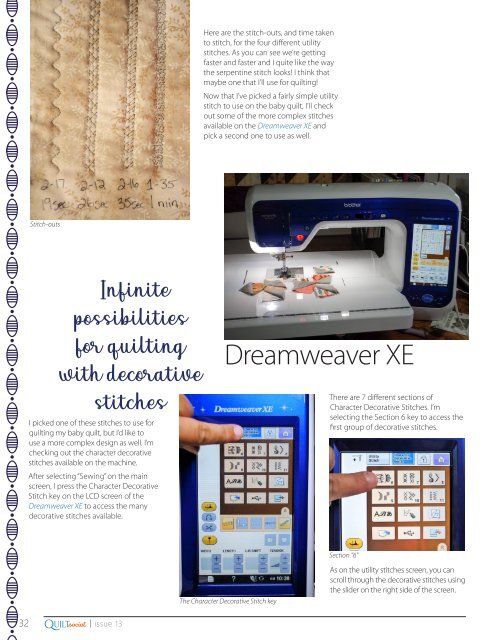QUILTsocial Issue 13
Welcome to another thrilling issue of QUILTsocial! In this issue we show you ways to explore and use utility and decorative stitches for quilting your quilt and sewing on your binding. Using these stitches for quilting is an underrated method, but highly effective. We encourage you to choose any built-in stitch to add oomph to your binding, see the various stitch-outs. We also show you how to make and apply covered cording like a pro, the tutorial includes how to round the corners for a truly elegant finish. Another tutorial in this issue is how to work therm fleece into quilted projects, like the bowl cozy. Other free projects include the tic tac toe game set - all quilted using the latest Recess line from Banyan Batiks, and the quilted bench cushion cover. We take a close look at some awesome features on the Brother Dreamweaver XE and the ImageStitch app and the mysewnet on the PFAFF creative icon. Download this stunning issue!
Welcome to another thrilling issue of QUILTsocial! In this issue we show you ways to explore and use utility and decorative stitches for quilting your quilt and sewing on your binding. Using these stitches for quilting is an underrated method, but highly effective. We encourage you to choose any built-in stitch to add oomph to your binding, see the various stitch-outs. We also show you how to make and apply covered cording like a pro, the tutorial includes how to round the corners for a truly elegant finish. Another tutorial in this issue is how to work therm fleece into quilted projects, like the bowl cozy. Other free projects include the tic tac toe game set - all quilted using the latest Recess line from Banyan Batiks, and the quilted bench cushion cover. We take a close look at some awesome features on the Brother Dreamweaver XE and the ImageStitch app and the mysewnet on the PFAFF creative icon. Download this stunning issue!
You also want an ePaper? Increase the reach of your titles
YUMPU automatically turns print PDFs into web optimized ePapers that Google loves.
Here are the stitch-outs, and time taken<br />
to stitch, for the four different utility<br />
stitches. As you can see we’re getting<br />
faster and faster and I quite like the way<br />
the serpentine stitch looks! I think that<br />
maybe one that I’ll use for quilting!<br />
Now that I’ve picked a fairly simple utility<br />
stitch to use on the baby quilt, I’ll check<br />
out some of the more complex stitches<br />
available on the Dreamweaver XE and<br />
pick a second one to use as well.<br />
Stitch-outs<br />
Infinite<br />
possibilities<br />
for quilting<br />
with decorative<br />
stitches<br />
I picked one of these stitches to use for<br />
quilting my baby quilt, but I’d like to<br />
use a more complex design as well. I’m<br />
checking out the character decorative<br />
stitches available on the machine.<br />
After selecting “Sewing” on the main<br />
screen, I press the Character Decorative<br />
Stitch key on the LCD screen of the<br />
Dreamweaver XE to access the many<br />
decorative stitches available.<br />
Dreamweaver XE<br />
There are 7 different sections of<br />
Character Decorative Stitches. I’m<br />
selecting the Section 6 key to access the<br />
first group of decorative stitches.<br />
Section “6”<br />
The Character Decorative Stitch key<br />
As on the utility stitches screen, you can<br />
scroll through the decorative stitches using<br />
the slider on the right side of the screen.<br />
Q<br />
32 .com| issue <strong>13</strong><br />
UILTsocial