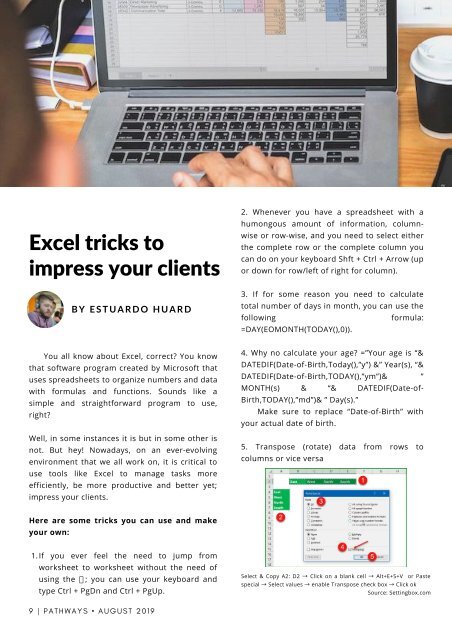Pathways Issue 1- August 2019
- No tags were found...
Create successful ePaper yourself
Turn your PDF publications into a flip-book with our unique Google optimized e-Paper software.
Excel tricks to<br />
impress your clients<br />
B Y E S T U A R D O H U A R D<br />
2. Whenever you have a spreadsheet with a<br />
humongous amount of information, columnwise<br />
or row-wise, and you need to select either<br />
the complete row or the complete column you<br />
can do on your keyboard Shft + Ctrl + Arrow (up<br />
or down for row/left of right for column).<br />
3. If for some reason you need to calculate<br />
total number of days in month, you can use the<br />
following<br />
formula:<br />
=DAY(EOMONTH(TODAY(),0)).<br />
You all know about Excel, correct? You know<br />
that software program created by Microsoft that<br />
uses spreadsheets to organize numbers and data<br />
with formulas and functions. Sounds like a<br />
simple and straightforward program to use,<br />
right?<br />
Well, in some instances it is but in some other is<br />
not. But hey! Nowadays, on an ever-evolving<br />
environment that we all work on, it is critical to<br />
use tools like Excel to manage tasks more<br />
efficiently, be more productive and better yet;<br />
impress your clients.<br />
4. Why no calculate your age? =”Your age is “&<br />
DATEDIF(Date-of-Birth,Today(),”y”) &” Year(s), “&<br />
DATEDIF(Date-of-Birth,TODAY(),”ym”)& ”<br />
MONTH(s) & “& DATEDIF(Date-of-<br />
Birth,TODAY(),”md”)& ” Day(s).”<br />
Make sure to replace “Date-of-Birth” with<br />
your actual date of birth.<br />
5. Transpose (rotate) data from rows to<br />
columns or vice versa<br />
Here are some tricks you can use and make<br />
your own:<br />
1. If you ever feel the need to jump from<br />
worksheet to worksheet without the need of<br />
using the ; you can use your keyboard and<br />
type Ctrl + PgDn and Ctrl + PgUp.<br />
Select & Copy A2: D2 → Click on a blank cell → Alt+E+S+V or Paste<br />
special → Select values → enable Transpose check box → Click ok<br />
Source: Settingbox.com<br />
9 | P A T H W A Y S • A U G U S T 2 0 1 9