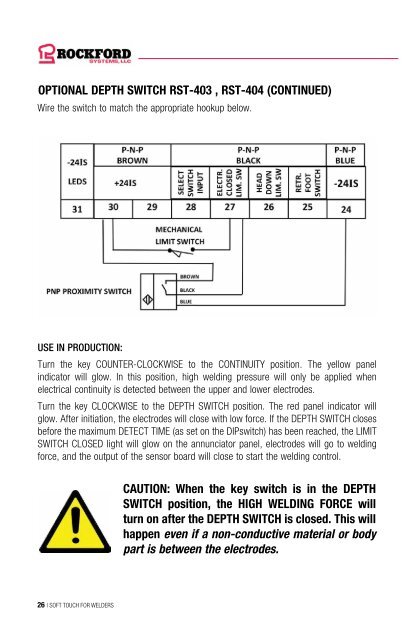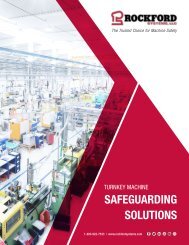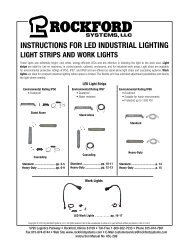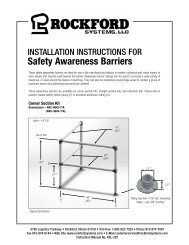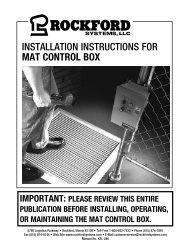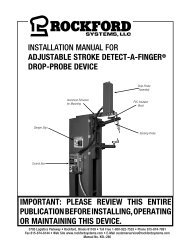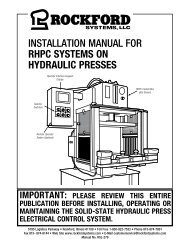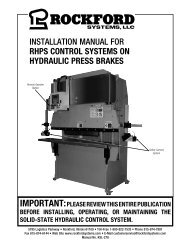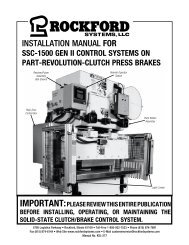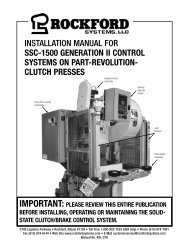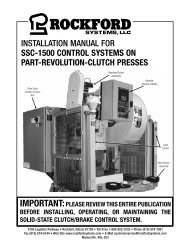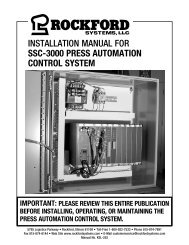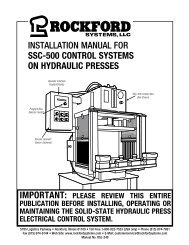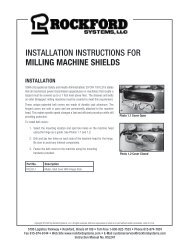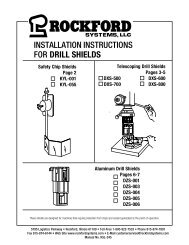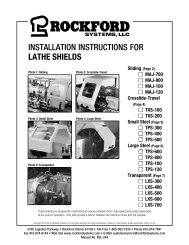UNITROL SOFT TOUCH Welder Manual soft-touch-manual-welders
UNITROL SOFT TOUCH Welder Manual soft-touch-manual-welders
UNITROL SOFT TOUCH Welder Manual soft-touch-manual-welders
Create successful ePaper yourself
Turn your PDF publications into a flip-book with our unique Google optimized e-Paper software.
OPTIONAL DEPTH SWITCH RST-403 , RST-404 (CONTINUED)<br />
Wire the switch to match the appropriate hookup below.<br />
USE IN PRODUCTION:<br />
Turn the key COUNTER-CLOCKWISE to the CONTINUITY position. The yellow panel<br />
indicator will glow. In this position, high welding pressure will only be applied when<br />
electrical continuity is detected between the upper and lower electrodes.<br />
Turn the key CLOCKWISE to the DEPTH SWITCH position. The red panel indicator will<br />
glow. After initiation, the electrodes will close with low force. If the DEPTH SWITCH closes<br />
before the maximum DETECT TIME (as set on the DIPswitch) has been reached, the LIMIT<br />
SWITCH CLOSED light will glow on the annunciator panel, electrodes will go to welding<br />
force, and the output of the sensor board will close to start the welding control.<br />
CAUTION: When the key switch is in the DEPTH<br />
SWITCH position, the HIGH WELDING FORCE will<br />
turn on after the DEPTH SWITCH is closed. This will<br />
happen even if a non-conductive material or body<br />
part is between the electrodes.<br />
26 | <strong>SOFT</strong> <strong>TOUCH</strong> FOR WELDERS