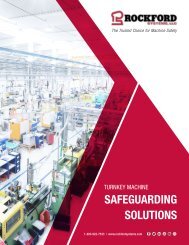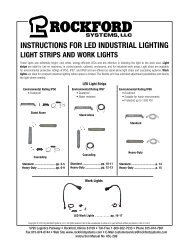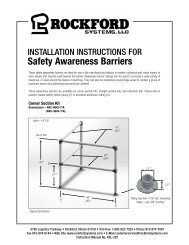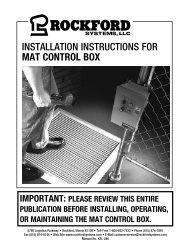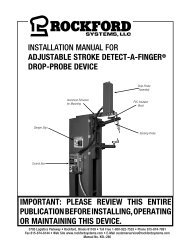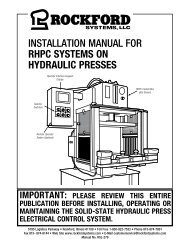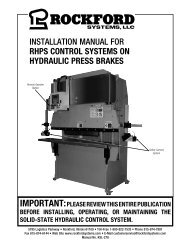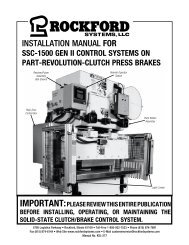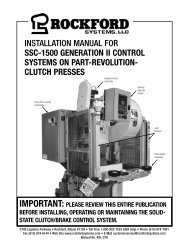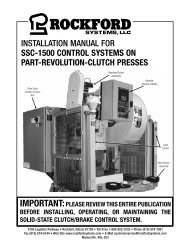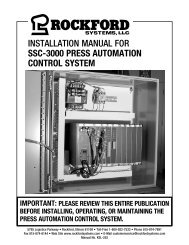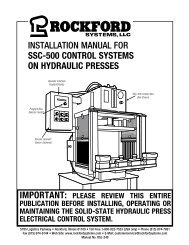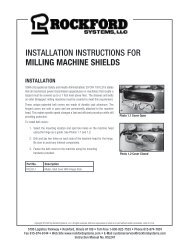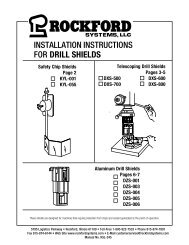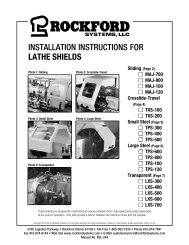UNITROL SOFT TOUCH Welder Manual soft-touch-manual-welders
UNITROL SOFT TOUCH Welder Manual soft-touch-manual-welders
UNITROL SOFT TOUCH Welder Manual soft-touch-manual-welders
You also want an ePaper? Increase the reach of your titles
YUMPU automatically turns print PDFs into web optimized ePapers that Google loves.
STARTUP PROCEDURE<br />
1. Turn on power to welding control.<br />
2. The <strong>SOFT</strong> <strong>TOUCH</strong> annunciator panel should go through a test procedure and then the<br />
READY LED should turn on solidly.<br />
3. If the READY LED does flashes slowly or quickly see the trouble shooting section in<br />
this direction book.<br />
4. The system should be ready for operation. There is no customer calibration needed<br />
now or ever.<br />
SUCCESSFUL SEQUENCE<br />
WITHOUT LIMIT SWITCH<br />
1. Weld control sends voltage to<br />
terminal 9 (SV).<br />
2. START lights<br />
3. Low Force solenoid valve (SVL) is<br />
energized, Low Force ON LED lights.<br />
4. Electrodes close<br />
5. Continuity is detected and CONTINUITY<br />
DETECTED LED lights.<br />
6. High Force solenoid valve (SVH) is<br />
energized, HIGH FORCE ON LED lights.<br />
7. Output relay at terminals 6 & 7 closes<br />
to start weld control sequence, and OK<br />
TO WELD LED lights.<br />
UNSUCCESSFUL SEQUENCE<br />
If continuity is not detected within the maximum time set on the DIPswitch, electrodes<br />
will not get to welding force, will open, and the Detect Time Exceeded, Dress Electrodes<br />
LED will light. Clean the electrodes and try the sequence again. Or check to see if the<br />
DIPswitch on the board is set to a long enough time to allow for the electrodes to close.<br />
32 | <strong>SOFT</strong> <strong>TOUCH</strong> FOR WELDERS