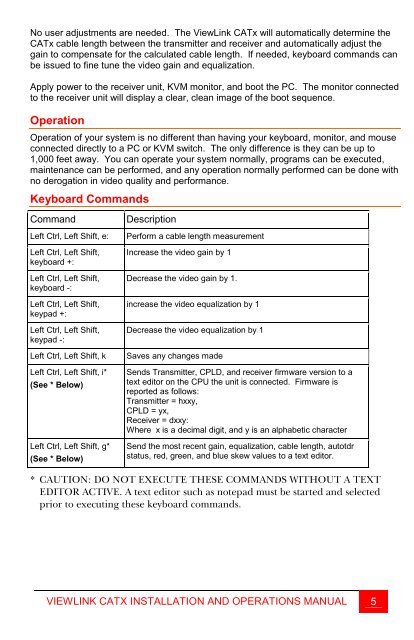ViewLink CATx - Rose Electronics
ViewLink CATx - Rose Electronics
ViewLink CATx - Rose Electronics
Create successful ePaper yourself
Turn your PDF publications into a flip-book with our unique Google optimized e-Paper software.
No user adjustments are needed. The <strong>ViewLink</strong> <strong>CATx</strong> will automatically determine the<br />
<strong>CATx</strong> cable length between the transmitter and receiver and automatically adjust the<br />
gain to compensate for the calculated cable length. If needed, keyboard commands can<br />
be issued to fine tune the video gain and equalization.<br />
Apply power to the receiver unit, KVM monitor, and boot the PC. The monitor connected<br />
to the receiver unit will display a clear, clean image of the boot sequence.<br />
Operation<br />
Operation of your system is no different than having your keyboard, monitor, and mouse<br />
connected directly to a PC or KVM switch. The only difference is they can be up to<br />
1,000 feet away. You can operate your system normally, programs can be executed,<br />
maintenance can be performed, and any operation normally performed can be done with<br />
no derogation in video quality and performance.<br />
Keyboard Commands<br />
Command Description<br />
Left Ctrl, Left Shift, e: Perform a cable length measurement<br />
Left Ctrl, Left Shift,<br />
keyboard +:<br />
Left Ctrl, Left Shift,<br />
keyboard -:<br />
Left Ctrl, Left Shift,<br />
keypad +:<br />
Left Ctrl, Left Shift,<br />
keypad -:<br />
Increase the video gain by 1<br />
Decrease the video gain by 1.<br />
increase the video equalization by 1<br />
Decrease the video equalization by 1<br />
Left Ctrl, Left Shift, k Saves any changes made<br />
Left Ctrl, Left Shift, i*<br />
(See * Below)<br />
Left Ctrl, Left Shift, g*<br />
(See * Below)<br />
Sends Transmitter, CPLD, and receiver firmware version to a<br />
text editor on the CPU the unit is connected. Firmware is<br />
reported as follows:<br />
Transmitter = hxxy,<br />
CPLD = yx,<br />
Receiver = dxxy:<br />
Where x is a decimal digit, and y is an alphabetic character<br />
Send the most recent gain, equalization, cable length, autotdr<br />
status, red, green, and blue skew values to a text editor.<br />
* CAUTION: DO NOT EXECUTE THESE COMMANDS WITHOUT A TEXT<br />
EDITOR ACTIVE. A text editor such as notepad must be started and selected<br />
prior to executing these keyboard commands.<br />
VIEWLINK CATX INSTALLATION AND OPERATIONS MANUAL<br />
5