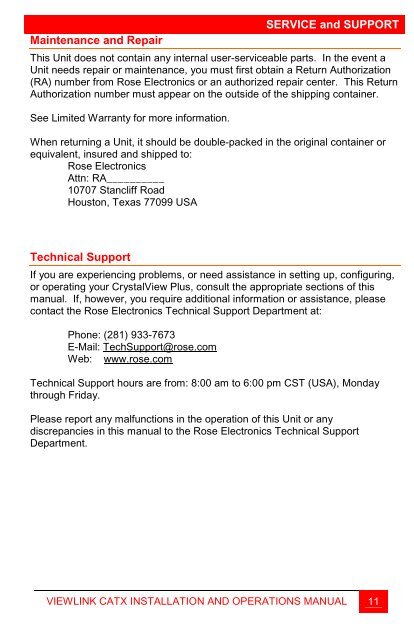ViewLink CATx - Rose Electronics
ViewLink CATx - Rose Electronics
ViewLink CATx - Rose Electronics
You also want an ePaper? Increase the reach of your titles
YUMPU automatically turns print PDFs into web optimized ePapers that Google loves.
Maintenance and Repair<br />
SERVICE and SUPPORT<br />
This Unit does not contain any internal user-serviceable parts. In the event a<br />
Unit needs repair or maintenance, you must first obtain a Return Authorization<br />
(RA) number from <strong>Rose</strong> <strong>Electronics</strong> or an authorized repair center. This Return<br />
Authorization number must appear on the outside of the shipping container.<br />
See Limited Warranty for more information.<br />
When returning a Unit, it should be double-packed in the original container or<br />
equivalent, insured and shipped to:<br />
<strong>Rose</strong> <strong>Electronics</strong><br />
Attn: RA__________<br />
10707 Stancliff Road<br />
Houston, Texas 77099 USA<br />
Technical Support<br />
If you are experiencing problems, or need assistance in setting up, configuring,<br />
or operating your CrystalView Plus, consult the appropriate sections of this<br />
manual. If, however, you require additional information or assistance, please<br />
contact the <strong>Rose</strong> <strong>Electronics</strong> Technical Support Department at:<br />
Phone: (281) 933-7673<br />
E-Mail: TechSupport@rose.com<br />
Web: www.rose.com<br />
Technical Support hours are from: 8:00 am to 6:00 pm CST (USA), Monday<br />
through Friday.<br />
Please report any malfunctions in the operation of this Unit or any<br />
discrepancies in this manual to the <strong>Rose</strong> <strong>Electronics</strong> Technical Support<br />
Department.<br />
VIEWLINK CATX INSTALLATION AND OPERATIONS MANUAL<br />
11