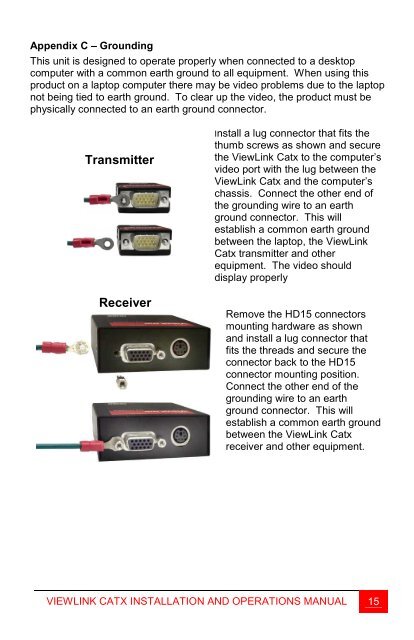ViewLink CATx - Rose Electronics
ViewLink CATx - Rose Electronics
ViewLink CATx - Rose Electronics
Create successful ePaper yourself
Turn your PDF publications into a flip-book with our unique Google optimized e-Paper software.
Appendix C – Grounding<br />
This unit is designed to operate properly when connected to a desktop<br />
computer with a common earth ground to all equipment. When using this<br />
product on a laptop computer there may be video problems due to the laptop<br />
not being tied to earth ground. To clear up the video, the product must be<br />
physically connected to an earth ground connector.<br />
Transmitter<br />
Receiver<br />
Install a lug connector that fits the<br />
thumb screws as shown and secure<br />
the <strong>ViewLink</strong> Catx to the computer’s<br />
video port with the lug between the<br />
<strong>ViewLink</strong> Catx and the computer’s<br />
chassis. Connect the other end of<br />
the grounding wire to an earth<br />
ground connector. This will<br />
establish a common earth ground<br />
between the laptop, the <strong>ViewLink</strong><br />
Catx transmitter and other<br />
equipment. The video should<br />
display properly<br />
Remove the HD15 connectors<br />
mounting hardware as shown<br />
and install a lug connector that<br />
fits the threads and secure the<br />
connector back to the HD15<br />
connector mounting position.<br />
Connect the other end of the<br />
grounding wire to an earth<br />
ground connector. This will<br />
establish a common earth ground<br />
between the <strong>ViewLink</strong> Catx<br />
receiver and other equipment.<br />
VIEWLINK CATX INSTALLATION AND OPERATIONS MANUAL<br />
15