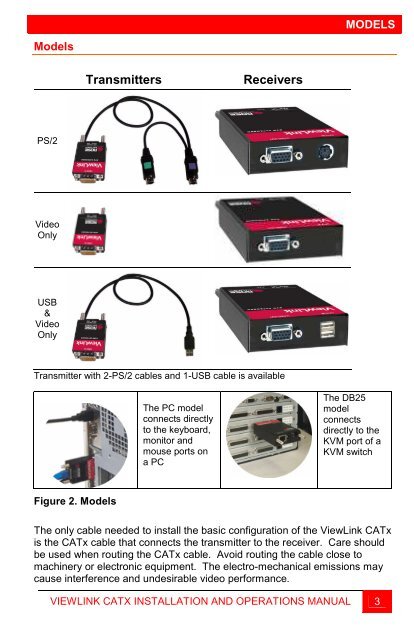ViewLink CATx - Rose Electronics
ViewLink CATx - Rose Electronics
ViewLink CATx - Rose Electronics
You also want an ePaper? Increase the reach of your titles
YUMPU automatically turns print PDFs into web optimized ePapers that Google loves.
Models<br />
PS/2<br />
Video<br />
Only<br />
USB<br />
&<br />
Video<br />
Only<br />
Transmitters Receivers<br />
Transmitter with 2-PS/2 cables and 1-USB cable is available<br />
Figure 2. Models<br />
The PC model<br />
connects directly<br />
to the keyboard,<br />
monitor and<br />
mouse ports on<br />
a PC<br />
VIEWLINK CATX INSTALLATION AND OPERATIONS MANUAL<br />
MODELS<br />
The DB25<br />
model<br />
connects<br />
directly to the<br />
KVM port of a<br />
KVM switch<br />
The only cable needed to install the basic configuration of the <strong>ViewLink</strong> <strong>CATx</strong><br />
is the <strong>CATx</strong> cable that connects the transmitter to the receiver. Care should<br />
be used when routing the <strong>CATx</strong> cable. Avoid routing the cable close to<br />
machinery or electronic equipment. The electro-mechanical emissions may<br />
cause interference and undesirable video performance.<br />
3