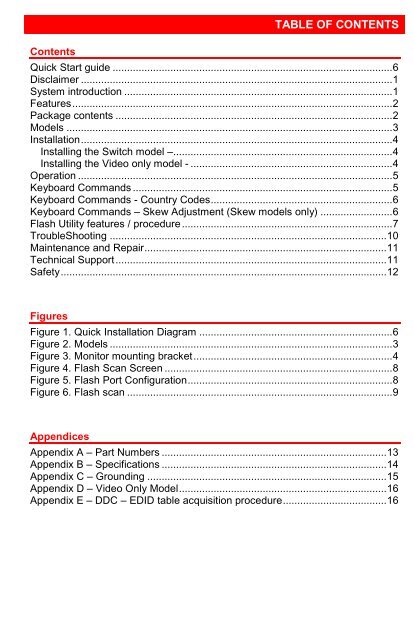ViewLink CATx - Rose Electronics
ViewLink CATx - Rose Electronics
ViewLink CATx - Rose Electronics
You also want an ePaper? Increase the reach of your titles
YUMPU automatically turns print PDFs into web optimized ePapers that Google loves.
Contents<br />
TABLE OF CONTENTS<br />
Quick Start guide .................................................................................................6<br />
Disclaimer ............................................................................................................1<br />
System introduction .............................................................................................1<br />
Features...............................................................................................................2<br />
Package contents ................................................................................................2<br />
Models .................................................................................................................3<br />
Installation............................................................................................................4<br />
Installing the Switch model –............................................................................4<br />
Installing the Video only model - ......................................................................4<br />
Operation .............................................................................................................5<br />
Keyboard Commands ..........................................................................................5<br />
Keyboard Commands - Country Codes...............................................................6<br />
Keyboard Commands – Skew Adjustment (Skew models only) .........................6<br />
Flash Utility features / procedure.........................................................................7<br />
TroubleShooting ................................................................................................10<br />
Maintenance and Repair....................................................................................11<br />
Technical Support..............................................................................................11<br />
Safety.................................................................................................................12<br />
Figures<br />
Figure 1. Quick Installation Diagram ...................................................................6<br />
Figure 2. Models ..................................................................................................3<br />
Figure 3. Monitor mounting bracket.....................................................................4<br />
Figure 4. Flash Scan Screen ...............................................................................8<br />
Figure 5. Flash Port Configuration.......................................................................8<br />
Figure 6. Flash scan ............................................................................................9<br />
Appendices<br />
Appendix A – Part Numbers ..............................................................................13<br />
Appendix B – Specifications ..............................................................................14<br />
Appendix C – Grounding ...................................................................................15<br />
Appendix D – Video Only Model........................................................................16<br />
Appendix E – DDC – EDID table acquisition procedure....................................16