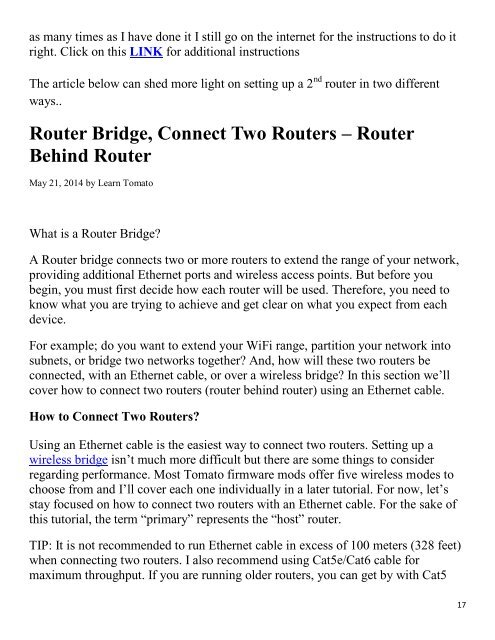You also want an ePaper? Increase the reach of your titles
YUMPU automatically turns print PDFs into web optimized ePapers that Google loves.
as many times as I have done it I still go on the internet for the instructions to do it<br />
right. Click on this LINK for additional instructions<br />
The article below can shed more light on setting up a 2 nd router in two different<br />
ways..<br />
Router Bridge, Connect Two Routers – Router<br />
Behind Router<br />
May 21, 2014 by Learn Tomato<br />
What is a Router Bridge?<br />
A Router bridge connects two or more routers to extend the range of your network,<br />
providing additional Ethernet ports and wireless ac<strong>ce</strong>ss points. But before you<br />
begin, you must first decide how each router will be used. Therefore, you need to<br />
know what you are trying to achieve and get clear on what you expect from each<br />
devi<strong>ce</strong>.<br />
For example; do you want to extend your WiFi range, partition your network into<br />
subnets, or bridge two networks together? And, how will these two routers be<br />
connected, with an Ethernet cable, or over a wireless bridge? In this section we‟ll<br />
cover how to connect two routers (router behind router) using an Ethernet cable.<br />
How to Connect Two Routers?<br />
Using an Ethernet cable is the easiest way to connect two routers. Setting up a<br />
wireless bridge isn‟t much more difficult but there are some things to consider<br />
regarding performan<strong>ce</strong>. Most Tomato firmware mods offer five wireless modes to<br />
choose from and I‟ll cover each one individually in a later tutorial. For now, let‟s<br />
stay focused on how to connect two routers with an Ethernet cable. For the sake of<br />
this tutorial, the term “primary” represents the “host” router.<br />
TIP: It is not recommended to run Ethernet cable in ex<strong>ce</strong>ss of 100 meters (328 feet)<br />
when connecting two routers. I also recommend using Cat5e/Cat6 cable for<br />
maximum throughput. If you are running older routers, you can get by with Cat5<br />
17