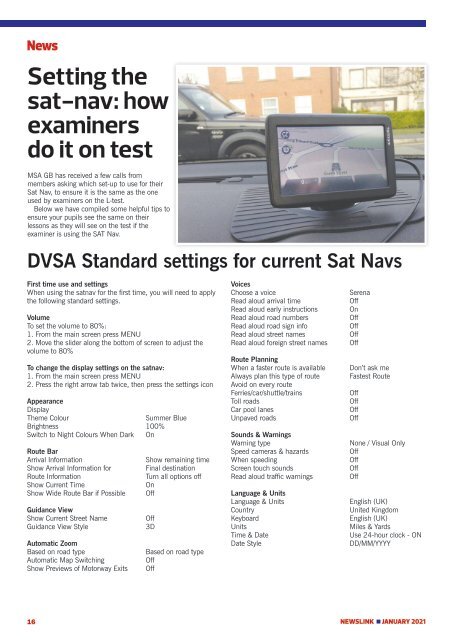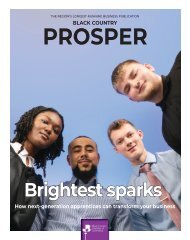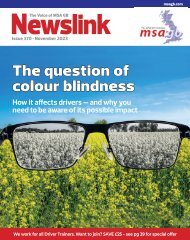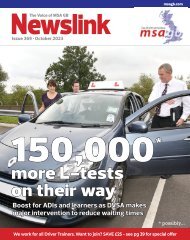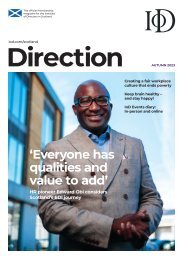Newslink
Motor Schools Association membership magazine, driver training and testing, ADIs, road safety
Motor Schools Association membership magazine, driver training and testing, ADIs, road safety
Create successful ePaper yourself
Turn your PDF publications into a flip-book with our unique Google optimized e-Paper software.
News<br />
Setting the<br />
sat-nav: how<br />
examiners<br />
do it on test<br />
MSA GB has received a few calls from<br />
members asking which set-up to use for their<br />
Sat Nav, to ensure it is the same as the one<br />
used by examiners on the L-test.<br />
Below we have compiled some helpful tips to<br />
ensure your pupils see the same on their<br />
lessons as they will see on the test if the<br />
examiner is using the SAT Nav.<br />
DVSA Standard settings for current Sat Navs<br />
First time use and settings<br />
When using the satnav for the first time, you will need to apply<br />
the following standard settings.<br />
Volume<br />
To set the volume to 80%:<br />
1. From the main screen press MENU<br />
2. Move the slider along the bottom of screen to adjust the<br />
volume to 80%<br />
To change the display settings on the satnav:<br />
1. From the main screen press MENU<br />
2. Press the right arrow tab twice, then press the settings icon<br />
Appearance<br />
Display<br />
Theme Colour<br />
Summer Blue<br />
Brightness 100%<br />
Switch to Night Colours When Dark On<br />
Route Bar<br />
Arrival Information<br />
Show Arrival Information for<br />
Route Information<br />
Show Current Time<br />
Show Wide Route Bar if Possible<br />
Guidance View<br />
Show Current Street Name<br />
Guidance View Style<br />
Automatic Zoom<br />
Based on road type<br />
Automatic Map Switching<br />
Show Previews of Motorway Exits<br />
Show remaining time<br />
Final destination<br />
Turn all options off<br />
On<br />
Off<br />
Off<br />
3D<br />
Based on road type<br />
Off<br />
Off<br />
Voices<br />
Choose a voice<br />
Read aloud arrival time<br />
Read aloud early instructions<br />
Read aloud road numbers<br />
Read aloud road sign info<br />
Read aloud street names<br />
Read aloud foreign street names<br />
Route Planning<br />
When a faster route is available<br />
Always plan this type of route<br />
Avoid on every route<br />
Ferries/car/shuttle/trains<br />
Toll roads<br />
Car pool lanes<br />
Unpaved roads<br />
Sounds & Warnings<br />
Warning type<br />
Speed cameras & hazards<br />
When speeding<br />
Screen touch sounds<br />
Read aloud traffic warnings<br />
Language & Units<br />
Language & Units<br />
Country<br />
Keyboard<br />
Units<br />
Time & Date<br />
Date Style<br />
Serena<br />
Off<br />
On<br />
Off<br />
Off<br />
Off<br />
Off<br />
Don’t ask me<br />
Fastest Route<br />
Off<br />
Off<br />
Off<br />
Off<br />
None / Visual Only<br />
Off<br />
Off<br />
Off<br />
Off<br />
English (UK)<br />
United Kingdom<br />
English (UK)<br />
Miles & Yards<br />
Use 24-hour clock - ON<br />
DD/MM/YYYY<br />
16<br />
NEWSLINK n JANUARY 2021