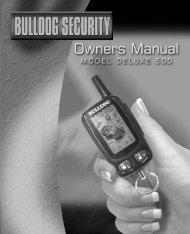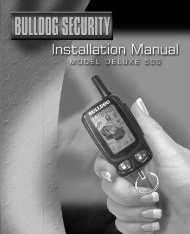INSTALLATION GUIDE • OWNER'S GUIDE - Bulldog Security
INSTALLATION GUIDE • OWNER'S GUIDE - Bulldog Security
INSTALLATION GUIDE • OWNER'S GUIDE - Bulldog Security
You also want an ePaper? Increase the reach of your titles
YUMPU automatically turns print PDFs into web optimized ePapers that Google loves.
HOW TO USE YOUR REMOTE TRANSMITTER<br />
Start<br />
Lock<br />
Unlock<br />
Trunk<br />
Stop<br />
BUTTON #1<br />
Starts your vehicle from 400 feet away.<br />
(E-Model, up to 800 feet)<br />
BUTTON #2<br />
Locks and unlocks your power door locks.<br />
BUTTON #3<br />
Pops your trunk<br />
BUTTON #4<br />
Shuts engine off and programs runtime.<br />
Starting the Vehicle with the Remote Transmitter<br />
Press and release button #1 (start). The parking lights will flash once,<br />
confirming the car starter received the signal. The car will then start<br />
and the parking lights will turn on and remain on while the vehicle is<br />
running. To shut off the engine before the preset time, press button #4<br />
(stop) or press the brake pedal. NOTE: If your car does not start on the<br />
first crank it will automatically attempt to start up to 2 more times.<br />
(only in tachless mode) In tachless mode, parking lights will wait<br />
approximately 10 seconds before turning on.<br />
Pit Stop: Exiting the Car with the Engine Running<br />
Make sure the transmission is in park and press button #1 (start) before<br />
turning the ignition switch off. (The engine will remain running for the<br />
preset time.)<br />
Keyless Entry Operation<br />
Press button #2 (lock/unlock), the parking lights will flash once and<br />
the doors will lock. Press button #2 again, the parking lights will flash<br />
twice, the doors will unlock, and the parking lights will remain on for<br />
one minute or until you turn the ignition on or press the brake.<br />
Dome Light Option<br />
The remote starter includes an optional output that can be used to<br />
illuminate the dome light when pressing button #2 and unlocking your power<br />
door locks. The dome light will remain on for one minute or until you<br />
turn the ignition on or press the brake.<br />
Trunk Release Output<br />
The remote car starter includes an optional output that can be used to<br />
do one of the following: open the trunk (optional part #775 required),<br />
roll up the windows (optional module part #WRU-B), close the sun roof<br />
(optional part #775 required) etc. This output will pulse .75 seconds<br />
when pressed and released. In instances where a continuous signal is needed<br />
such as sun roof and power windows, hold down button #3 (trunk) as long<br />
as the signal is needed to complete the task. The parking lights will<br />
remain on as long as this button is being pressed.<br />
Runtime Confirmation (Engine Not Running)<br />
To check programmed runtime, press and release button #4 (stop), the<br />
parking lights will flash for the programmed length of time. Each flash<br />
will equal 5 minutes of runtime.<br />
LOCATING & MAKING CONNECTIONS<br />
For wiring charts please visit our website,<br />
www.jbstech.com.<br />
CONSTANT POWER (+12V, key in any position including off)<br />
Make all connections as close to the ignition switch harness as possible.<br />
These wire(s) are in your vehicle’s main ignition harness, usually located<br />
on the steering column coming from the ignition switch. Probe each wire<br />
with your test light. The correct wire(s) will show +12V when the ignition<br />
switch is in these 5 positions (ACC-LOCK-OFF-RUN-CRANK).<br />
1. If your vehicle has only (1) constant power wire, attach<br />
the RED wire from the 18-pin harness and both large RED<br />
wires from the 4-relay harness to the constant power<br />
wire in the vehicle.<br />
2. If your vehicle has (2) constant power wires, attach the<br />
RED wire from the 18-pin harness and (1) large RED wire<br />
from the 4-relay harness to one of these constant power<br />
wires. Then connect the other large RED wire from the 4relay<br />
harness to the second constant power wire in the<br />
vehicle.<br />
Make sure to wrap electrical tape around all (3) fuse holders to prevent<br />
shorting to ground.<br />
IGNITION HARNESS<br />
UNDER DASH<br />
IGNITION WIRE(S) (+12V in run, crank and sometimes in the accessory position<br />
only) Make all connections as close to the ignition switch harness as<br />
possible.<br />
The ignition wire(s) are also located in the main harness coming from<br />
the ignition switch. Probe each wire with your test light, the correct<br />
ignition wire(s) will show +12V when the ignition switch is in the RUN,<br />
CRANK and sometimes in the ACCESSORY (newer GMs) position. The correct<br />
wires will not show +12V when in the OFF or ACCESSORY position (other<br />
than some GMs). Most Ford, GM, and Chrysler vehicles have at least (2)<br />
ignition wires. Most foreign vehicles have only (1).<br />
1. Strip back the YELLOW wire from the 18-pin harness and<br />
then strip back (1) of the (2) WHITE wires from the<br />
4-relay harness and twist both of these wires together.<br />
2. Connect the YELLOW wire and the WHITE wire from step (1)<br />
to the Ignition #1 wire in the ignition switch harness.<br />
If your vehicle has only (1) ignition wire, tape off the<br />
end of the second WHITE wire from the 4-relay harness and<br />
do not use.<br />
3. If your vehicle has a second ignition wire (Ignition #2),<br />
connect the YELLOW and WHITE as stated in step 2, to<br />
Ignition #1, and also attach the second WHITE wire from<br />
the 4-relay harness to the Ignition #2 wire at the ignition<br />
switch harness.<br />
4. If your vehicle has (3) ignition wires (some GMs) connect<br />
the first WHITE wire from the 4-relay harness (the WHITE<br />
and YELLOW) from step 1,to the Ignition 1 wire and the<br />
Ignition #3 wire in the ignition switch harnes.<br />
20 9