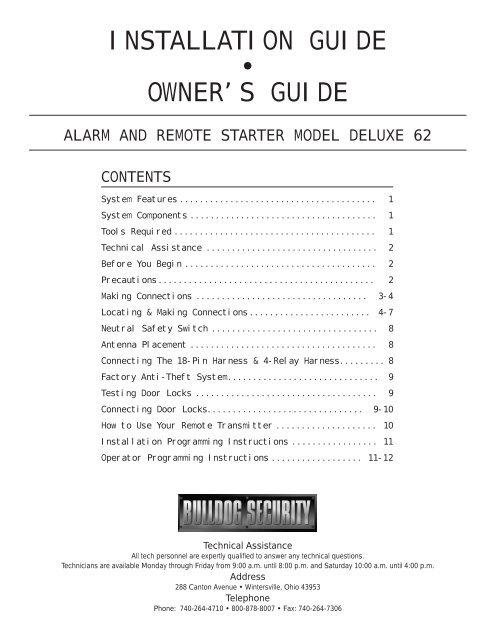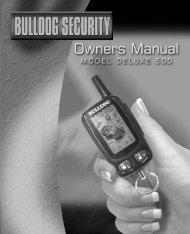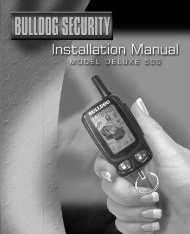Model Deluxe 62 - Bulldog Security
Model Deluxe 62 - Bulldog Security
Model Deluxe 62 - Bulldog Security
Create successful ePaper yourself
Turn your PDF publications into a flip-book with our unique Google optimized e-Paper software.
INSTALLATION GUIDE<br />
•<br />
OWNER’S GUIDE<br />
ALARM AND REMOTE STARTER MODEL DELUXE <strong>62</strong><br />
CONTENTS<br />
System Features ....................................... 1<br />
System Components ..................................... 1<br />
Tools Required ........................................ 1<br />
Technical Assistance .................................. 2<br />
Before You Begin ...................................... 2<br />
Precautions ........................................... 2<br />
Making Connections .................................. 3-4<br />
Locating & Making Connections ........................ 4-7<br />
Neutral Safety Switch ................................. 8<br />
Antenna Placement ..................................... 8<br />
Connecting The 18-Pin Harness & 4-Relay Harness......... 8<br />
Factory Anti-Theft System.............................. 9<br />
Testing Door Locks .................................... 9<br />
Connecting Door Locks............................... 9-10<br />
How to Use Your Remote Transmitter .................... 10<br />
Installation Programming Instructions ................. 11<br />
Operator Programming Instructions .................. 11-12<br />
Technical Assistance<br />
All tech personnel are expertly qualified to answer any technical questions.<br />
Technicians are available Monday through Friday from 9:00 a.m. until 8:00 p.m. and Saturday 10:00 a.m. until 4:00 p.m.<br />
Address<br />
288 Canton Avenue • Wintersville, Ohio 43953<br />
Telephone<br />
Phone: 740-264-4710 • 800-878-8007 • Fax: 740-264-7306
SYSTEM FEATURES<br />
2 Four-Button Extended Range Remotely start your car to run the heater or air conditioning from an extended distance.<br />
Remote Control<br />
Keyless Entry<br />
Built In Alarm Features<br />
Onboard Dual Stage Shock Sensor<br />
Door Trigger Protection<br />
Ignition Controlled Door Locks<br />
Trunk Release<br />
Extended Range Antenna<br />
Diesel Start Application<br />
Double Crank Time<br />
Low Voltage Start<br />
Automatic Hot and Cold Start<br />
Automatic Start<br />
Dome Light Supervision<br />
Remote Programmable Run Time<br />
Parking Light Confirmation<br />
Horn and Siren Output<br />
Remote Car Finder<br />
Remote Valet<br />
Tach/Tachless Option<br />
Pit Stop Mode<br />
Code Learning<br />
Starter Immobilizer<br />
Limited Lifetime Warranty<br />
Remotely locks and unlocks your power door locks with built-in relays onboard.<br />
Provides door, hood and impact protection.<br />
Provides warn away protection and impact protection.<br />
Provides protection when doors are opened.<br />
A programmable feature that locks and unlocks the doors when the brake is depressed or the<br />
ignition is cycled.<br />
Remotely opens your trunk with a push of a button.<br />
Allows you to operate your system from up to a quarter mile away.<br />
Remote starter section works on all diesel engines.<br />
Provides longer engine cranking for hard starting diesel vehicles.<br />
Automatically starts your vehicle when battery voltage drops below 11 volts.<br />
Remotely program your car to start at a preset temperature. Automatically starts your car in<br />
extreme temperatures.<br />
Remotely program your car to start every 3 hours regardless of temperature.<br />
Never walk up to a dark vehicle again. When unlocking the vehicle by remote control the dome<br />
light will come on and stay on for 1 minute, or until you activates the ignition switch.<br />
Remotely program your vehicle to run 5 to 25 minutes.<br />
Confirms that your vehicle has received a remote signal and will remain on if the engine is<br />
remotely started.<br />
Lets you choose between the vehicle’s factory horn or an optional six tone siren.<br />
Lets you locate you vehicle in a crowded parking lot.<br />
Lets you program off the alarm section when it is not needed.<br />
A programmable feature that lets you choose from the easy to install tachless operation or<br />
the standard wire-in, tach operation.<br />
Allows you to exit the vehicle while the engine remains running.<br />
Allows your remote starter to learn new remotes, should you want to add remotes, or if remotes<br />
are lost.<br />
When the alarm is armed, this option breaks the starter wire in half so the vehicle cannot be<br />
hotwired.<br />
Guarantees life-long protection.<br />
SYSTEM COMPONENTS<br />
Your system includes:<br />
1-Installation & Operation Guide<br />
1-Main Control Module<br />
2-Four Button Remote Transmitter with Slide Protectors<br />
1-(4) Relay Harness with Relays<br />
1-18-Pin Wire Harness<br />
1-5 Pin Harness (door locks)<br />
1-Hood Pin Switch<br />
1-Extended Range Antenna with L.E.D.<br />
1-Warranty<br />
1-Warning Sticker for Under the Hood<br />
2-<strong>Bulldog</strong> Window Decals<br />
REQUIRED TOOLS<br />
A 5/16 inch drill bit is needed when mounting the hood pin switch. You will also need a sharp knife,<br />
electrical tape and a computer-friendly test light. If the bottom of your dash on the driver’s side will<br />
come off, you must remove it. If this is the case a screwdriver or a socket set may be needed,<br />
1
TECHNICAL ASSISTANCE<br />
Should you need help. First check our website at www.bulldogsecurity.com/wires.htm or call our toll-free<br />
Tech Support Hotline Monday through Friday 9AM-8PM and Saturday 10AM-4PM EST at 800-878-8007.<br />
You must give the following information:<br />
•Name<br />
•Telephone Number with Area Code (Fax number if applicable)<br />
•Year, Make, and <strong>Model</strong> of the vehicle<br />
•The model number of the system you are installing<br />
•The type of assistance you are requesting<br />
If you give the above information you will be called back as soon as possible, usually within 10 minutes.<br />
BEFORE YOU BEGIN<br />
Congratulations, you have purchased one of the most advanced remote starter systems ever made. Your new<br />
system is a technological breakthrough utilizing the most advanced, state of the art technology and<br />
components. It is computer controlled and manufactured in the U.S.A. The dependability and variety of<br />
features make <strong>Bulldog</strong> <strong>Security</strong> the leader in the industry. Enjoy your new system for years to come!<br />
This system is designed to start your vehicle by sending a command signal from the remote transmitter or<br />
by programming automatic temperature or timed start. It is required that your installation is done in a<br />
well-ventilated area. It is the responsibility of the owner to ensure that the system is not used to start<br />
the vehicle in an undesired location. It is recommended that a carbon monoxide detector be installed in<br />
the living area near where the vehicle will be garaged.<br />
Since there are many different makes and models of vehicles, look at the wiring chart on or our website,<br />
www.bulldogsecurity.com/wires.htm.<br />
Read this manual thoroughly before starting the installation. You must also decide if any options are<br />
desired such as trunk release and dome light supervision. An optional relay will be needed for these<br />
options. TACH/TACHLESS OPERATION In most cases the decision to go with tachless mode will save time during<br />
the installation. If your vehicle is hard-starting or a diesel then you must use tach mode.<br />
Please do not skip any steps.<br />
PRECAUTIONS<br />
This system is designed for vehicles with power door locks only.<br />
This system is designed to be used with fuel-injected, automatic transmission vehicles only.<br />
SAFETY FIRST!<br />
Never start your vehicle if it is indoors, if the keys are in the ignition and you’re sure the car is in<br />
park. A periodic safety check is recommended to ensure that your system is in proper working order.<br />
DO NOT use mechanical wiring connections, such as crimp or snap together taps. Follow instructions<br />
on page 2-3.<br />
DO NOT disconnect the battery if the vehicle has an anti-theft-coded radio or is equipped with an airbag.<br />
Doing so may cause a warning light to be displayed and may require a trip to the dealer to be corrected.<br />
DO NOT leave the interior or exterior lights on for an extended period of time as it may cause battery<br />
drain. Remove the dome light fuse from the vehicle’s fuse box. NOTE: Starter systems do not work well<br />
with a partially discharged battery.<br />
DO NOT mount the control module until all connections have been made and tested. Using wire ties or<br />
double sided tape, MOUNT THE MODULE UNDER THE DRIVER’S DASH. Place the warning sticker under the<br />
hood.<br />
WARNING! – GENERAL MOTORS REAR WHEEL DRIVE VEHICLES AND DODGE DAKOTAS<br />
All General Motors rear wheel drive vehicles and Dodge Dakotas built prior to 1996 do not have an<br />
electrical Neutral Safety switch. They have a mechanical neutral safety switch. The mechanical neutral<br />
safety switch operates as follows.<br />
a)The key will only turn to start position when the gear selector is in park or neutral.<br />
b)The key can only be removed from the ignition switch when the gear selector is in the park<br />
position.<br />
You must use special precautions with this system.<br />
2
MAKING WIRING CONNECTIONS<br />
1. Strip back two inches of insulation on the wire from the keyless entry.<br />
Two Inches of Bare Wire<br />
2. Strip back one inch of insulation on the wire you need to connect to.<br />
One Inch of Bare Wire<br />
3. Separate the vehicle wire as shown. Make the separation large enough to fit the other wire<br />
through.<br />
4. Insert the wire from the unit through the hole as shown.<br />
5. Wrap the wire around one side then the other and finally around itself as shown.<br />
2<br />
1<br />
3<br />
6. Use electrical tape to wrap. Be sure to cover the wire about two inches on either side of the<br />
connection. First pull the wire that you have just connected along side the wire you connected<br />
to, tape and wire tie them together. Use this method for all connections.<br />
Wire Tie<br />
Electrical Tape<br />
CAUTION: All wires must be wrapped and taped.<br />
MAKING END TO END CONNECTIONS<br />
FOLLOW THESE INSTRUCTIONS<br />
1. When tying two separate wires together at their ends, strip back 1” of insulation on both<br />
wires and separate the strands of wire as shown below.<br />
3
2. Twist upper wires together, twist lower wires together as shown.<br />
3. Lay upper twisted pair of wires over right wire as shown. Bring lower twisted pair of wires<br />
up to meet the left wire as shown.<br />
4. Use electrical tape to wrap, be sure to cover about 2 inches on either side of connection.<br />
Secure with wire ties as shown.<br />
Electrical Tape<br />
Wire Tie<br />
Wire Tie<br />
Use this method ONLY when connecting two separate wires end to end.<br />
LOCATING & MAKING CONNECTIONS<br />
Please see the wiring chart on our website, www.bulldogsecurity.com.<br />
CONSTANT POWER (+12V, key in any position including off)<br />
These wire(s) are in your vehicle’s main ignition harness, usually located on the steering column coming<br />
from the ignition switch. Probe each wire with your test light. The correct wire(s) will show +12V when<br />
the ignition switch is in these 5 positions (ACC-LOCK-OFF-RUN-CRANK).<br />
1. If your vehicle has only (1) constant power wire, attach the<br />
RED wire from the 18-pin harness and both large RED wires from<br />
the 4-relay harness to the constant power wire in the vehicle.<br />
2. If your vehicle has (2) constant power wires, attach the RED<br />
wire from the 18-pin harness and (1) large RED wire from the<br />
4-relay harness to one of these constant power wires. Then<br />
connect the other large RED wire from the 4-relay harness to the<br />
second constant power wire in the vehicle.<br />
IGNITION HARNESS<br />
UNDER DASH<br />
IGNITION WIRE(S) (+12V in run and crank position only)<br />
The ignition wire(s) are also located in the main harness coming from the ignition switch. Probe each<br />
wire with your test light, the correct wire(s) will show +12V only when the ignition switch is in the<br />
RUN AND CRANK positions only. The correct wires will not show +12V when in the OFF or ACCESSORY position.<br />
Most Ford, GM, and Chrysler vehicles have at least (2) ignition wires. Most foreign vehicles have only<br />
(1).<br />
1. Strip back the YELLOW wire from the 18-pin harness and then strip back (1) of the (2) WHITE wires<br />
from the 4-relay harness and twist both of these wires together.<br />
2. Connect the YELLOW wire and the WHITE wire from step (1) to the ignition wire in the main harness.<br />
If your vehicle has only (1) ignition wire, tape off the end of the second WHITE wire from the 4-<br />
relay harness and do not use.<br />
3. If your vehicle has (2) ignition wires, connect the second WHITE wire from the 4-relay harness to it.<br />
4. If your vehicle has (3) ignition wires (some GMs) connect the second WHITE wire from the 4-relay<br />
harness to both the second and third ignition wires in the vehicle.<br />
4
ACCESSORY WIRE(S) THAT POWER THE HEATER/BLOWER MOTOR<br />
(+12V in run or on positions) This wire is also in the main ignition switch harness usually located in<br />
the steering column. Make all connections as close to the ignition switch harness as possible.<br />
Most vehicles will have (1) accessory wire; however some Fords, newer GM vehicles and Chrysler 94 and<br />
up will have (2) or more accessory wires. To locate these wire(s) probe for wire(s) that only show +12V<br />
when the ignition switch is in the RUN or ON positions. This wire(s) will not show +12V when the ignition<br />
switch is in any other position.<br />
1.If your vehicle has only (1) accessory wire connect the WHITE WITH BLACK STRIPE wire from the 4-relay<br />
harness to this wire.<br />
2.If your vehicle has (2) accessory wires, connect the WHITE WITH BLACK STRIPE wire to both.<br />
3.If your vehicle has (3) accessory wires connect the unused WHITE wire from the 4-relay harness to the<br />
third accessory wire.<br />
STARTER/CRANK WIRE (+12V only in the start position only)<br />
The starter/crank wire is also in the main harness. Locate the wire that shows +12V only in the crank<br />
position. This wire will not show +12V in any other position. Attach the YELLOW WITH BLACK STRIPE wire<br />
from the 4-relay harness to this wire.<br />
DIESEL INSTALLATION ONLY<br />
Connecting the Glow Plug or Wait to Start Wire<br />
When installing on a diesel engine, a wire that energizes the Glow Plug (also known as the Wait to Start<br />
Wire), must be located and identified. This wire is usually located at the instrument cluster or at the ECM<br />
(electronic control module). This wire will, depending on the year, make and model of the vehicle, test as<br />
a (+) positive or a (-) negative.<br />
TO TEST FOR NEGATIVE: Clip the test light to ground, then probe the wire and turn the ignition key on. The<br />
“Wait to Start Light” on the dash should be illuminated, the test light should also be illuminated. When the<br />
“Wait to Start Light” on the dash goes out and the test light also goes out this is a (-) negative wire.<br />
Connect the GREEN WITH THE BLACK STRIPE wire from the 18-pin harness to this wire.<br />
TO TEST FOR POSITIVE: Clip the test light to ground, then probe the wire and turn the ignition key on. The<br />
“Wait to Start Light” on the dash should be illuminated, the test light should not be illuminated. When the<br />
“Wait to Start Light” on the dash goes out but the test light is illuminated this is a (+) positive wire.<br />
Connect the BROWN WITH THE BLACK STRIPE wire from the 18-pin harness to this wire.<br />
NOTE: You will need to program your unit for Diesel Start Mode. See programming on page 11.<br />
CHASSIS GROUND<br />
Factory Bolt<br />
Locate an easy to get to bolt or screw<br />
located under the driver’s side of the dash and<br />
attach the BLACK ground wire from the 18-pin<br />
harness securely as pictured.<br />
Spade Connector<br />
Black Ground Wire<br />
Note: Remove any paint below<br />
the spade connector.<br />
PARKING LIGHTS (+12V only with parking lights on)<br />
Turn the parking lights to the ON position. (NOT YOUR HEADLAMPS).<br />
Probe the wire(s) coming from your headlamp control switch. Find<br />
a wire that will show +12V only when the parking lights are ON.<br />
Connect the BROWN wire from the 18-pin harness to this wire. If<br />
this wire tests as a (-) negative, see diagram.<br />
NEGATIVE PARKING LIGHT OUTPUT<br />
Optional part #775 required.<br />
WHITE<br />
Brown wire<br />
from 18 pin<br />
harness<br />
YELLOW<br />
DO NOT USE THE RED WIRE, TAPE OFF.<br />
BRAKE INPUT<br />
The brake wire is located on the switch near and above the brake pedal. The correct wire will show<br />
+12V only when the brake is pressed. Connect the BLUE WITH BLACK STRIPE from the 18-pin harness to this<br />
wire.<br />
RED<br />
BLUE<br />
87a<br />
To (-)Parking<br />
Light Output<br />
To Ground<br />
BLACK<br />
To Ground<br />
FACTORY ALARM SHUT DOWN WIRE (FASD) (-)<br />
If your vehicle is equipped with a factory alarm system (as most vehicles with a factory keyless entry<br />
are) probe for a small gauge wire (usually found in the driver’s side kick panel) that shows (-) ground<br />
when the door lock cylinder is turned to the unlock position using the key. This wire will usually show<br />
a (+) positive voltage before turning the key. NOTE: Some factory disarm wires remain neutral before<br />
you turn the key to unlock instead of +12v positive. Connect the RED WITH BLACK STRIPE wire from the<br />
18-pin harness to this wire.<br />
5
HOOD PIN SWITCH<br />
This feature will keep the engine from starting or shut off the engine when the hood is opened.<br />
Locate a good chassis ground, if at all possible do not install the pin switch in the rain gutter.<br />
Drill a 5/16 hole, insert the pin switch into the hole and tighten. Check for the hood adjustment,<br />
there is approximately 1/4” adjustment in the pin switch. Close the hood easy, making sure that<br />
the pin switch is not keeping the hood from closing all the way, if it does, cut off approximately<br />
1/8” of the black plastic off of the top of the hoodpin switch and try closing the hood again.<br />
Check to make sure that the hoodpin switch remains neutral when the hood is closed and shows ground<br />
when the hood is open. Plug the BLACK WITH BLUE STRIPE wire from the 18-pin harness into the bottom<br />
of the hood pin switch.<br />
TACH INPUT (Optional) (Must use with diesel engines)<br />
By this time, you should have determined the way you want your vehicle to start (tach or tachless).<br />
If you have chosen the TACHLESS start option, simply proceed to the next step and skip the following<br />
instructions. Make sure this wire is taped up when not used. For TACH mode connect the BLACK WITH<br />
WHITE STRIPE wire from the 18-pin harness to the negative side of the coil or the tach wire at<br />
the coil pack under the hood. To find the coil pack follow the spark plug wires back to the<br />
termination point. To operate in tach mode, make sure to program tach option, see programming<br />
tach option page 11.<br />
DOOR PIN TRIGGER<br />
To determine if your door pin is turned on with (+) positive or (-) negative trigger, probe for a<br />
wire in the driver’s side kick panel that switches polarity when the door is closed then opened.<br />
You can also find this wire going to the under dash courtesy lights.<br />
•If this wire reads +12V when the door is open and (-) ground when the door is closed, it is (+)<br />
positive. (most Fords)<br />
•If this wire reads (-) ground when the door is open and +12V when the door is closed,<br />
it is (-) negative.<br />
If your vehicle is a (+) positive door pin connect the BLACK WITH WITH YELLOW STRIPE wire from<br />
the 18-pin harness to the door pin wire. If your vehicle is a (-) negative door pin, connect the<br />
GREEN wire from the 18-pin harness to the door pin wire. Make sure you tape up the unused wire.<br />
NOTE: When testing the door pin wire, make sure the dome light is on. Some vehicles, if the door<br />
is left open for a period of time, the dome light will go out, resulting in a false reading.<br />
DOME LIGHT (Optional Part #775 required)<br />
Once you have determined if your door pin wire is a (+)<br />
positive or (-) negative and you have made this connection,<br />
next, you must decide if you are going to connect the dome<br />
light supervision function which will require an optional<br />
relay. This relay will also need to be connected in a (+)<br />
positive or (-) negative configuration depending on the<br />
type of door pin in your vehicle.<br />
(+) Positive Dome Light Type (Most Fords)<br />
Connect the VIOLET wire from the 18-pin harness to the<br />
WHITE wire on the optional #775 relay harness. Connect<br />
the BLACK and the Blue wire on the optional relay to<br />
+12V constant fused at 20 amps. Connect the YELLOW wire<br />
to the dome light circuit. See diagram.<br />
(-) Negative Dome Light Type (All other vehicles)<br />
Connect the VIOLET wire from the 18-pin harness to the WHITE<br />
wire on the optional #775 relay harness. Connect the BLACK<br />
wire on the optional relay to +12V constant fused at 5 amps.<br />
Connect the BLUE wire to ground. Connect the YELLOW wire<br />
to the dome light circuit.<br />
DOME LIGHT SUPERVISION<br />
Optional part #775 required.<br />
WHITE<br />
(-) VIOLET<br />
FROM 18-pin<br />
wire harness.<br />
RED<br />
YELLOW<br />
BLUE<br />
87a<br />
To Dome Light<br />
Circuit<br />
BLACK<br />
+12 VOLT<br />
FUSED AT<br />
5 AMPS<br />
(+) OR (-) Depending<br />
on Door Pin Type<br />
DO NOT USE THE RED WIRE, TAPE OFF.<br />
SIREN OUTPUT (+) (Optional part #724)<br />
Connect the GRAY wire from the 18-pin harness to the RED (+) positive input on the siren. Make<br />
sure you ground the BLACK wire on the siren.<br />
6
TRUNK RELEASE OUTPUT (Optional Part #775 required)<br />
Locate the trunk release wire coming from the<br />
back of the trunk release switch. You must<br />
determine if your trunk release is a (+) POSITIVE<br />
or a (-) NEGATIVE. (most trunk releases are<br />
(+) positive). TEST for a (+) POSITIVE trunk<br />
release wire, clip your test light to a good<br />
solid ground, probe the trunk release wire with<br />
your test light, press and hold the trunk<br />
release button, if the test light illuminates,<br />
and then goes out when you release the button,<br />
this is a (+) POSITIVE trunk release wire, see<br />
POSITIVE TRUNK RELEASE diagram below for<br />
connections. TEST for a (-) NEGATIVE trunk<br />
release wire with your test light. Clip you<br />
test light to a good solid ground, probe the<br />
trunk release wire with your test light, if<br />
the test light is illuminated, and you press<br />
and hold the trunk release button, and the test<br />
WHITE/RED<br />
FROM ALARM<br />
NEGATIVE TRUNK RELEASE POSITIVE TRUNK RELEASE<br />
Optional part #775 required.<br />
TO FACTORY TRUNK WIRE<br />
+12 VOLT FUSED<br />
AT 20 AMPS<br />
light goes out, now release the trunk button, if the test light is illuminated once again, this<br />
is a (-) NEGATIVE trunk release wire, see NEGATIVE TRUNK RELEASE diagram below for connections.<br />
Connect the WHITE WITH RED STRIPE wire from the 18-pin harness to the WHITE wire of the optional<br />
relay. Please see diagrams for correct connections.<br />
WHITE<br />
RED<br />
BLUE<br />
GROUND<br />
87a<br />
YELLOW<br />
Connect to a good<br />
solid ground.<br />
BLACK<br />
WHITE<br />
WHITE/RED<br />
FROM ALARM<br />
RED<br />
TO FACTORY TRUNK WIRE<br />
87a<br />
THE RED WIRE IS NOT USED, TAPE OFF.<br />
YELLOW<br />
BLUE<br />
+12 VOLT FUSED<br />
AT 20 AMPS<br />
BLACK<br />
HORN HONK OUTPUT (-)<br />
(Optional part #775)<br />
The existing horn wire will usually be found in the main ignition switch<br />
harness in the steering column. Probe for a wire which will remain<br />
neutral (in some cases may show a (+) positive). When the horn is pressed<br />
this wire will test as a ground or (-) negative. An optional, part #775<br />
will be needed to do this function. Connect the GRAY WITH BLACK STRIPE<br />
wire from the 18-pin harness to the WHITE wire on the optional part #775.<br />
Connect the BLACK wire to (+)12V constant fused at 10 amps. Connect the<br />
BLUE wire to ground, connect the YELLOW to the horn circuit at the<br />
steering column.<br />
WHITE<br />
GRAY/BLACK<br />
FROM 18-PIN<br />
HARNESS<br />
RED<br />
TO HORN WIRE<br />
BLUE<br />
87a<br />
YELLOW<br />
BLACK<br />
+12 VOLT FUSED<br />
AT 10 AMPS<br />
THE RED WIRE IS NOT USED,<br />
TAPE OFF.<br />
INSTALLING STARTER IMMOBILIZER (-) Output (Optional part #773)<br />
Locate the same starter/crank wire located in the main wiring<br />
harness that you have tied the YELLOW WITH BLACK STRIPE wire from<br />
the 4-relay harness into. Cut the starter/crank wire in half,<br />
making sure that the YELLOW WITH BLACK STRIPE wire from the relay<br />
harness stays on the “starter side” and not the “switch side” of<br />
your starter immobilizer circuit. Connect the RED wire from the<br />
starter immobilizer to the “switch side” of the<br />
starter/crank wire then connect the WHITE wire to the “starter<br />
side” of the starter/crank wire. Connect the ORANGE wire from the<br />
starter immobilizer to the ORANGE wire on the 18-pin harness. NOTE:<br />
You will need to cut factory wiring to make an end to end<br />
connection, see “Making Connections”.<br />
ORANGE<br />
on immobilizer<br />
YELLOW WITH<br />
BLACK STRIPE<br />
WIRE from<br />
4-relay<br />
harness<br />
WHITE<br />
STARTER SIDE<br />
87a<br />
Diode<br />
RED<br />
SWITCH SIDE<br />
7
NEUTRAL SAFETY SWITCH<br />
PRE-1996 GM REAR WHEEL DRIVES WITH PURPLE CRANK WIRE – Optional part #775 required.<br />
MECHANICAL NEUTRAL SAFETY SWITCH (Rear Wheel Drive Only)<br />
When installing a <strong>Bulldog</strong> remote starter on GM vehicles or Dodge Dakotas built prior to 1996, you<br />
must: Use the diagram below to create a circuit that will prevent the remote starter from starting<br />
the vehicle unless the key is removed from the ignition switch.<br />
Key<br />
Cylinder<br />
Driver’s Door Switch<br />
TAN<br />
GREEN<br />
Ground<br />
Message<br />
center or<br />
key buzzer<br />
Tie into<br />
heavy white<br />
wire on<br />
4-relay<br />
harness<br />
WHITE<br />
5 Amp<br />
fuse<br />
ANTENNA PLACEMENT<br />
86<br />
(-) Negative<br />
hood pin wire<br />
BLUE<br />
YELLOW<br />
87<br />
87a<br />
85<br />
30<br />
Ground<br />
BLACK<br />
RED<br />
NOT USED,<br />
TAPE OFF<br />
BLACK/LT.BLUE<br />
Key<br />
Cylinder<br />
LT.BLUE/GREEN<br />
PRE-1996 DODGE DAKOTAS<br />
Optional part #775 required.<br />
Driver’s Door Switch<br />
Message<br />
center or<br />
key buzzer<br />
Ground<br />
Tie into<br />
heavy white<br />
wire on<br />
4-relay<br />
harness<br />
WHITE<br />
5 Amp<br />
fuse<br />
86<br />
(-) Negative<br />
hood pin wire<br />
BLUE<br />
YELLOW<br />
87<br />
87a<br />
30<br />
85<br />
Ground<br />
BLACK<br />
RED<br />
NOT USED,<br />
TAPE OFF<br />
Run the antenna wire up the windshield pillar on<br />
Antenna Wire<br />
the driver’s side and across the top of the<br />
windshield tucking the antenna wire inside the<br />
headliner, behind the rearview mirror. Plug the<br />
Antenna Tube<br />
RED 4-pin harness from the antenna into the RED<br />
connector on the back of the unit. It will perform<br />
best if mounted below the dark windshield tint.<br />
See diagram below. Each receiver is tested to more<br />
than 1/4 mile of clear air reception. While many<br />
Control Module<br />
times you will see 1/2 mile or more. Many factors<br />
will affect the range, including the amount of radio signals in the area, battery strength, window<br />
tint, etc.<br />
CONNECTING THE 18-PIN HARNESS & 4-RELAY HARNESS<br />
DOOR LOCK<br />
& UNLOCK<br />
OUTPUT<br />
ANTENNA<br />
PLUG<br />
5-Pin<br />
Door Lock Harness<br />
WHT/BLK 16 ga.<br />
WHITE 16 ga.<br />
YEL/BLK 16 ga.<br />
BROWN/BLACK<br />
GREEN/BLACK<br />
BLACK/WHITE<br />
BLACK/BLUE<br />
BLUE<br />
VIOLET<br />
WHITE/RED<br />
ORANGE<br />
BROWN<br />
GRAY<br />
GRAY/BLACK<br />
YELLOW<br />
BLUE/BLACK<br />
BLACK/YELLOW<br />
GREEN<br />
RED/BLACK<br />
BLACK<br />
RED<br />
(-) Diesel output<br />
(+) Diesel output<br />
Tach (-) to neg. side of coil<br />
(-) To hood pin switch<br />
Do Not Use<br />
(-) Dome light supervision<br />
(-) Trunk release<br />
(-) Starter immobilizer output<br />
(+) Parking lights<br />
(+) Siren output<br />
(-) Horn output<br />
Ignition input<br />
(+) Brake switch<br />
(+) Positive door pin<br />
(-) Negative door pin<br />
(-) Factory alarm shutdown<br />
Ground<br />
To +12V constant<br />
750ma (-) Output<br />
CAUTION: Before connecting the 18-pin harness<br />
to the module, double check all connections to<br />
be sure they are secure and properly wrapped<br />
with electrical tape. Make sure you mount the<br />
unit under the driver’s side dash and secure<br />
the unit in place with 2 wire ties. Make sure<br />
to properly place the antenna, see antenna<br />
placement above. Next, plug the RED antenna<br />
plug into the main control module. Make sure<br />
you plug the 18-pin harness and the 3-pin from<br />
the 4-relay harness into the main module.<br />
NOTE: Make sure you have plugged in the 4-pin<br />
plug from the antenna into the main unit before<br />
using the remote or the unit will not receive<br />
the signal from the transmitter.<br />
For Passlock I<br />
WHT/BLK 16 ga<br />
For Passlock II<br />
WHITE 16 ga<br />
For Passlock I<br />
YEL/BLK 16 ga<br />
Tap here when<br />
installing bypass<br />
module 721.<br />
RED<br />
RED<br />
WHITE<br />
WHITE<br />
YELLOW/BLACK<br />
WHITE/BLACK<br />
2 Red wires need<br />
+12V constant.<br />
Either white wire to<br />
Ignition 1. If your<br />
car has 2 ignitions<br />
use both.<br />
To Starter/Crank<br />
Wire<br />
To Heater/Blower<br />
Motor Wire<br />
Press the start button, the parking lights will<br />
flash once and the vehicle should start and<br />
run. If your vehicle does not start and run you<br />
may have a factory anti-teft system. Refer to<br />
pages 9 to see if this applies to your vehicle.<br />
If the vehicle does start and run and you wish<br />
at this time to install your door locks, proceed<br />
to pages 9-10.<br />
8
FACTORY ANTI-THEFT SYSTEMS<br />
FOR GENERAL MOTORS CARS ONLY<br />
System 1: PASSKEY I and II system (1985 and up). This system has a resistor pill in the key. Measure<br />
resistance of the pill using a test meter. A bypass module is available, part #VATS-WR module.<br />
System 2: PASSLOCK I and II system (1995 and up). Passlock does not have a pill in the key. It has<br />
a light on the dash that states ANTITHEFT OR SECURITY system. A bypass module is available, part<br />
#GMBP-721 module.<br />
System 3: PASSKEY III system (GM 1998 and up). Passkey III is GMs version of a transponder system.<br />
This key will have the letters PK3 on it. A bypass module is available. (Part #781)<br />
FORD ANTI-THEFT SYSTEM: PATS<br />
Ford uses a bypass part #FBP-718 module, 1995-1998. (1999 and up will use part #781.)<br />
CHRYSLER AND MOST IMPORTS ANTI-THEFT SYSTEM: TRANSPONDER<br />
1998 and up will use part #781.<br />
To order these bypass modules call 1-800-878-8007.<br />
TESTING DOOR LOCKS<br />
TESTING: Door Locks<br />
There are three basic types:<br />
“Type A” Door Lock Test (Most GMs and some Chryslers)<br />
Probe both of your door lock wires going to the door lock switch usally located in the driver’s kick<br />
panel. Attach the clip end of your test light to a good chassis ground. Using the vehicle’s door lock<br />
controls, activate the lock then the unlock, testing both wires one at a time. If one of these wires<br />
tests (+) positive when lock is pressed and the other tests (+) positive when they are unlocked, your<br />
vehicle has a “Type A” door locking system. Make sure to mark which wire is lock and unlock. Proceed<br />
to Connecting Door Locks, Connecting Door Locks. NOTE: “Type A” and “Type C” locks will test the same,<br />
until you test for ground. Make sure you run both tests before making your connections.<br />
“Type B” Door Lock Test (Most Imports, some newer Fords)<br />
Probe both of your door lock wires going to the door lock switch usally located in the driver’s kick<br />
panel. Attach the clip end of your test light to +12V. Using the vehicle’s door lock controls, activate<br />
the lock then the unlock testing both wires one at a time. If the test light illuminates when you probe<br />
the lock and the unlock wires your vehicle has a “Type B” door locking system. Make sure to mark which<br />
wire is lock and unlock. Proceed to Connecting Door Locks.<br />
“Type C” Door Lock Test (Most Fords, some Chryslers, GM Trucks)<br />
(Optional part #778 required)<br />
Using your test light probe both the lock and the unlock wires usually located in the driver’s kick<br />
panel. Attach the clip end of your test light to ground probing both wires one at a time while locking<br />
and unlocking the doors with the driver’s side switch (usually the master switch). The test light should<br />
illuminate in both switch positions. Now attach the clip end of your test light to +12V constant, probe<br />
both wires one at a time again. The light should then illuminate again only in reverse order. This<br />
tells you that you have a “Type C” reversing polarity system. Make sure to mark which wire is lock and<br />
unlock. Proceed to Connecting Door Locks.<br />
Testing Switch Wire and Motor Wires<br />
Before connecting, you must now determine which wire is the switch wire and which is the motor<br />
wire. Cut both the lock and unlock wires in half. Start with both of the lock wires by placing<br />
the clip end of your test light to ground, hold the door lock switch in the lock position, make<br />
sure you are using the master switch (usually on the driver’s door) and probe both lock wires<br />
looking for voltage. The wire that illuminates the test light, mark as the switch wire, the wire<br />
that shows no voltage, mark as the motor wire. Repeat the procedure for the unlock wire. When<br />
connecting the lock and unlock wires to the #778 relay harness, make sure you connect the switch<br />
wire to the RED wire or pin #87A and the motor wire to the BLUE wire or pin #30. Be sure to connect<br />
the lock wires to the lock relay, and the unlock wires to the unlock relay, you may need to mark<br />
these relays before you start.<br />
9
CONNECTING DOOR LOCKS<br />
“Type A” (+) Positive (5-pin harness)<br />
GREEN/BLACK Unlock<br />
“Type B” (-) Negative (5-pin harness)<br />
GREEN/BLACK Unlock<br />
KEYLESS MODULE<br />
GREEN/WHITE Not Used<br />
RED/BLACK<br />
FUSE<br />
BLUE/BLACK Lock<br />
BLUE/WHITE Not Used<br />
+12V Constant<br />
UNLOCK<br />
LOCK<br />
NOTE: Connect the RED WITH<br />
BLACK STRIPE wire to +12V<br />
constant fused at 30 amps.<br />
KEYLESS MODULE<br />
GREEN/WHITE Not Used<br />
RED/BLACK<br />
BLUE/BLACK Lock<br />
BLUE/WHITE Not Used<br />
FUSE<br />
Ground<br />
UNLOCK<br />
LOCK<br />
NOTE: Connect the RED WITH<br />
BLACK STRIPE wire to ground.<br />
“Type C” Reverse Polarity (5-pin harness)<br />
KEYLESS MODULE<br />
GREEN/BLACK Unlock<br />
GREEN/WHITE Unlock<br />
RED/BLACK<br />
BLUE/BLACK Lock<br />
BLUE/WHITE Lock<br />
FUSE<br />
+12V<br />
Constant<br />
NOTE: Connect the RED WITH BLACK STRIPE wire<br />
to +12V constant power fused at 30 amps.<br />
POWER<br />
DOOR<br />
LOCK<br />
MOTOR<br />
LOCK<br />
NOTE: You will need to cut factory wiring to make an end to<br />
end connection, see “Making Connections” on pages 3-4.<br />
UNLOCK<br />
HOW TO USE YOUR REMOTE TRANSMITTER<br />
Start<br />
Arm<br />
Disarm<br />
Trunk<br />
Stop<br />
BULLDOG<br />
BUTTON #1<br />
Remote starts your vehicle<br />
from up to a quarter mile away.<br />
BUTTON #2<br />
Arm locks and disarm unlocks<br />
your power door locks.<br />
BUTTON #3<br />
Pops your trunk.<br />
BUTTON #4<br />
Turns off your remote starter and helps<br />
you locate your car (when system is<br />
armed).<br />
Starting the Vehicle with the Remote Transmitter<br />
Press and release button #1 (start). The parking<br />
lights will flash once, confirming the car starter<br />
received the signal. The car will then start and<br />
the parking lights will turn on and remain on<br />
while the vehicle is running. To shut off the<br />
engine before the preset time, press button #4<br />
(stop) or press the brake pedal or when the hood<br />
is opened. NOTE: If your car does not start on<br />
the first crank it will automatically attempt<br />
to start up to 2 more times. (only in tachless<br />
mode) In tachless mode, parking lights will wait<br />
approximately 10 seconds before turning on.<br />
Pit Stop: Exiting the Car with the Engine Running<br />
Make sure the transmission is in park and press button #1 (start) before turning the ignition switch off.<br />
(The engine will remain running for the preset time.)<br />
Keyless Entry Operation<br />
Press button #2 (lock/unlock), the parking lights will flash once and the doors will lock. Press button<br />
#2 again, the parking lights will flash twice, the doors will unlock, and the parking lights will remain<br />
on for one minute or until you turn the ignition on or press the brake.<br />
Dome Light Supervision Option<br />
The remote starter includes an optional output that can be used to illuminate the dome light when pressing<br />
button #2 and unlocking your power door locks. The dome light will remain on for one minute or until you<br />
turn the ignition<br />
on or press the brake.<br />
10
Trunk Pop Output<br />
The remote car starter includes an optional output that can be used to do one of the following: open the<br />
trunk (optional relay required), roll up the windows (optional module needed), close the sun roof (optional<br />
module needed) etc. This output will pulse .75 seconds when pressed and released. In instances where a<br />
continuous signal is needed such as sun roof and power windows, hold down Button #3 (trunk) as long as<br />
the signal is needed to complete the task. The parking lights will remain on as long as this button is<br />
being pressed.<br />
Remote Car Finder (Armed Only)<br />
When the unit is armed, press and release Button #4, the horn or siren will chirp three (3) times and<br />
the parking lights will flash three (3) times.<br />
Runtime Confirmation (Disarmed Only)<br />
With the engine off, press and release Button #4 (stop). The parking lights will begin to flash, each<br />
flash represents the programmed runtime. Example: 5 flashes = 25 minutes.<br />
INSTALLATION PROGRAMMING INSTRUCTIONS<br />
WE RECOMMEND THAT YOU USE FACTORY SETTINGS FIRST<br />
ENTERING PROGRAMMING MODE<br />
Make sure your vehicle is not running and the brake is pressed. The brake is to remain pressed as long as you want to<br />
remain in programming mode. The unit will exit the programming mode simply by releasing the brake. The parking lights<br />
will flash three (3) times confirming that you are out of programming mode.<br />
Programming Tach/Tachless Start<br />
Press and hold the brake, then press and hold Button #3 (trunk) until the parking lights flash three (3) times. Release<br />
Button #3. Press and release Button #4, the parking lights will flash once. The unit is now in Tachless Start Mode. Press<br />
and release Button #4, the parking lights will flash twice. The unit is now in Tach Start Mode. Release the brake, the<br />
parking lights will flash three (3) times. The programming is now entered. NOTE: Factory setting is Tachless Start Mode.<br />
Programming Diesel Start<br />
Press and hold the brake, then press and hold Button #4 (stop) until the parking lights flash four (4) times. Release Button<br />
#4. Press and release Button #1, the parking lights will flash once. The unit is now programmed for Diesel Start Mode. Press<br />
and release Button #1, the parking lights will flash twice, Diesel Start Mode is now off. Release the brake, the parking<br />
lights will flash three (3) times. The programming is now entered. NOTE: Factory setting is Diesel Start off.<br />
Programming Double Crank Time<br />
Press and hold the brake, then press and hold Button #3 (trunk) until the parking lights flash three (3) times. Release<br />
Button #3. Press and release Button #3, the parking lights will flash once. The Double Crank is on. Press and release Button<br />
#3, the parking lights will flash twice, Double Crank is now off. Release the brake, the parking lights will flash three<br />
(3) times, the programming is now entered. NOTE: Factory setting is Double Crank off.<br />
Programming Door Lock Pulse Length<br />
Press and hold the brake, then press and hold Button #3 (trunk) until the parking lights flash three (3) times. Release<br />
Button #3. Press and release Button #1, the parking lights will flash once, the door lock pulse length is now 3.5 seconds.<br />
Press and release Button #1, the parking lights will flash twice, the door lock pulse length is now .7 seconds. Release the<br />
brake, the parking lights will flash three (3) times. The programming is now entered. NOTE: Factory Door Lock Pulse Setting<br />
is .7 seconds.<br />
Programming Double Pulse Unlock Output (Factory <strong>Security</strong> Shutdown)<br />
Press and hold the brake, then press and hold Button #4 (stop) until the parking lights flash four (4) times. Release Button<br />
#4. Press and release Button #3, the parking lights will flash once. Double Pulse Unlock is on. Press and release Button<br />
#3, the parking lights will flash twice. Double Pulse Unlock is now programmed off. Release the brake, the parking lights<br />
will flash three (3) times. The programming is now entered. NOTE: Factory Setting is Double Pulse off.<br />
OPERATOR PROGRAMMING INSTRUCTIONS<br />
Adding New Transmitters<br />
Press and hold the brake, then press and hold Button #1 (start) until the parking lights flash once. Release Button<br />
#1. Press any button on the new remote, the parking lights will flash three (3) times, the new remote is now programmed.<br />
Programming Lock with Brake, Unlock with Ignition Off<br />
Press and hold the brake, then press and hold Button #3 (trunk) until the parking lights flash three (3) times.<br />
Release Button #3. Press and release Button #2, the parking lights will flash once. The unit will now lock with the<br />
brake and unlock when the ignition is turned off. Press and release Button #2 again, the parking lights will flash<br />
twice. The Lock with Brake feature is now turned off. Release the brake, the parking lights will flash three (3)<br />
times. The programming is now entered. NOTE: Factory setting is Lock with Brake off.<br />
11
Programming Shock Sensor On and Off (See Adjusting Shock Sensor)<br />
Press and hold the brake, then press and hold Button #4 (stop) until the parking lights flash four (4) times. Release<br />
Button #4. Press and release Button #2, the parking lights will flash once the shock sensor is now ON. Press and<br />
release Button #2, the parking lights will flash twice the shock sensor is now OFF. Release the brake, the parking<br />
lights will flash three (3) times. The programming is now entered. NOTE: Factory setting is Shock Sensor on.<br />
Programming Automatic Start Options<br />
Press and hold the brake, then press and hold Button #2 (arm/disarm) until the parking lights flash twice. Release<br />
Button #2. Press and release Button #1, the parking lights will flash once. You are now in 3 hour Start Mode. Your<br />
vehicle will start every three (3) hours. Press and release Button #1 a second time. The parking lights will flash<br />
twice for Low Voltage Start. To discontinue automatic start options, press and release Button #1 a third time. The<br />
parking lights will flash three (3) times, the Automatic Start Option is now off. Release the brake, the parking<br />
lights will flash three (3) times. The programming is now entered. NOTE: The factory setting is Automatic Start<br />
Option off.<br />
Programming Cold Start<br />
Press and hold the brake, then press and hold Button #2 (arm/disarm) until the parking lights flash twice. Release<br />
Button #2. Press and hold Button #2, the parking lights will flash once. Each continuous flash represents a progression<br />
in degrees: one (1) flash= -40ºF, two (2) flashes=-30ºF, three (3) flashes=-20ºF, four (4) flashes=-10ºF, five (5)<br />
flashes=0ºF, six (6) flashes=10ºF, seven (7) flashes=20ºF. To disable Cold Start, press and hold Button #2 until<br />
the parking lights flash seven (7) times, then two (2) quick flashes 8 and 9. The Cold Start is now disabled. Release<br />
the brake, the parking lights will flash three (3) times, the programming is now entered. NOTE: The factory setting<br />
is Cold Start off.<br />
Programming Hot Start<br />
Press and hold the brake, then press and hold Button #2 (arm/disarm) until the parking lights flash twice. Release<br />
Button #2. Press and hold Button #3, the parking lights will flash once. Each continuous flash represents a progression<br />
in degrees: one (1) flash= 160ºF, two (2) flashes=150ºF, three (3) flashes=140ºF, four (4) flashes=130ºF, five (5)<br />
flashes=120ºF, six (6) flashes=110ºF, seven (7) flashes=100ºF. To disable Hot Start, press and hold Button #3 until<br />
the parking lights flash seven (7) times, then two (2) quick flashes 8 and 9. The Hot Start is now disabled. Release<br />
the brake, the parking lights will flash three (3) times, the programming is now entered. NOTE: The factory setting<br />
is Hot Start off.<br />
NOTE: Only Cold and Hot Start functions can be enabled at the same time. If button #1 is pressed for programming,<br />
Cold/Hot Start is disabled. When Buttons #2 and #3 are pressed, then the Automatic and Low Voltage Starts are disabled.<br />
SPECIAL PROGRAMMING MODE:<br />
Valet Mode On<br />
Press and hold the brake, turn Ignition Key to the Run position. Within five (5) seconds, press and release Button #4. The<br />
horn will sound or the siren will chirp once, the parking lights once and the LED will flash once. Valet is now on. Release<br />
the brake, turn the ignition key off. The LED will remain lit in valet mode.<br />
Valet Mode Off<br />
Press and hold the brake, turn Ignition Key to the Run position. Within five (5) seconds, press and release Button #4. The<br />
horn will sound or the siren will chirp twice, the parking lights twice and the LED will flash twice. Valet is now off. Release<br />
the brake, turn the ignition key off. The LED will now turn off.<br />
Temporary Silent Arm/Disarm (This Arming Only)<br />
Press and hold Button #2 for approximately two (2) seconds, the parking lights will flash once, the unit is now programmed for<br />
Silent Arming. Press and release Button #2, the parking lights will flash twice, and remain on for one (1) minute, the unit is<br />
now Disarmed.<br />
Silent Arm/Disarm (Remains In Silent Mode Until Programmed Back On)<br />
Press and hold Button #2 for approximately five (5) seconds, when arming, the parking lights will flash without the horn or<br />
siren sounding. Hold until the parking lights flash three (3) times, release. Silent arming/disarming is now programmed on. To<br />
program it back on, repeat these steps. After the parking lights flash again three (3) times, silent arming/disarming is programmed<br />
off.<br />
Runtime Programming (Engine Off)<br />
Press and hold Button #4 (stop) for approximately 10 seconds. The horn will honk twice, then the parking<br />
lights will begin to flash, each flash represents 5 minutes with the maximum being 25 minutes, 5 flashes.<br />
Simply release button at whatever runtime you desire. To check programmed runtime, press and release Button<br />
#4 (stop). The parking lights will flash for the amount of runtime you have programmed the unit for.<br />
12