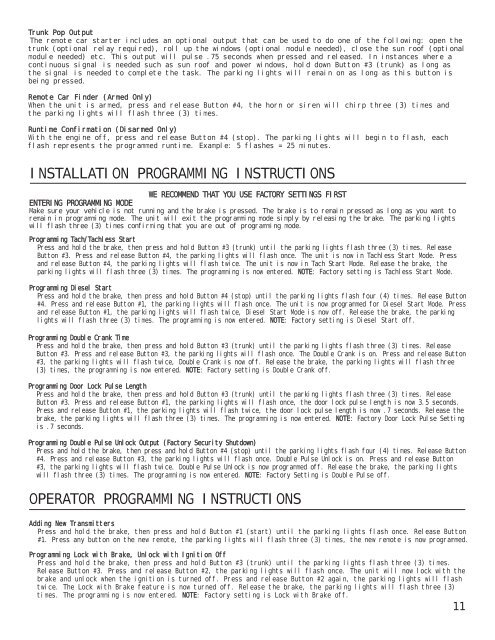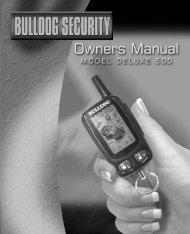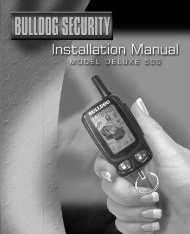Model Deluxe 62 - Bulldog Security
Model Deluxe 62 - Bulldog Security
Model Deluxe 62 - Bulldog Security
Create successful ePaper yourself
Turn your PDF publications into a flip-book with our unique Google optimized e-Paper software.
Trunk Pop Output<br />
The remote car starter includes an optional output that can be used to do one of the following: open the<br />
trunk (optional relay required), roll up the windows (optional module needed), close the sun roof (optional<br />
module needed) etc. This output will pulse .75 seconds when pressed and released. In instances where a<br />
continuous signal is needed such as sun roof and power windows, hold down Button #3 (trunk) as long as<br />
the signal is needed to complete the task. The parking lights will remain on as long as this button is<br />
being pressed.<br />
Remote Car Finder (Armed Only)<br />
When the unit is armed, press and release Button #4, the horn or siren will chirp three (3) times and<br />
the parking lights will flash three (3) times.<br />
Runtime Confirmation (Disarmed Only)<br />
With the engine off, press and release Button #4 (stop). The parking lights will begin to flash, each<br />
flash represents the programmed runtime. Example: 5 flashes = 25 minutes.<br />
INSTALLATION PROGRAMMING INSTRUCTIONS<br />
WE RECOMMEND THAT YOU USE FACTORY SETTINGS FIRST<br />
ENTERING PROGRAMMING MODE<br />
Make sure your vehicle is not running and the brake is pressed. The brake is to remain pressed as long as you want to<br />
remain in programming mode. The unit will exit the programming mode simply by releasing the brake. The parking lights<br />
will flash three (3) times confirming that you are out of programming mode.<br />
Programming Tach/Tachless Start<br />
Press and hold the brake, then press and hold Button #3 (trunk) until the parking lights flash three (3) times. Release<br />
Button #3. Press and release Button #4, the parking lights will flash once. The unit is now in Tachless Start Mode. Press<br />
and release Button #4, the parking lights will flash twice. The unit is now in Tach Start Mode. Release the brake, the<br />
parking lights will flash three (3) times. The programming is now entered. NOTE: Factory setting is Tachless Start Mode.<br />
Programming Diesel Start<br />
Press and hold the brake, then press and hold Button #4 (stop) until the parking lights flash four (4) times. Release Button<br />
#4. Press and release Button #1, the parking lights will flash once. The unit is now programmed for Diesel Start Mode. Press<br />
and release Button #1, the parking lights will flash twice, Diesel Start Mode is now off. Release the brake, the parking<br />
lights will flash three (3) times. The programming is now entered. NOTE: Factory setting is Diesel Start off.<br />
Programming Double Crank Time<br />
Press and hold the brake, then press and hold Button #3 (trunk) until the parking lights flash three (3) times. Release<br />
Button #3. Press and release Button #3, the parking lights will flash once. The Double Crank is on. Press and release Button<br />
#3, the parking lights will flash twice, Double Crank is now off. Release the brake, the parking lights will flash three<br />
(3) times, the programming is now entered. NOTE: Factory setting is Double Crank off.<br />
Programming Door Lock Pulse Length<br />
Press and hold the brake, then press and hold Button #3 (trunk) until the parking lights flash three (3) times. Release<br />
Button #3. Press and release Button #1, the parking lights will flash once, the door lock pulse length is now 3.5 seconds.<br />
Press and release Button #1, the parking lights will flash twice, the door lock pulse length is now .7 seconds. Release the<br />
brake, the parking lights will flash three (3) times. The programming is now entered. NOTE: Factory Door Lock Pulse Setting<br />
is .7 seconds.<br />
Programming Double Pulse Unlock Output (Factory <strong>Security</strong> Shutdown)<br />
Press and hold the brake, then press and hold Button #4 (stop) until the parking lights flash four (4) times. Release Button<br />
#4. Press and release Button #3, the parking lights will flash once. Double Pulse Unlock is on. Press and release Button<br />
#3, the parking lights will flash twice. Double Pulse Unlock is now programmed off. Release the brake, the parking lights<br />
will flash three (3) times. The programming is now entered. NOTE: Factory Setting is Double Pulse off.<br />
OPERATOR PROGRAMMING INSTRUCTIONS<br />
Adding New Transmitters<br />
Press and hold the brake, then press and hold Button #1 (start) until the parking lights flash once. Release Button<br />
#1. Press any button on the new remote, the parking lights will flash three (3) times, the new remote is now programmed.<br />
Programming Lock with Brake, Unlock with Ignition Off<br />
Press and hold the brake, then press and hold Button #3 (trunk) until the parking lights flash three (3) times.<br />
Release Button #3. Press and release Button #2, the parking lights will flash once. The unit will now lock with the<br />
brake and unlock when the ignition is turned off. Press and release Button #2 again, the parking lights will flash<br />
twice. The Lock with Brake feature is now turned off. Release the brake, the parking lights will flash three (3)<br />
times. The programming is now entered. NOTE: Factory setting is Lock with Brake off.<br />
11