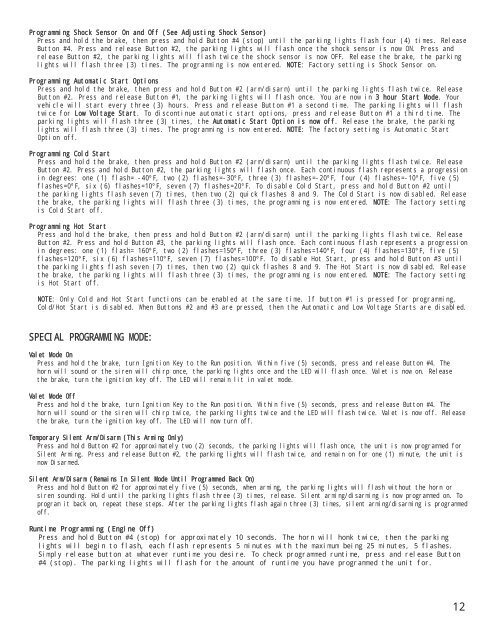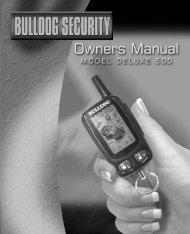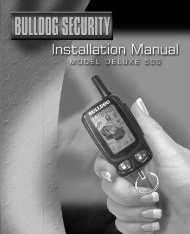Model Deluxe 62 - Bulldog Security
Model Deluxe 62 - Bulldog Security
Model Deluxe 62 - Bulldog Security
Create successful ePaper yourself
Turn your PDF publications into a flip-book with our unique Google optimized e-Paper software.
Programming Shock Sensor On and Off (See Adjusting Shock Sensor)<br />
Press and hold the brake, then press and hold Button #4 (stop) until the parking lights flash four (4) times. Release<br />
Button #4. Press and release Button #2, the parking lights will flash once the shock sensor is now ON. Press and<br />
release Button #2, the parking lights will flash twice the shock sensor is now OFF. Release the brake, the parking<br />
lights will flash three (3) times. The programming is now entered. NOTE: Factory setting is Shock Sensor on.<br />
Programming Automatic Start Options<br />
Press and hold the brake, then press and hold Button #2 (arm/disarm) until the parking lights flash twice. Release<br />
Button #2. Press and release Button #1, the parking lights will flash once. You are now in 3 hour Start Mode. Your<br />
vehicle will start every three (3) hours. Press and release Button #1 a second time. The parking lights will flash<br />
twice for Low Voltage Start. To discontinue automatic start options, press and release Button #1 a third time. The<br />
parking lights will flash three (3) times, the Automatic Start Option is now off. Release the brake, the parking<br />
lights will flash three (3) times. The programming is now entered. NOTE: The factory setting is Automatic Start<br />
Option off.<br />
Programming Cold Start<br />
Press and hold the brake, then press and hold Button #2 (arm/disarm) until the parking lights flash twice. Release<br />
Button #2. Press and hold Button #2, the parking lights will flash once. Each continuous flash represents a progression<br />
in degrees: one (1) flash= -40ºF, two (2) flashes=-30ºF, three (3) flashes=-20ºF, four (4) flashes=-10ºF, five (5)<br />
flashes=0ºF, six (6) flashes=10ºF, seven (7) flashes=20ºF. To disable Cold Start, press and hold Button #2 until<br />
the parking lights flash seven (7) times, then two (2) quick flashes 8 and 9. The Cold Start is now disabled. Release<br />
the brake, the parking lights will flash three (3) times, the programming is now entered. NOTE: The factory setting<br />
is Cold Start off.<br />
Programming Hot Start<br />
Press and hold the brake, then press and hold Button #2 (arm/disarm) until the parking lights flash twice. Release<br />
Button #2. Press and hold Button #3, the parking lights will flash once. Each continuous flash represents a progression<br />
in degrees: one (1) flash= 160ºF, two (2) flashes=150ºF, three (3) flashes=140ºF, four (4) flashes=130ºF, five (5)<br />
flashes=120ºF, six (6) flashes=110ºF, seven (7) flashes=100ºF. To disable Hot Start, press and hold Button #3 until<br />
the parking lights flash seven (7) times, then two (2) quick flashes 8 and 9. The Hot Start is now disabled. Release<br />
the brake, the parking lights will flash three (3) times, the programming is now entered. NOTE: The factory setting<br />
is Hot Start off.<br />
NOTE: Only Cold and Hot Start functions can be enabled at the same time. If button #1 is pressed for programming,<br />
Cold/Hot Start is disabled. When Buttons #2 and #3 are pressed, then the Automatic and Low Voltage Starts are disabled.<br />
SPECIAL PROGRAMMING MODE:<br />
Valet Mode On<br />
Press and hold the brake, turn Ignition Key to the Run position. Within five (5) seconds, press and release Button #4. The<br />
horn will sound or the siren will chirp once, the parking lights once and the LED will flash once. Valet is now on. Release<br />
the brake, turn the ignition key off. The LED will remain lit in valet mode.<br />
Valet Mode Off<br />
Press and hold the brake, turn Ignition Key to the Run position. Within five (5) seconds, press and release Button #4. The<br />
horn will sound or the siren will chirp twice, the parking lights twice and the LED will flash twice. Valet is now off. Release<br />
the brake, turn the ignition key off. The LED will now turn off.<br />
Temporary Silent Arm/Disarm (This Arming Only)<br />
Press and hold Button #2 for approximately two (2) seconds, the parking lights will flash once, the unit is now programmed for<br />
Silent Arming. Press and release Button #2, the parking lights will flash twice, and remain on for one (1) minute, the unit is<br />
now Disarmed.<br />
Silent Arm/Disarm (Remains In Silent Mode Until Programmed Back On)<br />
Press and hold Button #2 for approximately five (5) seconds, when arming, the parking lights will flash without the horn or<br />
siren sounding. Hold until the parking lights flash three (3) times, release. Silent arming/disarming is now programmed on. To<br />
program it back on, repeat these steps. After the parking lights flash again three (3) times, silent arming/disarming is programmed<br />
off.<br />
Runtime Programming (Engine Off)<br />
Press and hold Button #4 (stop) for approximately 10 seconds. The horn will honk twice, then the parking<br />
lights will begin to flash, each flash represents 5 minutes with the maximum being 25 minutes, 5 flashes.<br />
Simply release button at whatever runtime you desire. To check programmed runtime, press and release Button<br />
#4 (stop). The parking lights will flash for the amount of runtime you have programmed the unit for.<br />
12