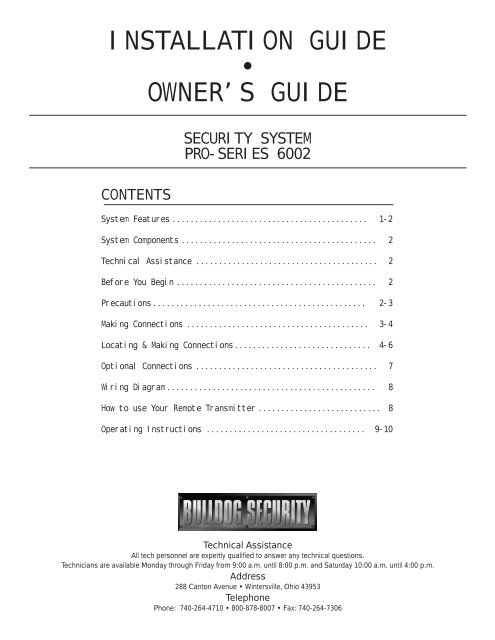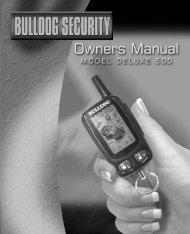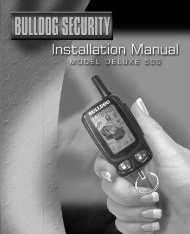Create successful ePaper yourself
Turn your PDF publications into a flip-book with our unique Google optimized e-Paper software.
INSTALLATION GUIDE<br />
•<br />
OWNER’S GUIDE<br />
SECURITY SYSTEM<br />
PRO-SERIES 6002<br />
CONTENTS<br />
System Features ........................................... 1-2<br />
System Components ........................................... 2<br />
Technical Assistance ........................................ 2<br />
Before You Begin ............................................ 2<br />
Precautions ............................................... 2-3<br />
Making Connections ........................................ 3-4<br />
Locating & Making Connections .............................. 4-6<br />
Optional Connections ........................................ 7<br />
Wiring Diagram .............................................. 8<br />
How to use Your Remote Transmitter ........................... 8<br />
Operating Instructions ................................... 9-10<br />
Technical Assistance<br />
All tech personnel are expertly qualified to answer any technical questions.<br />
Technicians are available Monday through Friday from 9:00 a.m. until 8:00 p.m. and Saturday 10:00 a.m. until 4:00 p.m.<br />
Address<br />
288 Canton Avenue • Wintersville, Ohio 43953<br />
Telephone<br />
Phone: 740-264-4710 • 800-878-8007 • Fax: 740-264-7306
SYSTEM FEATURES<br />
2 Long Range Four-Button Remotes Hand-held, easy to use and lets you operate the system from an extended distance.<br />
Keyless Entry with onboard relays Two onboard relays are provided to work any vehicle’s door locks without additional parts. This<br />
feature will remotely lock or unlock your power door locks even if the engine is running or<br />
the alarm is in valet mode.<br />
Trunk Release<br />
Remote Car Finder<br />
Instant Personal Panic<br />
Protection<br />
Starter Immobilizer<br />
High Theft Area<br />
Distracted Entry<br />
Valet<br />
Special Situations<br />
Dome Light<br />
Active Arming<br />
Passive Arming<br />
Silent Arming<br />
Passive Arming with Door Locks<br />
Pre-Arming Chirps to Passive<br />
Arming<br />
Progressive Warning<br />
Locking and Unlocking with the<br />
Ignition Switch<br />
Automatic Annoyance<br />
Override<br />
Remotely opens your trunk with a single push of a button.<br />
Locates your vehicle by chirping the siren and flashing the vehicles lights when activated by<br />
the transmitter (i.e. crowded parking lots, etc.).<br />
Provides instant panic protection by sounding the siren and flashing lights while inside or<br />
outside the vehicle, even if the engine is running.<br />
Prevents a thief from starting your vehicle when your system is armed, even if he or she has<br />
your keys.<br />
Enables the system to chirp every 30 seconds in high theft areas to warn away thieves (remotely<br />
programmable).<br />
In passive arming mode, if you disarm the system and get distracted from entering the vehicle,<br />
the system automatically rearms itself in one minute, whether the doors have been opened or<br />
not.<br />
Prevents passive arming when being serviced, valet parked or washed. While in valet mode, you<br />
can still remotely lock and unlock the power door locks and access instant panic from your<br />
transmitter (remotely programmable).<br />
Allows you to remotely lower the sensitivity of your shock sensor for special situations (i.e.<br />
when parking in or near construction zones, heavy rain, trucks, etc.) (remotely programmable).<br />
Never walk up to a dark vehicle again. When disarming the vehicle by remote control, the dome<br />
light will come on and stay on for 30 seconds, or until you activate the ignition switch.<br />
System arms only when the transmitter button is pressed.<br />
Automatically arms the system 1 minute after the last door is closed. Lowers car insurance in<br />
most states (remotely programmable).<br />
The system will perform all its functions without the chirping sound when arming and disarming<br />
the system.<br />
Arms the system and locks the doors automatically (remotely programmable).<br />
Warns you that your alarm will arm itself in 30 seconds (Patented).<br />
Sounds pre-alarm warning chirps when a shock sensor or door switch is triggered. These chirps<br />
remind you to disarm the system before the siren goes to full activation.<br />
The doors will lock when the ignition is turned on and unlock when the ignition is turned off<br />
(remotely programmable).<br />
If the same zone is violated 3 times while armed, that zone will turn off until the alarm is<br />
disarmed and rearmed.<br />
6 Tone 126db Siren Attracts more public attention by changing its tone every 6 seconds.<br />
Current Sensing<br />
Plug In 8 Function LED Status<br />
Indicator<br />
On-Board Parking Light Relay<br />
On-Board Dual Stage Shock Sensor<br />
Detects any voltage reduction in the vehicle caused by an interior dome light, hood or trunk<br />
light coming on (remotely programmable).<br />
A visual theft deterrent flashes when the system is armed. It also lets you know which zone<br />
has been violated, and provides a visual reference to indicate if it is armed or in valet mode.<br />
Built in relay provides a positive (+) parking light output. No external relay needed.<br />
Saves time in installation. Not sensitive to temperature or aging, but extremely sensitive to<br />
shock or glass breakage.<br />
1
Ignition Detection<br />
Computer Controlled Fan<br />
Sensor Override<br />
Code Learning<br />
E Squares Memory Back Up<br />
Limited Lifetime Warranty<br />
Adds protection by sounding the siren and flashing the lights if the ignition wire is hotwired<br />
or turned on when the system is armed, even if the current sensor or door switch wires<br />
have been cut.<br />
No additional wiring needed. This model distinguishes between an electric fan turning on and<br />
a light bulb.<br />
Allows your alarm to learn new remotes, should you want to add remotes, or if remotes are lost.<br />
The system memorizes its programmed features if power is lost.<br />
Guarantees life-long protection.<br />
SYSTEM COMPONENTS<br />
1- Installation and Operation Guide<br />
1- Main Control Module<br />
2- Four Button Remote Transmitters<br />
1- 126db Six Tone Siren<br />
1- 16-Pin Wire Harness<br />
1- 5-Pin Door Lock Harness<br />
1- Starter Interrupt Relay and Prewired Socket<br />
1- Momentary Switch<br />
1- LED Status Indicator and Bracket<br />
1- Warranty<br />
2- <strong>Bulldog</strong> Window Decals<br />
TECHNICAL ASSISTANCE<br />
Should you need help. First check our website at www.bulldogsecurity.com or call our toll-free Tech Support<br />
Hotline Monday through Friday 9AM-8PM and Saturday 10AM-4PM EST at 800-878-8007.<br />
You must give the following information:<br />
•Name<br />
•Telephone Number with Area Code (Fax number if applicable)<br />
•Year, Make, and <strong>Model</strong> of the vehicle<br />
•The model you are installing<br />
•The type of assistance you are requesting<br />
If you give the above information you will be called back as soon as possible.<br />
Please do not skip any steps.<br />
BEFORE YOU BEGIN<br />
Congratulations, you have purchased one of the most advanced alarm systems ever made. Your new alarm is<br />
a technological breakthrough utilizing the most advanced, state-of-the-art technology and components. It<br />
is computer controlled and manufactured in the U.S.A. The dependability and variety of features make <strong>Bulldog</strong><br />
<strong>Security</strong> the leader in the industry. Enjoy your new alarm for years to come!<br />
Since there are many different makes and models of vehicles, look at our website, www.bulldogsecurity.com.<br />
Read this manual thoroughly BEFORE starting the installation. Please do not skip any steps. Mount the<br />
control module under the driver’s dash inside the vehicle after all connections have been made. Do not<br />
mount the control module in the engine compartment.<br />
PRE-INSTALLATION DISCUSSION<br />
It is always good policy to discuss the following topics with your customer. Use masking tape or post-it<br />
notes to indicate the preferred mounting locations of interior components.<br />
CHECK WITH YOUR CUSTOMER<br />
•LED position, visible from as many of the vehicle's windows as possible for its deterrent value.<br />
•Which option(s) the customer wants programmed.<br />
•Choose Anti-carjacking and override switch locations for convenient customer use.<br />
PRECAUTIONS<br />
SAFETY FIRST!<br />
A periodic safety check is recommended to ensure that your system is in proper working order.<br />
DO NOT use mechanical wiring connections, such as crimp or snap together wire connectors. Instead, follow<br />
the instructions on pages 3-4<br />
DO NOT disconnect the battery if the vehicle has an anti-theft-coded radio or is equipped with an<br />
2
airbag. Doing so may cause a warning light to be displayed which may require a trip to the dealer to be<br />
corrected.<br />
DO NOT leave the interior or exterior lights on for an extended period of time as it may cause battery<br />
drain. Remove the dome light fuse from the vehicle’s fuse box. NOTE: Alarm systems do not work well with<br />
a partially discharged battery.<br />
NOTE: A volt meter must be used when testing.<br />
DO NOT USE A TEST LIGHT unless it is computer-friendly. Other devices may cause electrical damage to<br />
sensitive and expensive circuits,<br />
NOTE: To probe an insulated wire, put a piercing probe adapter on your meter or test light leads.<br />
1. Except for the LED Status Indicator, NEVER mount components in view or where they can be easily<br />
disconnected.<br />
2. Disconnect the dome light fuse until you are ready for final testing.<br />
3. Mount the siren as far away from sources of heat (exhaust manifold, turbo charger, etc.) as possible.<br />
Tape, wrap or tube all wires. Run all wires to the siren as high up in the engine compartment as possible<br />
to prevent cutting from below.<br />
4. Always suggest adding an optional shock sensor to protect the trunk.<br />
5. Mount the control module only after all connections have been made and tested.<br />
6. Using wire ties or double sided tape, mount the module as high under the dash as you can. Make sure<br />
the module is securely mounted.<br />
MAKING WIRING CONNECTIONS<br />
NOTE: In most cases you should not cut your vehicle wire in two.<br />
1. Strip back two inches of insulation on the wire from the remote starter.<br />
Two Inches of Bare Wire<br />
2. Strip back one inch of insulation on the wire you need to connect to.<br />
One Inch of Bare Wire<br />
3. Separate the vehicle wire as shown. Make the separation large enough to fit the other<br />
wire through.<br />
4. Insert the wire(s) from the starter through the hole as shown. If two or more wires<br />
are inserted, wrap them in opposite directions.<br />
5. Wrap the wire around one side then the other and finally around itself as shown.<br />
2<br />
1<br />
3<br />
6. Use electrical tape to wrap. Be sure to cover the wire about two inches on either side<br />
of the connection. First pull the wire that you have just connected along side the wire<br />
you connected to, tape and wire tie them together. Use this method for all connections.<br />
Wire Tie<br />
Electrical Tape<br />
3
CAUTION: All wires must be wrapped with tape and wire tied.<br />
MAKING END TO END CONNECTIONS<br />
Use this method ONLY when connecting two separate wires end to end.<br />
1. When tying two separate wires together at their ends, strip back one inch of insulation on<br />
both wires and separate the strands of wire as shown below.<br />
2. Twist upper wires together, twist lower<br />
wires together as shown.<br />
3. Lay upper twisted pair of wires over right<br />
wire as shown. Bring lower twisted pair<br />
of wires up to meet the left wire as<br />
shown.<br />
4. Use electrical tape to wrap, be sure to cover about 2 inches on either side of connection.<br />
Secure with wire ties as shown.<br />
Electrical Tape<br />
Wire Tie Wire Tie<br />
Use this method ONLY when connecting two separate wires end to end.<br />
LOCATING & MAKING CONNECTIONS<br />
MOUNTING AND CONNECTING THE SIREN<br />
Select a location under the vehicle's hood for the siren.<br />
•The mounting location should be solid and have no moving parts nearby.<br />
•For the loudest sound, the siren should point down.<br />
•The siren should not point straight up as moisture could collect in the siren horn.<br />
•To prevent water damage, the siren should not be mounted in a wheel well, directly behind the radiator<br />
grill, or close to the ground.<br />
Once you select a location, follow these steps to mount the siren:<br />
1.Using the siren base as a template, mark the three mounting holes.<br />
2.Drill an 1/8" hole at each mounting hole location, taking care not to damage anything behind the mounting<br />
surface.<br />
3.Secure the siren to the mounting location with at least two of the mounting screws.<br />
4
4.Connect the siren's BLACK wire to the third mounting screw, using the spade connector. Make sure this<br />
is a solid ground.<br />
5.Connect the siren's RED wire to the module's GREY wire.<br />
FINDING CONSTANT AND IGNITION POWER<br />
Your system requires 12 volts constant and ignition 12 volt that is only on when the ignition is on.<br />
1.There is usually a large gauge wire going to your ignition switch. Probe this wire. Confirm that the<br />
light comes on or the meter indicates 12 volts. This wire will show positive voltage in all key positions.<br />
2.Connect the RED wire from the harness to this wire.<br />
3.Connect the BLACK wire from the harness to a clean chassis ground using the spade terminal. TEST: Press<br />
transmitter Button #1 and the siren should chirp once. Wait 5 seconds, then press transmitter Button<br />
#1 again, and the siren should chirp twice.<br />
4.Probe for a wire that has 12 volts only when the ignition is on. Confirm this by turning the ignition<br />
switch on and off while probing each wire, this wire will not show 12 volts with the key off.<br />
5.Connect the RED WITH BLACK STRIPE wire to this wire. TEST: Turn the ignition switch to the ON position<br />
and then press transmitter Button #1, the system should not arm. If it does, you are not connected to<br />
the ignition wire.<br />
CONNECTING THE STARTER IMMOBILIZER<br />
Locate the cranking wire in the ignition switch harness. The<br />
cranking wire will show 12 volt only when the key is in the cranking<br />
position. Cut the wire in two. Try to crank the engine, it should<br />
not crank.<br />
1.Connect the control module’s ORANGE wire (-) output when armed<br />
to the optional starter immobilizer ORANGE wire.<br />
2.Connect the wire coming from the ignition switch to the RED<br />
wire on the starter immobilizer, connect the other wire to<br />
the WHITE wire on the starter immobilizer.<br />
3.Use a wire tie to secure the starter immobilizer relay to a<br />
non-moving part under the dash.<br />
4.TEST: Press transmitter Button #1 to arm the system and then<br />
CRANKING<br />
WIRE<br />
87A 85<br />
try to start the engine, it should not start. Press Button #1 again to disarm the system. This time<br />
the engine should start. Make sure all your connections are electrically sound and taped.<br />
FINDING THE PARKING LIGHT WIRE<br />
1.Locate the wire coming from the back of your vehicle’s light<br />
control switch.<br />
2.Use the vehicle's wiring color code chart to find the parking<br />
light wire, or simply connect this wire to the parking light wire<br />
usually found under the hood.<br />
3.Turn on the parking lights. Test for a wire that indicates<br />
12 volts only when the parking lights are on. This is a positive<br />
parking light wire.<br />
4.Connect this wire to the BROWN wire from the wiring harness.<br />
5.TEST: Press transmitter Button #1, the parking lights<br />
should flash once, wait 5 seconds, then press the transmitter<br />
Button #1 again and the parking lights should flash twice,<br />
and then stay on for 30 seconds.<br />
6.If the light control switch is located on your steering column,<br />
most likely it will be a (-) negative parking light wire and<br />
will require Part #775 to connect. See diagram above.<br />
RED<br />
IGNITION<br />
ORANGE<br />
86<br />
87<br />
30<br />
WHITE TO STARTER<br />
NEGATIVE PARKING LIGHT DIAGRAM ONLY<br />
Optional part #775 required.<br />
DO NOT USE THE RED WIRE,<br />
TAPE OFF.<br />
DETERMINING YOUR VEHICLE'S DOOR PIN SWITCH TYPE (Dome Light)<br />
NOTE: You must connect the alarm to the door pin switch for the alarm to function properly.<br />
1.On some vehicles this wire might also be called a door trigger and is usually behind the driver's kick<br />
panel. Some vehicles have logic controlled dome and courtesy lights that turn on differently depending<br />
on which vehicle door is opened. Be sure to locate a wire that is triggered from all your vehicle's<br />
doors.<br />
2.Attach your meter or test light's positive lead to a point on the fuse block that has constant 12 volts.<br />
Use the other lead to probe the door pin switch wire. Then open the door. If the test light turns on<br />
or the meter indicates 12 volts, your vehicle has a negative (-) switch door pin.<br />
3.If your door pin switch tests as a (-) negative, connect the BLACK WITH YELLOW STRIPE wire from the<br />
main wiring harness to this wire.<br />
4.Most vehicles use a (-) negative switch, but if your does not, you will need to test for a (+) positive<br />
door pin switch.<br />
5.Connect your meter or test light's negative lead to a good solid chassis ground. Use the positive lead<br />
or other lead probe to the door pin switch wire. Then open the door. If the test light turns on or the<br />
volt meter indicates 12 volts, your vehicle has a (+) positive switch door pin.<br />
6.If your door pin switch tests as a (+) positive, connect the BLACK WITH BLUE STIPE wire from the main<br />
harness to this wire.NOTE: The door inputs activate 20 seconds after arming. Door switch testing should<br />
take place only after 20 seconds have elapsed after arming. Some vehicles such as HONDA have door switch<br />
isolation diodes on each door. These vehicles must be wired at the wire that triggers the dome light<br />
circuit after the diodes. If the door switch wires are difficult to reach, connect the input wire to<br />
the dome light itself. Tape up the unused wire.<br />
WHITE<br />
Brown wire<br />
from 16-pin<br />
harness<br />
RED<br />
YELLOW<br />
BLUE<br />
87a<br />
To (-)Parking<br />
Light Output<br />
BLACK<br />
Ground<br />
5
INSTALLING THE FLASHING LED STATUS INDICATOR<br />
The LED indicator installs inside your vehicle and should be installed<br />
as high as possible and be visible from all windows. Drill a 1/4"<br />
mounting hole in the dash panel or use the supplied mounting bracket.<br />
CONNECTING THE LED STATUS INDICATOR<br />
Insert the blue plug of the LED status indicator into the<br />
blue plug next to the main connector. TEST: Press transmitter<br />
Button #1, the LED should flash.<br />
WHITE PLUG<br />
ON THE LEFT<br />
OF MODULE<br />
:<br />
BLUE PLUG<br />
:<br />
MAIN CONNECTOR<br />
OVERRIDE<br />
SWITCH<br />
ANTI-CARJACKING<br />
SWITCH<br />
LED<br />
INDICATOR<br />
MOUNTING AND CONNECTING THE OVERRIDE SWITCH<br />
Select a location for the override switch. You should be able to reach the switch when sitting in the<br />
driver's seat, but the switch should be hard to find. A typical mounting location is under the dash.<br />
The mounting surface should be less than 1/8" thick.<br />
1.Drill a 5/16" hole in the mounting surface, taking care not to damage anything behind the surface.<br />
2.Remove the switch's top nut and lock washer.<br />
3.Push the switch into the hole from the back of the mounting surface. Then secure it with the lock<br />
washer and nut.<br />
4.Connect the ground wire to a metal vehicle body part using an existing screw.<br />
5.Override Switch - Plug override switch into the white plug next to the main connector. TEST: Violate<br />
any zone on the alarm causing the siren to sound. Open the vehicle door, place ignition key to "ON"<br />
position, then press the override switch. The siren should silence and you will now be able to start<br />
the engine. NOTE: A door must remain open during this procedure.<br />
CONNECTING ADDITIONAL SENSORS (Optional)<br />
Follow the instructions that come with the sensor to mount and power it. The system requires a negative<br />
(-) output on the accessory for activation of the alarm.<br />
If the sensor has a single alarm output, connect it to either the main wiring harness's yellow wire to<br />
have the sensor trigger the alarm or to the harness's green wire to have the sensor trigger only warning<br />
chirps. If the sensor has both warning and alert triggers, connect the warning trigger to the harness's<br />
GREEN wire and the alert trigger to the harness's YELLOW wire CAUTION: When adding more than one shock<br />
sensor or perimeter sensor on the same input trip, you must add a 1 amp diode to the output of each<br />
sensor.<br />
NEGATIVE OUTPUTS<br />
Negative output #2, Button #2 - the WHITE WITH YELLOW STRIPE wire is<br />
used to operate the car starter (optional), etc. The negative output<br />
will pulse for one half second by pressing transmitter Button #2.<br />
Negative output #3, Button #3 - the WHITE WITH RED STRIPE wire is<br />
used to operate a power trunk release, window roll-up module, etc.<br />
This negative output will pulse for one half second, or for as long<br />
as transmitter Button #3 is pressed. NOTE: Part #775 must be used<br />
since this negative output is only rated for 200mA (1/5 amp). Since<br />
most power trunk releases are positive controlled and draw 5 to 6<br />
amps, this relay (Part #775) handles the load and also can convert<br />
the release signal from negative to positive polarity.<br />
GROUND<br />
TO FACTORY TRUNK WIRE<br />
WHITE/RED<br />
FROM<br />
ALARM<br />
87a<br />
DOME LIGHT SUPERVISION (Optional)<br />
The dome light supervision wire on the vehicle is the same wire as<br />
your door pin wire. It can be located at the door pin switch or under<br />
dash courtesy lights.<br />
• If this wire tests (+) positive when the door is open (as with<br />
most Fords) and when the door is closed, this wire tests as a<br />
(-) negative, this is (+) positive dome light.<br />
• If this wire tests (-) negative, when the door is open and when<br />
the door is closed, this wire tests as a (+) positive, this is<br />
a (-) negative dome light.<br />
If your dome light is a (-) negative (as most others are), connect the<br />
VIOLET wire to the domelight/doorpin wire from the 16-pin harness.<br />
If your dome light is (+) positive (most Fords) you must add Part #775<br />
to use this option. See diagram. NOTE: When testing the door pin wire,<br />
make sure the dome light is on. Some vehicles, if the door is left<br />
open for a period of time, the dome light will go out, resulting in<br />
a false reading. This is the same wire that is used for the door pin<br />
switch and will test the same.<br />
WHITE<br />
Optional part #775 required.<br />
To Dome Light<br />
YELLOW Circuit<br />
(-) VIOLET<br />
FROM 16-pin<br />
wire harness.<br />
RED<br />
DO NOT USE,<br />
TAPE OFF.<br />
+12 VOLT FUSED<br />
AT 20 AMPS<br />
87a<br />
BLACK<br />
BLUE<br />
+12 VOLT FUSED<br />
AT 5 AMPS<br />
6
OPTIONAL CONNECTIONS<br />
TESTING: Door Locks<br />
There are three basic types:<br />
“Type A” Door Lock Test (Most GMs and some Chryslers)<br />
Probe both of your door lock wires going to the door lock switch usually located in the driver’s kick<br />
panel. Probe the lock and the unlock wires, the test probe will show a (-) negative and the GREEN<br />
light will glow bright on both the lock and the unlock wires. Press and hold the lock button on the<br />
switch and test the lock wire. The correct wire will test (+) positive and the RED light will glow<br />
bright. Release the lock button and this wire should show a (-) negative and the GREEN light will glow<br />
bright. Now press and hold the unlock button on the switch and test the unlock wire. The correct wire<br />
will test (+) positive and the RED light will glow bright. Release the unlock button and this wire<br />
should show a (-) negative and the GREEN light will glow bright. Your vehicle has a “Type A” door locking<br />
system. Make sure to mark which wire is lock and unlock. Connecting Door Locks. NOTE: “Type A” and<br />
“Type C” locks will test the same. Make sure you run both tests before making your connections.<br />
“Type B” Door Lock Test (Most Imports, some newer Fords)<br />
Probe both of your door lock wires going to the door lock switch usually located in the driver’s kick<br />
panel. Probe the lock and the unlock wires, the test probe will glow both GREEN and RED (dimly) on<br />
both the lock and the unlock wires. Press and hold the lock button on the switch and test the lock<br />
wire. The correct wire will test (-) negative and the GREEN light will glow bright. Release the lock<br />
button and this wire should again glow both GREEN and RED (dimly). Now press and hold the unlock button<br />
on the switch and test the unlock wire. The correct wire will test (-) negative and the GREEN light<br />
will glow bright. Release the unlock button and this wire should again glow both GREEN and RED (dimly).<br />
Your vehicle has a “Type B” door locking system. Make sure to mark which wire is lock and unlock.Make<br />
sure to mark which wire is lock and unlock.<br />
“Type C” Door Lock Test (Most Fords, some Chryslers, GM Trucks)<br />
Once you have located the lock and unlock wires in the vehicle using the wire color chart in this manual<br />
or from our website, you will need to perform the same test as for the Type A system. Once you have<br />
completed this test, and it tests the same as a Type A (as it should) you will need to cut the lock<br />
wire in two. Now try the door lock switch in both the lock and unlock positions. The door locks should<br />
not function, this is a Type C system. Proceed to Connecting Door Locks. NOTE: If for any reason the<br />
doors unlock but do not lock with this wire, cut in two, this is a Type A system.<br />
“Type A” (+) Positive (5-pin harness)<br />
“Type B” (-) Negative (5-pin harness)<br />
GREEN/BLACK Unlock<br />
GREEN/WHITE Not Used<br />
GREEN/BLACK Unlock<br />
GREEN/WHITE Not Used<br />
MODULE<br />
RED/BLACK<br />
BLUE/BLACK Lock<br />
FUSE<br />
+12V Constant<br />
UNLOCK<br />
LOCK<br />
MODULE<br />
RED/BLACK<br />
BLUE/BLACK Lock<br />
FUSE<br />
Ground<br />
UNLOCK<br />
LOCK<br />
BLUE/WHITE Not Used<br />
NOTE: Connect the RED WITH<br />
BLACK STRIPE wire to +12V<br />
constant fused at 30 amps.<br />
BLUE/WHITE Not Used<br />
NOTE: Connect the RED WITH<br />
BLACK STRIPE wire to ground.<br />
NOTE: Once you have made the connections for the 5-pin door lock harness, you will need to plug the<br />
door lock harness into the main module 5-pin plug on the front of the unit.<br />
“Type C” Reverse Polarity<br />
(5-pin harness)<br />
MODULE<br />
GREEN/BLACK Unlock<br />
GREEN/WHITE Unlock<br />
RED/BLACK<br />
BLUE/BLACK Lock<br />
BLUE/WHITE Lock<br />
FUSE<br />
+12V<br />
Constant<br />
NOTE: Connect the RED WITH BLACK STRIPE wire<br />
to +12V constant power fused at 30 amps.<br />
POWER<br />
DOOR<br />
LOCK<br />
MOTOR<br />
LOCK<br />
UNLOCK<br />
Once you have determined that your door locks are Type C<br />
system, you must cut the unlock wire in two. Now you need<br />
to determine which wire is coming from the switch and the<br />
motor sides of each lock and unlock wire. First, test the<br />
lock wires, press and hold the door lock switch in the lock<br />
position. Test both lock wires, the wire that shows (+)<br />
positive, and the RED light glows bright, will be the switch<br />
side and the other wire will be the motor side of this<br />
circuit. Mark these wires. Repeat these steps for the unlock<br />
wire by pressing and holding the door lock switch in the<br />
unlock position. The wire that shows (+) positive, and the<br />
RED light glows bright, will be the switch side and the<br />
other wire will be the motor side of the unlock circuit.<br />
NOTE: You will need to cut factory wiring<br />
to make an end to end connection, see<br />
“Making Connections” on pages 3-4.<br />
7
WIRING DIAGRAMS<br />
FIGURE 1<br />
HOW TO USE<br />
YOUR REMOTE TRANSMITTER<br />
5-Pin<br />
Door Lock<br />
Harness<br />
Connector<br />
1. Red (+) 12 Volt Constant<br />
2. Black Chassis Ground<br />
3. Grey (+) Siren Output<br />
4. White/Red Button #3 / Channel #3 (-) Output: Window Rollup,<br />
etc. 200 mA Max<br />
5. White/Yellow Button #2 / Channel #2 (-) Output: Remote Starter,<br />
etc. 200 mA Max<br />
RED<br />
BLACK<br />
1 2<br />
3 4<br />
BULLDOG<br />
BUTTON #1<br />
ARM/DISARM<br />
BUTTON #2<br />
OPTION #2<br />
BUTTON #3<br />
OPTION #3<br />
BUTTON #4<br />
PANIC<br />
BULLDOG<br />
BUTTON #1<br />
ARM/DISARM<br />
BUTTON #2<br />
OPTION #2<br />
BUTTON #3<br />
OPTION #3<br />
BUTTON #4<br />
PANIC<br />
6. Brown/Black Not Used<br />
7. Green/Black Not Used<br />
8. Orange (-) Output when armed: Starter Disable<br />
9. Brown (+) Parking Light Output<br />
10. Open<br />
11. Green (-) Shock Sensor Input (minor): Warn Away /<br />
10 Second delay after arming<br />
12. Yellow (+) Shock Sensor Input (major): Triggers<br />
Alarm / 10 Second delay after arming<br />
13. Black/Blue (+) Door Pin Input /<br />
20 Second delay after arming<br />
14. Black/Yellow (-) Door Pin Input /<br />
20 Second delay after arming<br />
15. Violet (-) output dome light<br />
supervision 300 mA max<br />
16. Red/Black (+) 12 volt ignition sense input<br />
Arming<br />
Press Button #1 to arm the system. The siren will<br />
chirp 1 time, the lights will flash once, the power<br />
door locks will lock (if installed), and the LED<br />
will flash slowly indicating the alarm is now armed.<br />
The engine starter is also disabled.<br />
Disarming<br />
Pressing Button #1 again will disarm the system.<br />
The siren will chirp twice, the lights will flash<br />
twice, and stay illuminated for 30 seconds,<br />
acknowledging that the system is disarmed. NOTE:<br />
If you hear 3 siren chirps and see 3 light flashes<br />
when disarming, the vehicle was violated while you<br />
were away. Check the LED for zone violation. See<br />
Operating Instructions, page 18 for “Violated Zone”<br />
explanation. This is a good time to check your<br />
vehicle for possible damage. When disarming, the<br />
dome light will turn on for 30 seconds if the Dome<br />
Light Supervision feature is connected (optional,<br />
part #775 required).<br />
YELLOW ANTENNA WIRE<br />
Make sure you keep<br />
this wire as<br />
straight as<br />
possible. Keep away<br />
from any metal or<br />
moving parts from<br />
below the dash.<br />
:<br />
:<br />
WHITE<br />
BLUE<br />
8 7 6 5 4 3 2 1<br />
16 15 14 13 12 11 9<br />
MAIN CONNECTOR<br />
Silent Arming/Disarming<br />
Should you desire not to have the siren chirp when<br />
arming and disarming, press and hold Button #1 for<br />
3 seconds. The system will perform all its usual<br />
arming/disarming functions, except there will be<br />
no arming and disarming chirps. If the alarm is<br />
triggered, the siren will provide its normally loud<br />
sound. NOTE: If the lights flash 3 times after<br />
disarming, the vehicle has been violated as described<br />
in Operating Instructions, see page 18 for “Violated<br />
Zone”.<br />
Remote Car Starter (Optional equipment required)<br />
A second channel built into this model can be<br />
activated while it is in the armed or disarmed mode.<br />
The second channel can be used for remote engine starting (optional module required). Press Button #2 while<br />
the system is armed or disarmed, the parking lights will flash once, and then will activate the installed<br />
accessory. CAUTION: When remotely starting the vehicle while the system is armed from Button #2, shock and<br />
current sensing will automatically shut off.<br />
Car Finder<br />
While the system is armed, press and release Button #3. The alarm will chirp 6 times and the parking lights<br />
will flash. This is used to locate your vehicle in a crowded parking lot.<br />
Optional Accessories (Trunk Pop, etc., Opt. Part #775 required)<br />
NOTE: When the alarm is disarmed, press Button #3 and the trunk will open. When the alarm is armed, press<br />
and hold Button #3 for 2 seconds or until the trunk opens. If Button #3 is pressed and held, a ground output<br />
signal is applied to the connected accessory for as long as this button is pressed. CAUTION: When opening<br />
the trunk while the system is armed, shock and current sensing will shut off.<br />
Instant Personal Panic<br />
Press and release transmitter Button #4 to sound the instant panic siren. The lights and siren will activate<br />
for 30 seconds and then shut off. To stop the siren before the 30 seconds, press any of the 4 transmitter<br />
buttons.<br />
8
OPERATING INSTRUCTIONS<br />
LED Status Indicator<br />
The LED (red light) provides valuable information about the system and is also a theft deterrent.<br />
LED Status<br />
Armed<br />
Disarmed<br />
Passive Arming<br />
Valet<br />
LED Display<br />
Flashing Slow<br />
Off<br />
Flashing Fast (arming count down)<br />
Constantly On<br />
Violated Zone Triggered Device # of Flashes<br />
Zone 2 On Board Shock Sensor 2 Flashes<br />
Zone 3 External Sensors 3 Flashes<br />
Zone 4 Voltage Sensor 4 Flashes<br />
Zone 5 Door Switches 5 Flashes<br />
Zone 6 Ignition 6 Flashes<br />
Plug In Override Switch<br />
In the event your remote control is lost, damaged or malfunctions; this switch allows you to disarm your system.<br />
You must first open the door to the vehicle, turn ignition to the "ON" position, then press the override<br />
switch. The siren will silence and you will now be able to start the engine. NOTE: A door must remain open<br />
during this procedure.<br />
Automatic Passive Arming<br />
To program Automatic Passive Arming On, disarm the system, press and hold Button #3 for 10 seconds, until the unit<br />
chirps once. Release Button #3 then press and release Button #3 again within (2) two seconds. The system will chirp<br />
once again to indicate that Passive Arming is now programmed ON. NOTE: Factory setting is Automatic Passive Arming<br />
Off.<br />
Automatic Passive Arming with Door Locks On<br />
To program Automatic Passive Arming with Door Locks On, disarm the system, press and hold Button #3 for 10 seconds,<br />
until the unit chirps once. Release Button #3 then press and release Button #3 again within (2) two seconds. The<br />
system will chirp once. Press and release Button #3 again and the unit will chirp twice. The Automatic Passive<br />
Arming with Door Locks is now programmed.<br />
Passive Arming Off<br />
To program Passive Arming Off, disarm the system. Press and hold Button #3 for 10 seconds, until the unit chirps<br />
once. Press and release Button #3, the unit will chirp three times. Passive Arming is programmed Off.<br />
High Theft<br />
To program High Theft On, press Button #2 within two seconds after arming the unit, the system will chirp once (or<br />
flash the parking lights once if Silent Arming is activated). The High Theft feature will only function for this<br />
arming only, after the unit is disarmed it reverts back to High Theft Off.<br />
Shock Sensitivity Reduction<br />
To reduce the on-board shock sensitivity to 50% (for this arming only), press Button #1 again within two seconds<br />
after arming. The system will chirp once (or flash the parking lights once if Silent Arming is activated). To shut<br />
off the Current Sensor (for this arming only) press Button #1 a second time after arming, the unit will chirp once.<br />
The Current Sensor is programmed Off.<br />
Valet Mode On<br />
To activate Valet Mode, disarm the system. Press and hold Button #4 until the system chirps once, release Button<br />
#4. Press and release Button #4 again within two seconds and the system will chirp once again. The LED will remain<br />
on (constant) when in Valet Mode. NOTE: Factory setting is Valet Mode Off.<br />
Valet Mode Off<br />
To deactivate Valet Mode, disarm the system. Press and hold Button #4 until the system chirps once, release Button<br />
#4. Press and release Button #4 again within two seconds and the system will chirp twice. The LED will remain off.<br />
The unit is now out of Valet Mode. NOTE: Factory setting is Valet Mode Off.<br />
NOTE: Valet Mode can also be programmed On and Off through the Override Switch. With the ignition key in the On<br />
position, press and hold the Override Switch for (2) two seconds or until the unit chirps once. The LED will remain<br />
On (constant) while in Valet Mode. Turn off Valet Mode from the Override Switch and turn your ignition key to the<br />
On position. Press and hold the Override Switch for (2) two seconds or until the unit chirps twice. The Valet Mode<br />
is programmed Off and the LED will turn off.<br />
Current Sensor On<br />
Disarm the system and press Button #4 for (10) ten seconds or until the unit chirps once. Release Button #4 and<br />
press Button #3 within (2) two seconds. The unit will chirp once indicating that Current Sensing is programmed On.<br />
NOTE: Factory setting is Current Sensing Off.<br />
Current Sensor Off<br />
Disarm the system and press Button #4 for (10) ten seconds or until the unit chirps once. Release Button #4 and<br />
press Button #3 within (2) two seconds. The unit will chirp twice indicating that Current Sensing is programmed<br />
Off.<br />
9
Lock/Unlock with Ignition On<br />
Disarm the system and press and hold Button #3 for (10) ten seconds or until the unit chirps once. Release Button<br />
#3 then press and release Button #2 within (2) two seconds. The unit will chirp once indicating that the unit is<br />
programmed to Lock/Unlock the doors with Ignition. NOTE: Factory setting is Lock/Unlock with Ignition Off.<br />
NOTE: When this feature is programmed, the system will Lock the doors (5) five seconds after the ignition key is<br />
turned on. The system will Unlock the doors immediately when the ignition key is turned off.<br />
Lock/Unlock with Ignition Off<br />
Disarm the system and press and hold Button #3 for (10) ten seconds or until the unit chirps once. Release Button<br />
#3 then press and release Button #2 within (2) two seconds. The unit will chirp twice indicating that Lock/Unlock<br />
the doors with Ignition is programmed Off.<br />
Door Lock Pulse (3.5 Seconds)<br />
To program the unit for a 3.5 second output (used only on Mercedes and Audi vacuum door locks) disarm the system.<br />
Press and hold Button #3 for (10) ten seconds or until the unit chirps once. Release Button #3, press and release<br />
Button #1 within (2) two seconds, the system will chirp once. The Door Lock Pulse is programmed for 3.5 seconds of<br />
output. NOTE: Factory setting is 0.7 seconds standard pulse.<br />
Door Lock Pulse (0.7 Seconds Standard Pulse)<br />
Disarm the system, press and hold Button #3 for (10) ten seconds or until the chirps once. Release Button #3, press<br />
and release Button #4 within (2) two seconds. The unit will chirp twice and is programmed for Dual Lock Pulse.<br />
Dual Lock/Unlock Pulse On<br />
Disarm the system, press and hold Button #3 for 10 seconds or until the unit chirps once. Release Button #3, press<br />
and release Button #4 within (2) two seconds, the unit will chirp (3) three times. The unit is now programmed for<br />
Dual Lock/Unlock Pulse On. NOTE: Factory setting is Dual Lock/Unlock Pulse Off.<br />
Dual Lock/Unlock Pulse Off<br />
Disarm the system, press and hold Button #3 for 10 seconds or until the unit chirps once. Release Button #3, press<br />
and release Button #4 within (2) two seconds, the unit will chirp (4) four times. The unit is now programmed for<br />
Dual Lock/Unlock Pulse Off.<br />
Setting Shock Sensitivity<br />
Disarm the system and press Button #4 for (10) ten seconds or until the unit chirps once. Release Button #4 and<br />
press and release Button #1, the unit will chirp once again. Impact the vehicle with the desired shock force. The<br />
system will flash the parking lights once to show that the shock setting was accepted.<br />
Programming New Transmitters (Up to (4) four transmitters allowed)<br />
Disarm the system and press Button #1 for (10) ten seconds. The unit will arm-up in silent mode, flash the parking<br />
lights once and will chirp once after the (10) ten seconds. Release Button #1 on the working transmitter and immediately<br />
press any button on the new transmitter. The parking lights will flash twice indicating that a new transmitter has<br />
been programmed.<br />
Clearing the Unit Memory<br />
Attach the Major trigger input wire (YELLOW) to Ground, then cycle the Ignition Key from off to on (run) (6) six<br />
times within (5) five seconds, the parking lights will flash twice. The units memory is cleared. Unplug all harnesses<br />
from the unit and wait 30 seconds. Plug the unit back in and use the remote transmitter. The unit is back to factory<br />
settings.<br />
10