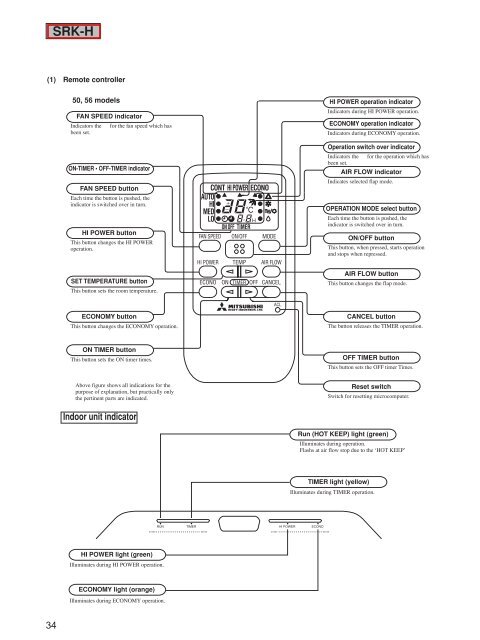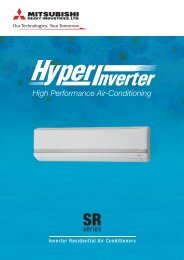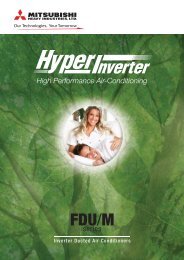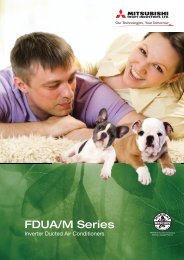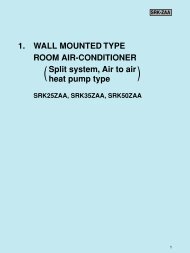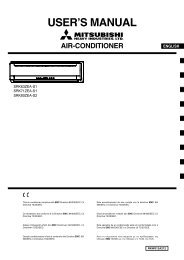electrical data - Mitsubishi Heavy Industries
electrical data - Mitsubishi Heavy Industries
electrical data - Mitsubishi Heavy Industries
Create successful ePaper yourself
Turn your PDF publications into a flip-book with our unique Google optimized e-Paper software.
(1) Remote controller<br />
34<br />
SRK-H<br />
50, 56 models HI POWER operation indicator<br />
FAN SPEED indicator<br />
Indicators the for the fan speed which has<br />
been set.<br />
ON-TIMER • OFF-TIMER indicator<br />
FAN SPEED button<br />
Each time the button is pushed, the<br />
indicator is switched over in turn.<br />
HI POWER button<br />
This button changes the HI POWER<br />
operation.<br />
SET TEMPERATURE button<br />
This button sets the room temperature.<br />
ECONOMY button<br />
This button changes the ECONOMY operation.<br />
ON TIMER button<br />
This button sets the ON timer times.<br />
Above figure shows all indications for the<br />
purpose of explanation, but practically only<br />
the pertinent parts are indicated.<br />
Indoor unit indicator<br />
HI POWER light (green)<br />
Illuminates during HI POWER operation.<br />
ECONOMY light (orange)<br />
Illuminates during ECONOMY operation.<br />
AUTO HI<br />
MED<br />
LO<br />
CONT HI POWER ECONO<br />
ON OFF TIMER<br />
FAN SPEED ON/OFF MODE<br />
HI POWER<br />
TEMP AIR FLOW<br />
ECONO ON TIMER OFF CANCEL<br />
RUN TIMER<br />
HI POWER ECONO<br />
ACL<br />
Indicators during HI POWER operation.<br />
ECONOMY operation indicator<br />
Indicators during ECONOMY operation.<br />
Operation switch over indicator<br />
Indicators the for the operation which has<br />
been set.<br />
AIR FLOW indicator<br />
Indicates selected flap mode.<br />
OPERATION MODE select button<br />
Each time the button is pushed, the<br />
indicator is switched over in turn.<br />
ON/OFF button<br />
This button, when pressed, starts operation<br />
and stops when repressed.<br />
AIR FLOW button<br />
This button changes the flap mode.<br />
CANCEL button<br />
The button releases the TIMER operation.<br />
OFF TIMER button<br />
This button sets the OFF timer Times.<br />
Reset switch<br />
Switch for resetting microcomputer.<br />
Run (HOT KEEP) light (green)<br />
Illuminates during operation.<br />
Flashs at air flow stop due to the ‘HOT KEEP’<br />
TIMER light (yellow)<br />
Illuminates during TIMER operation.