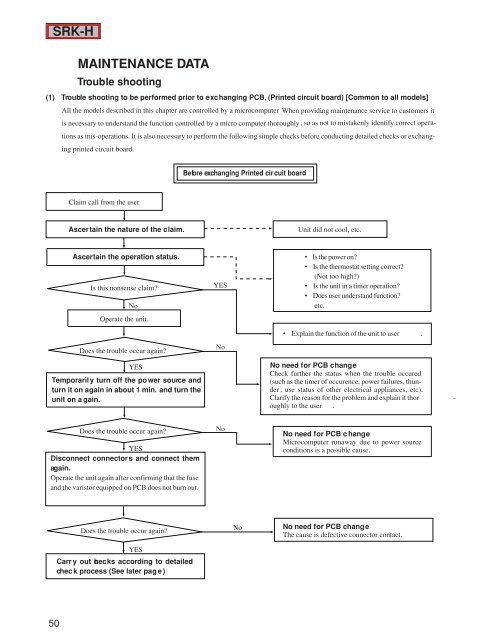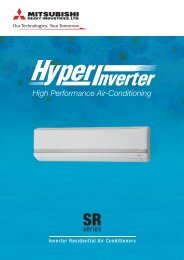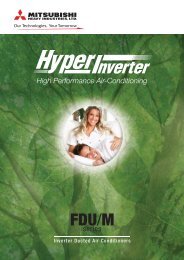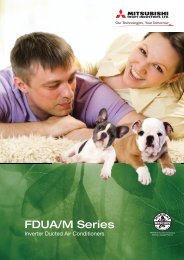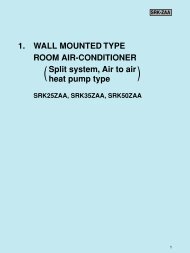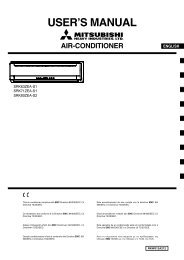electrical data - Mitsubishi Heavy Industries
electrical data - Mitsubishi Heavy Industries
electrical data - Mitsubishi Heavy Industries
Create successful ePaper yourself
Turn your PDF publications into a flip-book with our unique Google optimized e-Paper software.
SRK-H<br />
50<br />
MAINTENANCE DATA<br />
Trouble shooting<br />
(1) Trouble shooting to be performed prior to exchanging PCB, (Printed circuit board) [Common to all models]<br />
All the models described in this chapter are controlled by a microcomputer When providing . maintenance service to customers it<br />
is necessary to understand the function controlled by a micro computer thoroughly, so as not to mistakenly identify correct opera-<br />
tions as mis-operations. It is also necessary to perform the following simple checks before conducting detailed checks or exchang-<br />
ing printed circuit board.<br />
Claim call from the user<br />
Ascertain the nature of the claim.<br />
Ascertain the operation status.<br />
Is this nonsense claim?<br />
No<br />
Operate the unit.<br />
Does the trouble occur again?<br />
YES<br />
Temporaril y turn off the po wer source and<br />
turn it on again in about 1 min. and turn the<br />
unit on a gain.<br />
Does the trouble occur again?<br />
YES<br />
Disconnect connectors and connect them<br />
again.<br />
Operate the unit again after confirming that the fuse<br />
and the varistor equipped on PCB does not burn out.<br />
Does the trouble occur again?<br />
YES<br />
Carr y out checks according to detailed<br />
chec k process (See later pag e )<br />
Before exchanging Printed cir cuit board<br />
YES<br />
No<br />
No<br />
No<br />
Unit did not cool, etc.<br />
• Is the power on?<br />
• Is the thermostat setting correct?<br />
(Not too high?)<br />
• Is the unit in a timer operation?<br />
• Does user understand function?<br />
etc.<br />
• Explain the function of the unit to user .<br />
No need for PCB change<br />
Check further the status when the trouble occured<br />
(such as the timer of occurence, power failures, thunder<br />
, use status of other <strong>electrical</strong> appliances, etc).<br />
Clarify the reason for the problem and explain it thor -<br />
oughly to the user .<br />
No need for PCB c hange<br />
Microcomputer runaway due to power source<br />
conditions is a possible cause.<br />
No need for PCB change<br />
The cause is defective connector contact.