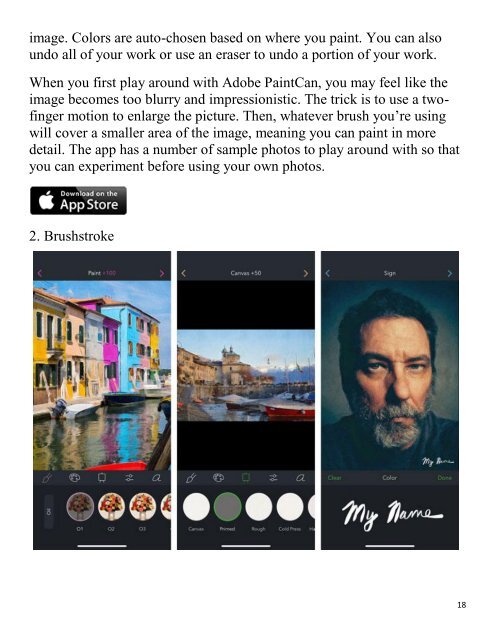You also want an ePaper? Increase the reach of your titles
YUMPU automatically turns print PDFs into web optimized ePapers that Google loves.
image. Colors are auto-chosen based on where you paint. You can also<br />
undo all of your work or use an eraser to undo a portion of your work.<br />
When you first play around with Adobe PaintCan, you may feel like the<br />
image becomes too blurry and impressionistic. The trick is to use a twofinger<br />
motion to enlarge the picture. Then, whatever brush you‟re using<br />
will cover a smaller area of the image, meaning you can paint in more<br />
detail. The app has a number of sample photos to play around with so that<br />
you can experiment before using your own photos.<br />
2. Brushstroke<br />
18