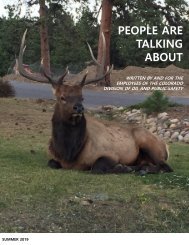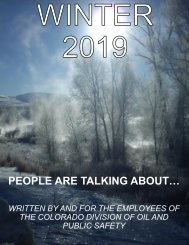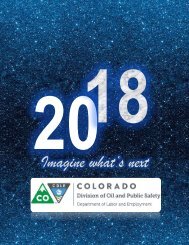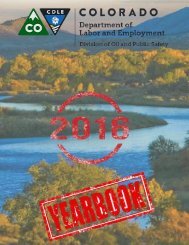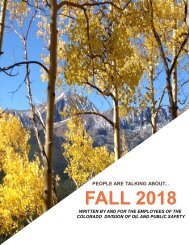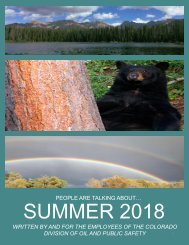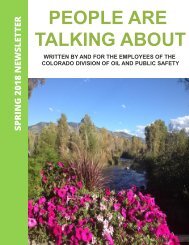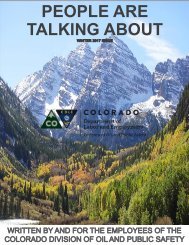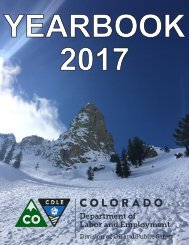Summer 2021 Issue
You also want an ePaper? Increase the reach of your titles
YUMPU automatically turns print PDFs into web optimized ePapers that Google loves.
Summer 2021
New Adobe DC
TECH TIPS & TRICKS
by Luz Duque
Page 28
What craziness it has been. We have had many changes, most of us got laptops for the
first time and with that change, new adaptations came up. Most of us, if not all of us, use
Adobe Pro because we need to edit PDFs, Adobe went through a big change and it does
not look like it did before. If you still use Adobe 2017 and you are getting an update, you
will see this new version (some may not get it) so make sure to save this information.
1. When you get the new Adobe, you will not find the shortcut you are used to
instead, you will now see this with the name Adobe Creative Cloud.
1. Click on the new shortcut and sign in or create an account. Once you do, you will
need to do the following: