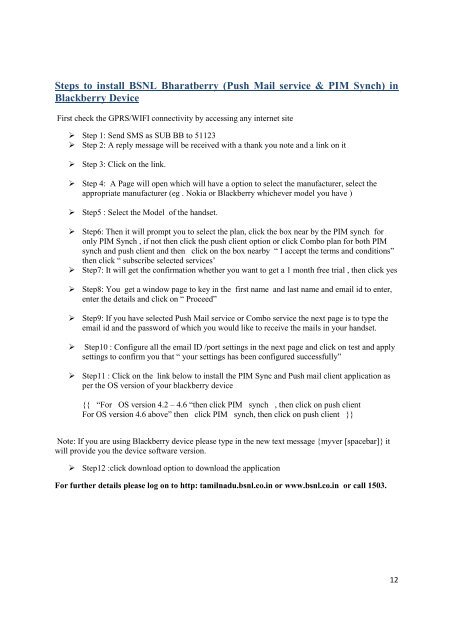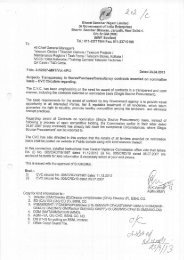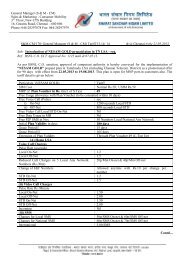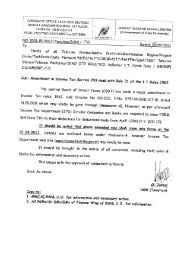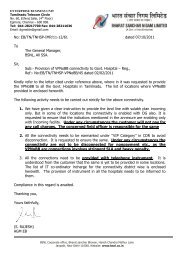Know Your BSNL JAN 2012.pdf - SNEA Tamilnadu
Know Your BSNL JAN 2012.pdf - SNEA Tamilnadu
Know Your BSNL JAN 2012.pdf - SNEA Tamilnadu
Create successful ePaper yourself
Turn your PDF publications into a flip-book with our unique Google optimized e-Paper software.
Steps to install <strong>BSNL</strong> Bharatberry (Push Mail service & PIM Synch) in<br />
Blackberry Device<br />
First check the GPRS/WIFI connectivity by accessing any internet site<br />
� Step 1: Send SMS as SUB BB to 51123<br />
� Step 2: A reply message will be received with a thank you note and a link on it<br />
� Step 3: Click on the link.<br />
� Step 4: A Page will open which will have a option to select the manufacturer, select the<br />
appropriate manufacturer (eg . Nokia or Blackberry whichever model you have )<br />
� Step5 : Select the Model of the handset.<br />
� Step6: Then it will prompt you to select the plan, click the box near by the PIM synch for<br />
only PIM Synch , if not then click the push client option or click Combo plan for both PIM<br />
synch and push client and then click on the box nearby “ I accept the terms and conditions”<br />
then click “ subscribe selected services‟<br />
� Step7: It will get the confirmation whether you want to get a 1 month free trial , then click yes<br />
� Step8: You get a window page to key in the first name and last name and email id to enter,<br />
enter the details and click on “ Proceed”<br />
� Step9: If you have selected Push Mail service or Combo service the next page is to type the<br />
email id and the password of which you would like to receive the mails in your handset.<br />
� Step10 : Configure all the email ID /port settings in the next page and click on test and apply<br />
settings to confirm you that “ your settings has been configured successfully”<br />
� Step11 : Click on the link below to install the PIM Sync and Push mail client application as<br />
per the OS version of your blackberry device<br />
{{ “For OS version 4.2 – 4.6 “then click PIM synch , then click on push client<br />
For OS version 4.6 above” then click PIM synch, then click on push client }}<br />
Note: If you are using Blackberry device please type in the new text message {myver [spacebar]} it<br />
will provide you the device software version.<br />
� Step12 :click download option to download the application<br />
For further details please log on to http: tamilnadu.bsnl.co.in or www.bsnl.co.in or call 1503.<br />
12