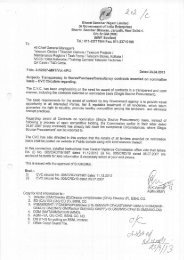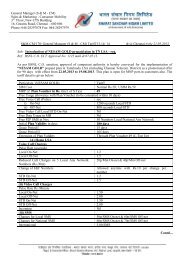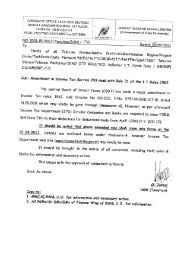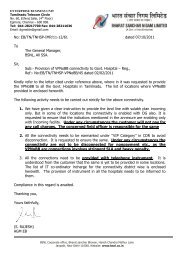Know Your BSNL JAN 2012.pdf - SNEA Tamilnadu
Know Your BSNL JAN 2012.pdf - SNEA Tamilnadu
Know Your BSNL JAN 2012.pdf - SNEA Tamilnadu
You also want an ePaper? Increase the reach of your titles
YUMPU automatically turns print PDFs into web optimized ePapers that Google loves.
To Listen/Deposit to your voice messages, the machine must have the multimedia capability.<br />
The different kinds of messages e.g. voice messages, FAX messages etc will be listed under the subject heading as<br />
soon as you logon to your E-mail account. Click on the voice message and the system will play it directly (if your<br />
machine supports the 'sbc' format). If your machine doesn‟t support the 'sbc' format, first convert the message into<br />
the 'wav' format using the icon provided on the right hand side. Then system will prompt you to save that<br />
attachment to your hard disk. After saving, click on the wav file and the system will play it.<br />
ii. FAX Messages: The FAX message comes as an attachment in the TIFF format. Open the FAX message using<br />
an imaging program as for example the IMAGING on the Windows -NT. The first page will just give you the<br />
summary of the FAX message i.e. the total no. of pages in the FAX message, the no. from which the FAX message<br />
was sent etc. Then you can download the actual FAX message.<br />
4. E-Mail to Speech (ETS): This feature will enable the subscriber to receive the Email on the mobile phone .In<br />
order to listen E-mail messages from your voice mailbox, dial the No: 17000 from your mobile phone. Press * to skip<br />
the introduction part. The system prompt will say ' to listen E-mail message Press Option '4', thereafter, follow the<br />
voice menus . The attachments along with Email cannot be listened from your voice mail box.<br />
„General Terms‟ used in mobile services<br />
Security Deposit:<br />
Security deposit is required for Local/STD/ISD facility of new connections. It is non-interest bearing & refundable<br />
upon surrender subject to clearance of all dues.<br />
No security deposit is required for Local/STD facility from the following categories.<br />
� <strong>BSNL</strong> employees<br />
� Existing <strong>BSNL</strong> subscribers upon request with conditions<br />
� Employees of Central/State Government and Central PSUs<br />
� Bank employees who give ECS mandate from their own bank Central/ State Government & Central PSU's<br />
� Corporate Customers taking minimum 5 connections in corporate name.<br />
LSA:<br />
Licensed Service Area is the area within which Mobile Services are provided by Service provider (i.e. <strong>BSNL</strong>) under<br />
the license issued by competent authority. <strong>Tamilnadu</strong> Circle includes all revenue districts excluding Chennai,<br />
Kancheepuram and Tiruvallur districts and including Pondicerry Union Territory. For mobile services are<br />
concerned, <strong>Tamilnadu</strong> Circle and Chennai Telephones Area (Chennai, Kanchipuram & Tiruvallur) are considered as<br />
single LSA.<br />
Roaming:<br />
You can carry your mobile connection beyond your home LSA and use. In such cases, it is said to be that you are on<br />
roaming. Roaming service activation is absolutely free. While on roaming outgoing/ incoming call charges are<br />
applicable as per tariff plan.<br />
Voice/Video Call Charges:<br />
Local: Calls made to numbers within the LSA<br />
STD: Calls made beyond the LSA<br />
ISD: International calls<br />
The calls charges are applicable as per tariff plan & pulse rate. This will be normally for per minute or per second or<br />
specific duration.<br />
Data Download:<br />
2G customers can download Data through GPRS i.e. Mobile Internet facility. 3G customers can down load data in<br />
59