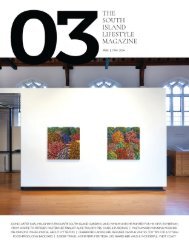The Star: December 02, 2021
You also want an ePaper? Increase the reach of your titles
YUMPU automatically turns print PDFs into web optimized ePapers that Google loves.
<strong>The</strong> <strong>Star</strong> Thursday <strong>December</strong> 2 2<strong>02</strong>1<br />
28<br />
CONTENT MARKETING<br />
Latest Canterbury news at starnews.co.nz<br />
Putting your broadband service to the test<br />
THE SPEED of your broadband<br />
connection is critical in enabling<br />
you to do all the things you want<br />
online. Having slow speeds can<br />
really affect your online experience<br />
and could potentially leave you<br />
frustrated if you’re always waiting<br />
for web pages to load.<br />
A good way to diagnose slow<br />
speeds is by running a speed<br />
test to check if you’re getting the<br />
speeds you’ve signed up for. A<br />
speed test measures the speed,<br />
delay, and difference in delay of<br />
data sent between your device<br />
and a nearby test server.<br />
You can carry out a speed<br />
test by heading to Ookla – a<br />
broadband speed testing website<br />
– and pressing “GO”. This will<br />
then provide your download and<br />
upload speeds.<br />
<strong>The</strong>re are a few things you will<br />
need to do to get an accurate<br />
speed test reading:<br />
1. Plug an ethernet cable<br />
into your modem. <strong>The</strong> quality of<br />
your Wi-Fi modem can impact<br />
your speed test results – by plugging<br />
directly into the modem<br />
you’re testing the true speed of<br />
your connection.<br />
2. Make sure to restart your<br />
device and exit any applications<br />
that may be slowing your system<br />
down.<br />
TEST: Being connected to Enable fibre broadband means you’re on track to receiving the<br />
fastest speeds available.<br />
3. If you have other tabs<br />
open in your internet browser it<br />
can interfere with the test results,<br />
so exit these.<br />
4. Make sure nobody else in<br />
your household is online, as your<br />
test can be impacted when other<br />
people are using the internet.<br />
5. Be sure to run the test<br />
a few times a day in different<br />
locations so you can get a clearer<br />
idea of the performance.<br />
6. You can run a test on<br />
various speed test providers, so<br />
try running one on each service<br />
to see how they compare.<br />
A speed test tells you how fast<br />
your download and upload data<br />
are performing. <strong>The</strong>se speeds<br />
are labelled as megabits per<br />
second (Mbps) and should be<br />
very close to the speeds you’re<br />
paying for in your broadband<br />
plan.<br />
A high download speed means<br />
data will be delivered from the<br />
internet to your device quickly – a<br />
good example is how quickly a<br />
movie is ready to stream.<br />
A high upload speed means<br />
data you want to move from your<br />
device to the internet can be done<br />
quickly – such as posting photos<br />
and videos on social media.<br />
Ping is mentioned in your<br />
speed test, this measures the average<br />
time it takes for your device<br />
to respond to the action you’re<br />
trying to carry out online. If this<br />
number’s low, it’s a good sign!<br />
Being connected to Enable fibre<br />
broadband means you’re on the<br />
right track to receiving the fastest<br />
speeds available. <strong>The</strong>re are a<br />
range of fibre plans and you<br />
should talk to your internet<br />
provider to find the best one<br />
for you, as every household has<br />
different online needs.<br />
Temporary weekday timetable<br />
changes coming into effect<br />
this Monday 6 <strong>December</strong><br />
Routes impacted:<br />
Or<br />
97<br />
1 5 7 17 44 60 80 95<br />
100 107 120 125 130 135 820<br />
Please check metro.co.nz/changes<br />
for the latest information