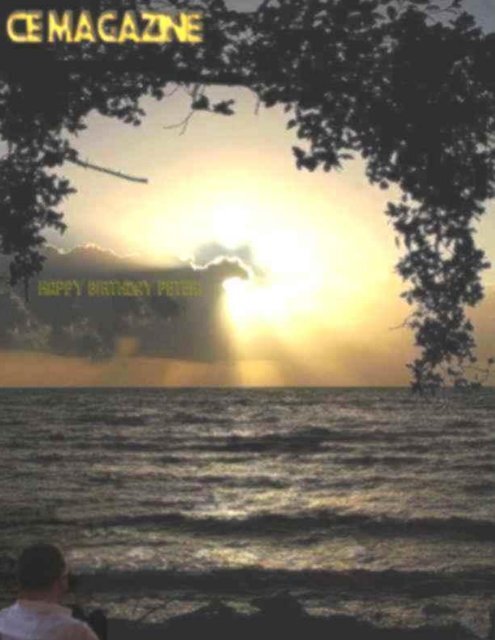ce magazine april 2022
You also want an ePaper? Increase the reach of your titles
YUMPU automatically turns print PDFs into web optimized ePapers that Google loves.
1
Thanks to all who contributed to CE<br />
Magazine. Have an article you would like<br />
contribute? You can mail it to:<br />
CE, P.O. Box 8619<br />
Michigan City In 46360<br />
Or E-Mail it to<br />
computerease@juno.com<br />
Founder & Chief Editor<br />
Peter Nadal<br />
Editor<br />
Pamela Kennoy<br />
Art & Design<br />
Peter Nadal<br />
Our Writers<br />
Rodrigo Esperanza : Nomar Shaw<br />
Diane G : Big Poppa<br />
Outside Sour<strong>ce</strong>s On This Month issue<br />
NortonLifeLock employee<br />
In our Vol 4 April <strong>2022</strong> Issue 4<br />
6 Hey Pete some fun in spa<strong>ce</strong><br />
10 CE MAGAZINE LINKS TABLET<br />
11 Biz Cards Board<br />
12 Who Say’s Your too old for a<br />
Happy Birthday!<br />
13 How to connect a wireless<br />
printer to your laptop<br />
15 The 5 most popular online scams<br />
To be aware of in 2020<br />
21 Think Spring<br />
CE Magazine® is part of OtherSide Ministries © all rights reserved<br />
Michigan City Indiana Vol 4 April <strong>2022</strong> issue 4<br />
Front Cover… Aprill picture capture my back looking at<br />
the cloud wishing me and you Happy Biirthday!<br />
2<br />
Original Computer-Ease logo ©
3
Welcome from spa<strong>ce</strong> and we thank you for reading CE <strong>magazine</strong>;<br />
It was time for a new picture and an outer spa<strong>ce</strong> photo shoot sounded like a great<br />
idea, so, I did some calling for a couple of days and thanks to Shoowaa^1<br />
commander (the name is fictitious for security reason) letting us to use his ship for<br />
a photo shoot while he piloted over Earth, what a trip…AGAIN!<br />
Now, we have some great story tellers here at CE Magazine, so, before you think<br />
that it‟s only a make believe story or is the story real, do go to HEY PETE page to<br />
find out if it‟s real or not and how it was accomplished!<br />
HAPPY BIRTHDAY from 1 to 100 for the month of April, the <strong>ce</strong>lebrations are off<br />
the hook, so, have fun especially with the little ones<br />
Got a business card, post it on our Biz Card Board, it‟s free and if you have it on<br />
your computer send a copy to computerease@juno.com . If you had it made by an<br />
outside sour<strong>ce</strong> put it in an envelope and send it to Computer-Ease, Po Box 8619,<br />
Michigan City In 46360, we will scan it and put it on the board.<br />
Any comments or questions we will gladly answer them and will put it on our next<br />
issue for our readers, if they should have the same question.<br />
Peter Nadal<br />
Support your local DAV<br />
4
Poster link click on Digital Collections<br />
Poster from Kittleson World War II Collection - https://www.dav.org/<br />
Courtesy of CE Magazine<br />
5
How do you do that!<br />
Well, I have to confess we here at the offi<strong>ce</strong> did April Fool‟s day pranks<br />
(April 1 st ) on each other AND to our readers, so, if you guessed the scroll<br />
and the picture is made up, THEN YOU ARE RIGHT! So, let‟s start from<br />
the beginning …<br />
Step 1: The Beginning!<br />
2 TV Tables as the rear deck of the<br />
cockpit standing behind the pilot.<br />
No special effects … yet<br />
6
Step 2: The illusion<br />
Pic A:<br />
The remote for my Fugetek Camera<br />
Stand FT-569<br />
Pic B:<br />
After draping a curtain my remote is<br />
behind my left hand and the right<br />
ex<strong>ce</strong>pt for the pinky showing the rest is<br />
hiding with the remote<br />
7
Step 3: Cropping!<br />
Cropping the picture then<br />
eliminate the background.<br />
Step 4: Copy<br />
Highlight the pilot control<br />
panel and copy it<br />
step 5: Paste control panel at bottom of picture and adjust length and<br />
height<br />
8
The last is me pasted, adjustment and feather were the cut lines of me was<br />
using Corel paint 12, I added 4 windows bra<strong>ce</strong>s and some instruments to<br />
complete the illusion.<br />
So, as you can see it is not hard to create a fantastic picture that will leave<br />
your family and friend scratching their heads wondering … REAL or<br />
NOT REAL…..Enjoy!<br />
9
CE MAGAZINE LINKS TABLET<br />
By Nomar Shaw<br />
Your-birthday-quarantine-style<br />
Old computer themed birthday<br />
Virtual birthday party for kids<br />
Virtual birthday party ideas for kids<br />
For more birthday computers click on<br />
BIRTHDAY<br />
10
11
WHO SAY’S YOU’RE TOO OLD TO SAY HAPPY BIRTHDAY TOO!<br />
Prokop Vejdělek, 22<br />
Years Old (Oath of<br />
Enlistment), 101<br />
Years Old<br />
Bedřiška Köhlerová,<br />
26 Years Old<br />
(Wedding), 103<br />
Years Old<br />
For more wonderful photos click on the link<br />
https://doyouremember.com/35352/now-people-photographed-young-adults-100-<br />
year-olds/4<br />
12
How to Connect a Wireless Printer to<br />
Your Laptop<br />
Updated: 06-23-2017<br />
A wireless printer connects to your laptop either through a technology<br />
called Bluetooth, which requires devi<strong>ce</strong>s to be next to each other or, if you<br />
have ac<strong>ce</strong>ss to a wireless network, using Wi-Fi (available to devi<strong>ce</strong>s within<br />
50 to 100 feet or so). Here‟s a rundown of things you should be aware of<br />
when setting up your laptop to connect to a wireless printer:<br />
<br />
<br />
<br />
<br />
<br />
Bluetooth and Wi-Fi are short-range wireless connections (meaning<br />
you have to be near the printer to connect to it).<br />
To use a Bluetooth-based wireless printer, you may have to connect a<br />
Bluetooth transmitter to a USB port on your laptop. This transmitter<br />
is a small devi<strong>ce</strong> about the size of a stick of gum that transmits a<br />
signal to your printer. If you have a Wi-Fi–enabled laptop, you can<br />
skip this step.<br />
You should run through the pro<strong>ce</strong>dure in the previous task to set up<br />
the printer in Windows Control Panel and install any required drivers.<br />
After you click Advan<strong>ce</strong>d Printer Setup in the Hardware and Sound<br />
window, click the Printer That I Want Isn‟t Listed link, and then<br />
choose add a Bluetooth, Wireless, or Network Printer in the first<br />
dialog box that appears and follow the instructions.<br />
The Add a Printer wizard walks you through the pro<strong>ce</strong>ss of pairing<br />
your laptop and printer; you may need a passcode (provided with<br />
your printer) for this.<br />
After you‟ve installed the printer, you should be able to print just as<br />
you would with any other kind of printer, but without the hassle of<br />
extra wires littering your desk.<br />
13
If you run into a problem, check your wireless printer‟s instructions for<br />
help.<br />
If you own a printer with Air-Print capability, you can<br />
print directly from your iPhone, iPad, or iPod touch<br />
devi<strong>ce</strong>. See your printer‟s user manual to find out<br />
whether your model has this capability and how to use it.<br />
For more on this dummies page click HERE<br />
14
The 5 most popular online scams<br />
to be aware of in 2020<br />
Written by a NortonLifeLock employee<br />
When the world wide web first launched, a common pie<strong>ce</strong> of advi<strong>ce</strong> was<br />
to avoid giving your information out and talking to strangers. Now, apps<br />
like Uber lead strangers to our doorsteps so that we can go for a spin in<br />
their car.<br />
We‟ve grown so comfortable using the internet that it‟s easy to forget<br />
there are people out there who are up to no good. Cybercriminals like to<br />
create scam websites and online scams so that they can trick users into<br />
willingly handing over information or money.<br />
Not much is changing at the turn of the decade, with many of the most<br />
popular online scams for 2020 looking like familiar foes. By learning<br />
about the most common tactics and pairing that information with security<br />
solutions like Norton 360, you can be better prepared to fa<strong>ce</strong> these<br />
cyberthreats in the new year.<br />
15
1. Phishing<br />
What it is: Phishing is one of the most common cyberthreats around, yet<br />
it continues to be equally as effective. Phishers take on the persona of<br />
someone trustworthy – a friend, neighbour or colleague – in an attempt to<br />
get you to hand over information or click a malicious link via email, social<br />
media or other messaging apps like WhatsApp.<br />
Phishing attempts take pla<strong>ce</strong> worldwide every single month and while they<br />
often take pla<strong>ce</strong> through email, cybercriminals are expanding their<br />
approach to cover wherever you might talk with someone one-on-one on<br />
the internet.<br />
How to spot it: The most important step in spotting a phishing attempt is<br />
to take your time reviewing the email or message. This will help you spot<br />
inconsistencies, like misspelled names, poor grammar in the text and links<br />
that don‟t lead to the pla<strong>ce</strong> they should.<br />
For the last one, hover over a link with your mouse cursor, if you‟re<br />
unsure of it. In the bottom left-hand corner, you‟ll see the full URL – and<br />
know if they‟re sending you to a real or scam website.<br />
2. Fake antivirus software<br />
What it is: If you‟re browsing the web and all of a sudden you get a pop<br />
up saying that your computer is now infected, chan<strong>ce</strong>s are it‟s an online<br />
scam.<br />
In reality, these fake antivirus software ads and pop ups want you to<br />
download their free software, which will only give you a virus, malware or<br />
ransomware, among other cyberthreats.<br />
How to spot it: Only trust virus information from your antivirus – and if<br />
you don‟t have one, make sure to get one now.<br />
16
Be wary of any pop ups with flashy lights or that urge you to take action<br />
immediately by downloading an application. A real antivirus solution, like<br />
Norton AntiVirus Plus, will take care of your issues in the background and<br />
while it may ask you to take an action, it‟ll likely only notify you on<strong>ce</strong> the<br />
cyberthreat has been resolved.<br />
3. Make money easy and fast scam<br />
What it is: We‟d all like to make easy money quickly, and cybercriminals<br />
use that to prey on unsuspecting users.<br />
These scam websites, which often say you can make a week‟s worth of<br />
salary in just a few hours, lure you in with false promises. They then get<br />
you to hand over personal and financial information, often sensitive by<br />
nature.<br />
How to spot it: A little bit of common sense goes a long way. While we<br />
all dream of being paid large sums of money in exchange for doing nearly<br />
nothing, the chan<strong>ce</strong>s of that being real are slim.<br />
If you‟re considering a make money easy and fast scam, be on the lookout<br />
for advertisements that say it takes little to no skill to get involved, that<br />
you can set your own hours or that you need to pay to get started. If the<br />
17
method to earn easy and fast cash really existed, it‟s unlikely it‟d be<br />
widely shared.<br />
4. Fake shopping websites and formjacking<br />
What it is: Here‟s a two-parter: there are thousands of websites out there<br />
which try to make you believe they‟re the real deal and a part of your<br />
favourite brands. These websites, which are mostly unknown, try to scam<br />
you, even giving you “great deals” that are up to 75 per<strong>ce</strong>nt off.<br />
Similarly, groups of cybercriminals are now commonly using formjacking<br />
– a new cyberthreat that steals credit card information. This can happen<br />
when a legitimate e-commer<strong>ce</strong> website is hacked (without the owners<br />
knowing), allowing cybercriminals to redirect you to different URLs in the<br />
payment pro<strong>ce</strong>ss that look similar but actually steal your information.<br />
How to spot it: E-commer<strong>ce</strong> scam websites have a few commonalities.<br />
They often have similar but not identical URLs to the brand they‟re trying<br />
to imitate. They also likely have spelling errors and unbelievable pri<strong>ce</strong>s<br />
that you won‟t find anywhere else – because they‟re not real. Instead, they<br />
either ship you fake items or take your money and don‟t give you anything<br />
in return.<br />
Keeping on the lookout for formjacking is more difficult. As you enter the<br />
page to put in your credit card details, double check the URL to make sure<br />
you‟re still on the exact same website that you came from. These<br />
cybercriminals will often change the URL very slightly – like adding or<br />
taking away a single letter – to avoid detection.<br />
5. Tech support scam<br />
What it is: Taking the form of either a phone call or an advertisement,<br />
tech support impersonators contact a user to tell them that their computer<br />
or devi<strong>ce</strong> is infected – often without even seeing the devi<strong>ce</strong> beforehand.<br />
18
After prompting the user to download an application that lets them control<br />
the computer remotely, these cybercriminals download actual viruses or<br />
give the illusion that something is wrong with the devi<strong>ce</strong>. Then, they ask<br />
for money to fix the problem.<br />
How to spot it: Know that Microsoft, Google, Apple – pick whichever<br />
company you want – will never ever call you to tell you that something is<br />
wrong with your computer. At the very most, they may send an email<br />
saying that something is wrong with your devi<strong>ce</strong> and that you should call<br />
them. Always double check that these numbers are the real support<br />
numbers via a Google search.<br />
Similarly, be wary of any tech support that charges large sums of money<br />
to fix your PC or Mac. These sums often total half or more of what the<br />
actual devi<strong>ce</strong> is worth. Scam websites can also pay for advertising on<br />
Google to show up when someone searches for tech support, which means<br />
your best bet for getting help for your devi<strong>ce</strong> is often contacting the<br />
manufacturer itself.<br />
Knowing about these five popular online scams is a great start. Pairing this<br />
knowledge with a comprehensive single solution like Norton 360 can add<br />
another layer of protection for when you‟re online banking, on social<br />
media or browsing.<br />
Copyright © 2021 NortonLifeLock Inc. All rights reserved.<br />
NortonLifeLock, the NortonLifeLock Logo, the Checkmark Logo, Norton,<br />
LifeLock, and the LockMan Logo are trademarks or registered trademarks<br />
of NortonLifeLock Inc. or its affiliates in the United States and other<br />
countries. Firefox is a trademark of Mozilla Foundation. Android, Google<br />
Chrome, Google Play and the Google Play logo are trademarks of Google,<br />
LLC. Mac, iPhone, iPad, Apple and the Apple logo are trademarks of<br />
Apple Inc., registered in the U.S. and other countries. App Store is a<br />
servi<strong>ce</strong> mark of Apple Inc. Alexa and all related logos are trademarks of<br />
Amazon.com, Inc. or its affiliates. Microsoft and the Window logo are<br />
trademarks of Microsoft Corporation in the U.S. and other countries. The<br />
19
Android robot is reprodu<strong>ce</strong>d or modified from work created and shared by<br />
Google and used according to terms described in the Creative Commons<br />
3.0 Attribution Li<strong>ce</strong>nse. Other names may be trademarks of their<br />
respective owners.<br />
For more on this website click HERE<br />
Click on “BEWARE OF SCAMMERS” image<br />
and it will take you to „Beware of scammers<br />
Fa<strong>ce</strong>book site‟ (safe site) and lot of info from<br />
folks on the subject!<br />
20
21