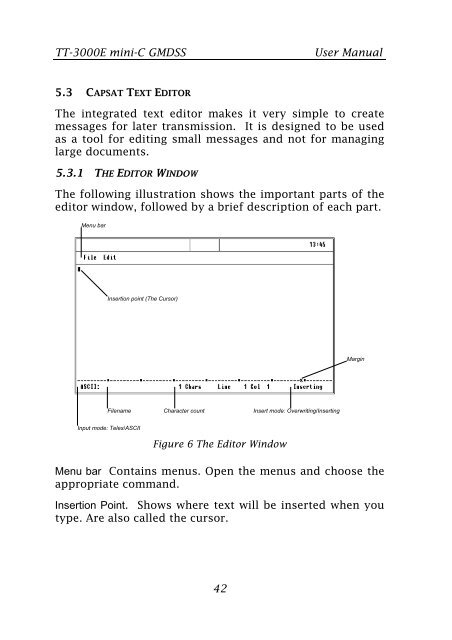TT-3000E mini-C GMDSS User Manual - Polaris-as.dk
TT-3000E mini-C GMDSS User Manual - Polaris-as.dk
TT-3000E mini-C GMDSS User Manual - Polaris-as.dk
Create successful ePaper yourself
Turn your PDF publications into a flip-book with our unique Google optimized e-Paper software.
<strong>TT</strong>-<strong>3000E</strong> <strong>mini</strong>-C <strong>GMDSS</strong> <strong>User</strong> <strong>Manual</strong><br />
5.3 CAPSAT TEXT EDITOR<br />
The integrated text editor makes it very simple to create<br />
messages for later transmission. It is designed to be used<br />
<strong>as</strong> a tool for editing small messages and not for managing<br />
large documents.<br />
5.3.1 THE EDITOR WINDOW<br />
The following illustration shows the important parts of the<br />
editor window, followed by a brief description of each part.<br />
Menu bar<br />
Insertion point (The Cursor)<br />
Filename Character count Insert mode: Overwriting/Inserting<br />
Input mode: Telex/ASCII<br />
Figure 6 The Editor Window<br />
42<br />
Margin<br />
Menu bar Contains menus. Open the menus and choose the<br />
appropriate command.<br />
Insertion Point. Shows where text will be inserted when you<br />
type. Are also called the cursor.