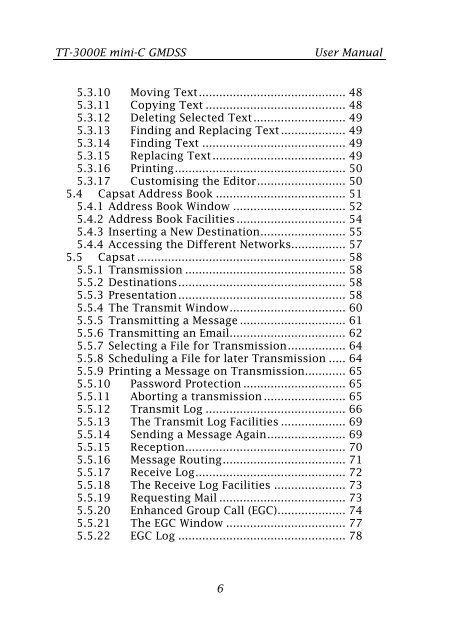TT-3000E mini-C GMDSS User Manual - Polaris-as.dk
TT-3000E mini-C GMDSS User Manual - Polaris-as.dk
TT-3000E mini-C GMDSS User Manual - Polaris-as.dk
Create successful ePaper yourself
Turn your PDF publications into a flip-book with our unique Google optimized e-Paper software.
<strong>TT</strong>-<strong>3000E</strong> <strong>mini</strong>-C <strong>GMDSS</strong> <strong>User</strong> <strong>Manual</strong><br />
5.3.10 Moving Text........................................... 48<br />
5.3.11 Copying Text ......................................... 48<br />
5.3.12 Deleting Selected Text........................... 49<br />
5.3.13 Finding and Replacing Text ................... 49<br />
5.3.14 Finding Text .......................................... 49<br />
5.3.15 Replacing Text....................................... 49<br />
5.3.16 Printing.................................................. 50<br />
5.3.17 Customising the Editor.......................... 50<br />
5.4 Capsat Address Book ...................................... 51<br />
5.4.1 Address Book Window ................................. 52<br />
5.4.2 Address Book Facilities ................................ 54<br />
5.4.3 Inserting a New Destination......................... 55<br />
5.4.4 Accessing the Different Networks................ 57<br />
5.5 Capsat ............................................................. 58<br />
5.5.1 Transmission ............................................... 58<br />
5.5.2 Destinations................................................. 58<br />
5.5.3 Presentation ................................................. 58<br />
5.5.4 The Transmit Window.................................. 60<br />
5.5.5 Transmitting a Message ............................... 61<br />
5.5.6 Transmitting an Email.................................. 62<br />
5.5.7 Selecting a File for Transmission................. 64<br />
5.5.8 Scheduling a File for later Transmission ..... 64<br />
5.5.9 Printing a Message on Transmission............ 65<br />
5.5.10 P<strong>as</strong>sword Protection .............................. 65<br />
5.5.11 Aborting a transmission ........................ 65<br />
5.5.12 Transmit Log ......................................... 66<br />
5.5.13 The Transmit Log Facilities ................... 69<br />
5.5.14 Sending a Message Again....................... 69<br />
5.5.15 Reception............................................... 70<br />
5.5.16 Message Routing.................................... 71<br />
5.5.17 Receive Log............................................ 72<br />
5.5.18 The Receive Log Facilities ..................... 73<br />
5.5.19 Requesting Mail ..................................... 73<br />
5.5.20 Enhanced Group Call (EGC).................... 74<br />
5.5.21 The EGC Window ................................... 77<br />
5.5.22 EGC Log ................................................. 78<br />
6