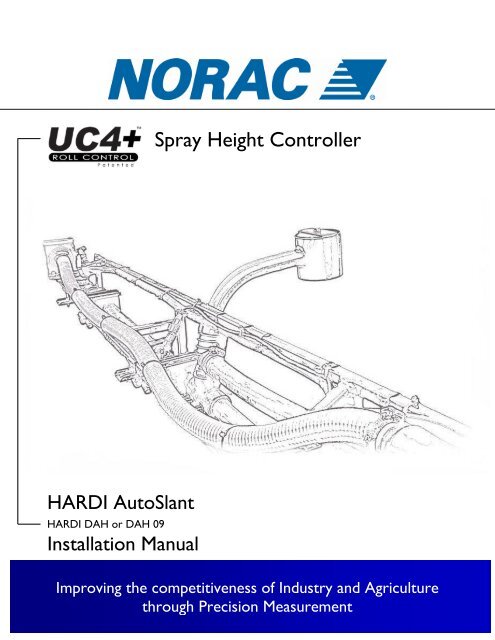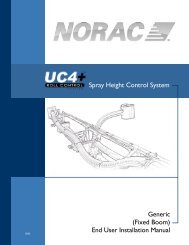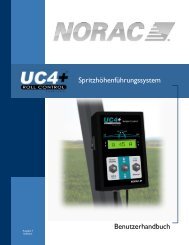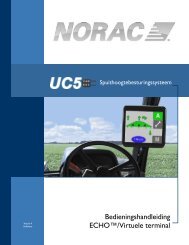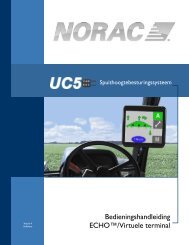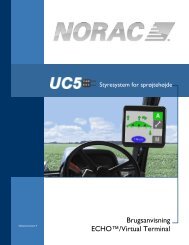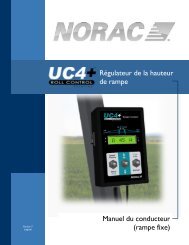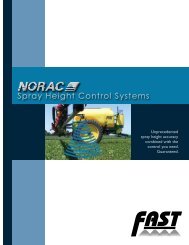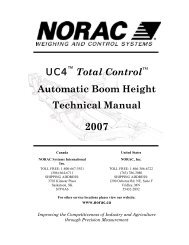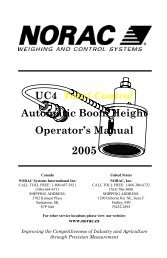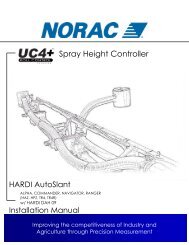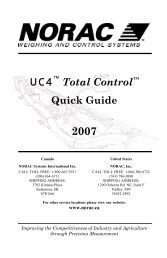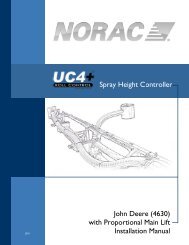6 electrical reference – cable drawings - Norac
6 electrical reference – cable drawings - Norac
6 electrical reference – cable drawings - Norac
Create successful ePaper yourself
Turn your PDF publications into a flip-book with our unique Google optimized e-Paper software.
HARDI AutoSlant<br />
HARDI DAH or DAH 09<br />
Installation Manual<br />
Spray Height Controller<br />
Improving the competitiveness of Industry and Agriculture<br />
through Precision Measurement
Printed in Canada<br />
Copyright � 2010 by NORAC Systems International Inc.<br />
Reorder P/N: UC4+BC+HD5-INST Rev C (HARDI AutoSlant)<br />
NOTICE<br />
NORAC Systems International Inc. reserves the right to improve products and their specifications without notice and without the requirement to<br />
update products sold previously. Every effort has been made to ensure the accuracy of the information contained in this manual. The technical<br />
information in this manual was reviewed at the time of approval for publication.
TABLE OF CONTENTS<br />
1 INTRODUCTION .................................................................................................................................................. 1<br />
2 GENERAL SYSTEM DESCRIPTION ................................................................................................................... 2<br />
3 PARTS LISTS .......................................................................................................................................................... 3<br />
3.1 UC4+ PARTS LIST .......................................................................................................................................... 3<br />
3.2 HARDI PARTS LIST ........................................................................................................................................ 4<br />
4 INSTALLATION PROCEDURE ........................................................................................................................... 6<br />
4.1 FUNCTIONALITY CHECK ................................................................................................................................. 6<br />
4.2 EXISTING SYSTEM CHECK ............................................................................................................................... 6<br />
4.3 WING SENSOR INSTALLATION ........................................................................................................................ 7<br />
4.3.1 General mounting rules for UC4+ ultrasonic wing sensors: .................................................................................................................. 9<br />
4.3.2 HPZ (24-36m) /HAZ (18-30m) ................................................................................................................................................................. 11<br />
4.3.3 HAZ (32-36m) ................................................................................................................................................................................................. 12<br />
4.3.4 LPZ ...................................................................................................................................................................................................................... 13<br />
4.3.5 Round profile aluminum booms .................................................................................................................................................................. 14<br />
4.4 ELECTRICAL INSTALLATION ......................................................................................................................... 15<br />
4.4.1 General Installation Instructions using 44658-51 .................................................................................................................................. 16<br />
4.4.2 General Installation Instructions using 44658-78 .................................................................................................................................. 19<br />
5 COMPLETING THE FACTORY INSTALLATION.......................................................................................... 22<br />
6 ELECTRICAL REFERENCE – CABLE DRAWINGS ........................................................................................ 23<br />
6.1 ITEM C02: 44668 – SENSOR BRANCH CABLE ............................................................................................... 23<br />
6.2 ITEM C10: 44658 -52 – CABLE UC4 BC POWER HARDI ............................................................................ 24<br />
6.3 ITEM C11: 44658 -50 – CABLE UC4 BC EXTENSION HARDI ...................................................................... 25<br />
6.4 ITEM C12A: 44658-51 - CABLE UC4 BC INTERFACE HARDI DAH .......................................................... 26<br />
6.5 ITEM C12: 44658 -78 – CABLE UC4 BC INTERFACE HARDI DAH 09 ........................................................ 27
1 INTRODUCTION<br />
Congratulations on your purchase of the NORAC UC4+ Spray Height Controller. This system is<br />
manufactured with top quality components and is engineered using the latest technology to provide<br />
operating features and reliability unmatched for years to come.<br />
When properly used the system can provide protection from sprayer boom damage, improve sprayer<br />
efficiency, and ensure chemicals are applied correctly.<br />
Please take the time to read this manual completely before attempting to install the system. A thorough<br />
understanding of this manual will ensure that you receive the maximum benefit from the system.<br />
YOUR INPUT CAN HELP MAKE US BETTER! If you find issues or have suggestions<br />
regarding the parts list or the installation procedure, please don’t hesitate to contact us.<br />
1
2 GENERAL SYSTEM DESCRIPTION<br />
Figure 1 depicts the general system layout of the UC4+ Spray Height Control system.<br />
Figure 1 – System Components And General Location (COMMANDER, NAVIGATOR,<br />
RANGER)<br />
2
3<br />
Figure 2 – System Components And General Location (ALPHA)<br />
NOTICE:<br />
Every effort has been made to ensure the<br />
accuracy of the information contained in this<br />
manual. All parts supplied are selected specially<br />
to fit the sprayer to facilitate a complete<br />
installation. However, NORAC cannot<br />
guarantee all parts fit as intended due to the<br />
variations of the sprayer by the manufacturer.<br />
Please read this manual in its entirety<br />
before attempting installation.<br />
ATTENTION:<br />
When installing the UC4+ Spray Height Control<br />
system please be aware that at a point in the<br />
installation your sprayer booms will be<br />
inoperative until the installation is complete.<br />
Any installation procedure requiring<br />
boom movement will need to be done<br />
first. Once the hydraulics have been<br />
disconnected you must complete the <strong>electrical</strong><br />
installation before the booms become operative.
3 PARTS LISTS<br />
The parts that come with your UC4+ Sprayer Boom System are listed in Table 1. The item number on<br />
the left side of this table <strong>reference</strong>s each part.<br />
3.1 UC4+ PARTS LIST<br />
Please ensure that all parts in your kit are present before proceeding with your installation.<br />
Table 1 – HD4+ Sprayer Boom Control system Parts<br />
Item Part Number Name Quantity<br />
B06* 105728 RAM-233 RAIL MOUNT ADAPTER KIT FOR RAM-202 BASE 1<br />
B13 44728 MOUNTING BRACKET COMPLETE UC4 BREAKAWAY EXTENDED 2<br />
C02 44668 CABLE UC3 SENSOR BRANCH 1 AMP RECEPT 3 AMP PLUG BC 1<br />
C10* 44658-52 CABLE UC4 BC POWER C10 HARDI 1<br />
C11 44658-50 CABLE INTERFACE UC4 BC EXTENSION C11 HARDI 1<br />
C12 44658-78 CABLE UC4 BC INTERFACE HARDI DAH 09 1<br />
C12A 44658-51 CABLE UC4 BC INTERFACE HARDI 1<br />
C13 44782 CONN GP POWER PLUG 6 WAY 2<br />
E01* 4461BC+HD UC4 PLUS BOOM CONTROL PANEL HARDI 1<br />
E02 44631 UC4 ULTRASOUND SENSOR 2<br />
M01* 4476BC+MAN7 OPERATOR MANUAL UC4+ SPRAY HEIGHT CONTROL (FIXED BOOM) 1<br />
M02 UC4+BC+HD5-INST MANUAL INSTALLATION UC4+ HARDI AUTOSLANT 1<br />
M03* UC4+BC+HD5-INSTE MANUAL INSTALLATION END-USER HARDI 1<br />
3
3.2 HARDI PARTS LIST<br />
The required HARDI Parts necessary for the UC4+ install are listed in Table 2.<br />
4<br />
Table 2 – HARDI parts for HAZ, HPZ, LPZ<br />
Item Part Number Name Quantity<br />
HARDI04 262126 LIQUIDTIGHT CONNECTOR 1<br />
HARDI05 262107 LIQUIDTIGHT CONNECTOR NUT 1<br />
HARDI06 284846 CABLE TIES 175<br />
Item HARDI04 and HARDI05 are only required when using the 44658-51 (C12A) interface<br />
harness.<br />
Table 3 – HARDI parts for aluminum (round) booms<br />
Item Part Number Name Quantity<br />
HARDI07 ---------- ROUND TUBE CLAMPS FOR MOUNTING TO ALUMINUM BOOMS 4<br />
Items numbers followed with an asterisks are to be delivered to the sprayer end-user. The<br />
UC4+ controller mounting hardware are required for the installation to the tractor in<br />
accordance to the accompanied documentation.<br />
The use of dielectric grease is not recommended on any NORAC <strong>electrical</strong> connections.<br />
To ensure all stainless steel hardware does not gall or seize apply a light coating of the<br />
supplied Permatex Anti-seize grease to all threaded parts upon installation. Permatex<br />
Anti-seize lubricant is preferred, but other similar anti-seize products may be used.
The parts that come with your UC4+ System are shown below in their general installation<br />
configuration.<br />
Cables C12A and C13 may be used in place of Cable C12 in some installations. See Section 4.4<br />
for details.<br />
Figure 3 – UC4+ Spray Height Control Components<br />
5
4 INSTALLATION PROCEDURE<br />
4.1 FUNCTIONALITY CHECK<br />
Before beginning the install, ensure all hydraulic boom functions are operating properly on the sprayer.<br />
6<br />
o All Fold Functions<br />
o Main Lift Function<br />
o Wing Tilt Functions<br />
o Slant Function<br />
4.2 EXISTING SYSTEM CHECK<br />
o Ensure the boom guide-rods are set to the “tapered” position (if appli<strong>cable</strong>)<br />
o Inspect sprayer suspension for functionality (excessive wear on slide pads, for example)<br />
o Set boom suspension to be critically damped (Figure 4). Adjust the boom damper accordingly.<br />
A) Unlock the pendulum, and push boom tip down approximately 75 cm (30 inches).<br />
B) Hold the boom steady for a moment, and release.<br />
C) Ensure the boom returns to its relaxed state as quickly as possible, with little to no<br />
overshoot.<br />
Figure 4 –Boom Push Test- Critically Damped
4.3 WING SENSOR INSTALLATION<br />
1. Assemble the Breakaway Sensor Mounting Brackets (B11) as show in Figure 5.<br />
To assemble the breakaway sensor bracket:<br />
Figure 5 – Breakaway Sensor Assembly<br />
a) Assemble the bolt and nut into the collar<br />
b) Grease the bottom edge of the collar and the angled tube of the base<br />
c) Place the collar onto the angled tube of the mounting base<br />
d) Install the spring between the collar and the upper ring of the base<br />
e) Insert tube through assembly and tighten the collar<br />
2. Mount the sensor bracket onto the boom. Refer to section 4.3.2 for specific details on mounting to<br />
HARDI booms. The sensor brackets should be oriented forward (ahead) of the boom.<br />
If possible, mount the sensor brackets while the booms are in their folded position to<br />
ensure that they will not interfere with anything when the boom is folded for<br />
transport.<br />
7
3. The sensor mounting brackets can be installed with the mounting base in front of (Figure 6) or<br />
behind (Figure 8) the mounting tube.<br />
8<br />
When installing the UC4+ sensors (E02), start with the smallest serial number on<br />
the left hand side proceeding to the largest serial number on the right hand side<br />
(Figure 10).<br />
4. Sensor <strong>cable</strong>s should run through the mounting bracket tube and then behind the member the<br />
bracket is mounted onto. Cable-tie the connector in place. The <strong>cable</strong> must not be allowed to hang<br />
below the boom (Figure 6).<br />
Figure 6 – Sensor Cable Routing<br />
Avoid mounting sensors in locations where they may read from parts of the boom as<br />
shown in Figure 7.<br />
Sensor reading<br />
from boom<br />
Figure 7 - Poor Sensor Mounting
4.3.1 General mounting rules for UC4+ ultrasonic wing sensors:<br />
a) In its lowest position, the sensor mouth must be 9 inches or more from the ground.<br />
b) The bottom of the sensor must be at least 9 inches in front of the spray nozzles.<br />
c) The bottom of the sensor must be at least 9 inches above the spray nozzles.<br />
d) Ensure that there are no obstructions within a 12-inch diameter circle projected directly below the<br />
center of the sensor.<br />
e) The sensor should be approximately vertical at normal operating heights.<br />
Figure 8 - Sensor Mounting Guidelines<br />
9
10<br />
Arrange the ultrasonic serial numbers from lowest to highest, left to right.<br />
Apply a light coating of the supplied Permatex Anti-seize grease to all threaded<br />
parts upon installation.<br />
Figure 9 – Sensor Serial Number Installation Location (pull-type)<br />
Figure 10 – Sensor Serial Number Installation Location (self-propelled)
4.3.2 HPZ (24-36m) /HAZ (18-30m)<br />
Below is the suggested mounting location for the UC4 brackets on the HPZ (24-36m) or HAZ (18-30m)<br />
booms. Mounting location is just inside of the boom break-away section (A).<br />
Figure 11 - Suggested UC4 Bracket Mounting Location (viewed from front) on 24m HAZ<br />
IMPORTANT:<br />
(B) (A)<br />
Avoid mounting the bracket too close to the touch-down wheel (B).<br />
(B)<br />
(A)<br />
11
4.3.3 HAZ (32-36m)<br />
Below is the suggested mounting location for the UC4 brackets on the HAZ 32-36m booms. Mounting<br />
location is just inside of the boom break-away section (A).<br />
12<br />
Figure 12 - Suggested UC4 Bracket Mounting Location (viewed from front) on 36m HAZ<br />
(A)
4.3.4 LPZ<br />
Below is the suggested mounting location for the UC4 brackets on the LPZ boom. Mounting location is<br />
just inside of the boom break-away section (A).<br />
(A)<br />
(A)<br />
Figure 13 - Suggested UC4 Bracket Mounting Location on LPZ Boom<br />
13
4.3.5 Round profile aluminum booms<br />
Mount the sensor bracket using round tube clamps (item HARI07), near the spring for the tip<br />
breakaway. Ensure the bracket does not rotate downwards with vibration. Mounting location is just<br />
inside of the boom break-away section (A).<br />
14<br />
Figure 14 - Suggested UC4 Bracket Mounting Location<br />
(A)<br />
Figure 15 – Another Acceptable Mounting Location
4.4 ELECTRICAL INSTALLATION<br />
Ensure the UC4+ Control Panel us OFF for the remainder of the installation (Bottom of<br />
switch pressed IN). Use caution when handling the 12 V power line of the sprayer wiring.<br />
Depending on the electronics used on the sprayer, either the <strong>Norac</strong> part 44658-51 or<br />
44658-78 will be required for this installation. For installations using 44658-51, proceed<br />
to section 4.4.1. For installations using the 44658-78 proceed to section 4.4.2.<br />
Figure 16: HARDI DAH on left (use 44658-51) vs. DAH09 interface on right (use 44658-78)<br />
15
4.4.1 General Installation Instructions using 44658-51<br />
16<br />
Figure 17 – Cable Routing Overview (using 44658-51)<br />
1. Connect the UC4 power <strong>cable</strong> (C10) to the UC4+ Control Panel in the cab. Ensure that both plugs<br />
(P16 and P4) are connected to the panel (Figure 17).<br />
2. Route the 22-pin AMP receptacle (R22) of C10 to the exterior of the cab.<br />
3. Connect the 22-pin AMP plug (P22) of the extension <strong>cable</strong> (C11) to R22 of C10 (Figure 17).<br />
Connect at the hitch. This connection will provide your hitch disconnect.<br />
4. Run <strong>cable</strong> C11 from the hitch to the rear of the sprayer.<br />
5. Install the sensor branch <strong>cable</strong> (C02) along the boom between the ultrasonic sensors. Be sure to<br />
route the <strong>cable</strong> through the boom to avoid damage to the <strong>cable</strong> during field operation or boom<br />
folding. Connect <strong>cable</strong> C02 to <strong>cable</strong> C11. One 4-pin round connector on C11 will remain unused.<br />
6. Route the 6-pin and 4-pin tower connectors (T6 and T4) of C11 in the vicinity of the Job-com box.<br />
Ensure power to the Job-com is turned off.<br />
7. If the sprayer uses one forward/reverse valve and a number of cartridge valves (HARDI DH) turn on<br />
the DIP switch of C12A (Figure 18). Otherwise leave the switches OFF (HARDI DAH). There is<br />
denotation on the switch. Turn BOTH switches either ON or OFF.
Figure 18 – 44658-51 Interface Board Configuration Switch<br />
Figure 19 –DAH valve (left) and DH valve (right)<br />
If the switch is not turned on for DH hydraulics, the boom slant will not function.<br />
8. Connect the NORAC C12A between the J4 connection on the HARDI PCB and the blue wiring<br />
harness.<br />
a) Remove the blue harness from J4 (37-pin DB male socket) on the PCB inside of the Job-com.<br />
b) Insert the 37-pin DB female socket on the PCB of the interface <strong>cable</strong> (C12A) into J4. Screw it<br />
down to J4. This requires removing the small nuts on the DB-37 connector.<br />
ON<br />
Figure 20 – J1, J2 and J4 on HARDI DAH Board<br />
17
18<br />
c) Insert the blue-wire harness into the 37-pin DB male socket on the other side of the PCB of<br />
C12A. Screw it down to the socket.<br />
Do not connect spade connectors to J1&J2 until step 9.<br />
9. Run the free end of C12A through an unused hole of the electronics enclosure. This requires<br />
installing the Liquidtight connector (Pt. HARDI04, HARDI05) BEFORE proceeding to step 8.<br />
10. Put pins of C12A to the 6-pin and 4-pin Weatherpack connectors (S6 and S4) which are included in<br />
this kit according to the table below. One connector on harness C11 may by unused. Seal the<br />
unused connector with a 6-pin Weatherpack plug (part #).<br />
The wire colors and the pin-out are the same as ones on the mating connectors (T6<br />
and T4) of the extension <strong>cable</strong> (C11).
4.4.2 General Installation Instructions using 44658-78<br />
Ensure sprayer power is turned off.<br />
Figure 21 – Cable Routing Overview (using 44658-78)<br />
1. Connect the UC4 power <strong>cable</strong> (C10) to the UC4+ Control Panel in the cab. Ensure that both plugs<br />
(P16 and P4) are connected to the panel.<br />
2. Route the 22-pin AMP receptacle (R22) of C10 to the exterior of the cab.<br />
3. Connect the 22-pin AMP plug (P22) of the extension <strong>cable</strong> (C11) to R22 of C10. Position this<br />
connection near the hitch. This will provide the hitch disconnect.<br />
4. Run <strong>cable</strong> C11 from the hitch to the rear of the sprayer.<br />
5. Install the sensor branch <strong>cable</strong> (C02) along the boom between the ultrasonic sensors. Be sure to<br />
route the <strong>cable</strong> through the boom to avoid damage to the <strong>cable</strong> during field operation or boom<br />
folding. Connect the ultrasonic sensors to this <strong>cable</strong>, and connect C02 to <strong>cable</strong> C11. One 4-pin<br />
round connector on the sensor branch <strong>cable</strong> will remain unused.<br />
6. Plug the unused 6-pin Weatherpack shroud on <strong>cable</strong> C11with the 6-pin tower plug C13.<br />
7. Connect T4, T6 and S6 of <strong>cable</strong> C11 to S4, S6 and T6 of <strong>cable</strong> C12 respectively.<br />
8. Run the DB15 connector and the wires with the spade connectors of C12 to the DAH 09 PCB by<br />
passing it through a hole in the enclosure. Seal the hole using the weather-proof strain relief fitting.<br />
9. Connect the DB15 connector of <strong>cable</strong> C12 to the DAH09 DB15 connector.<br />
10. Connect the red wire with spade connector on C12 to the Switched 12VCC on the DAH09 board<br />
(Figure 22).<br />
19
11. Connect the black wire with spade connector on C12 to the GND on the DAH09 board (Figure<br />
22).<br />
20<br />
12 VDC and GND<br />
Figure 22: DAH09 PCB for Autoslant<br />
DIP switches<br />
12. Configure the system for Autoslant by setting the DIP switches on DAH09 board:<br />
a) Set DIP switches 2,3,4,5,6, and 8 to ON. Set DIP switch 7 to OFF (Figure 23).<br />
Figure 23: Suggested Default Setting for DIP Switches 2-8 for AUTOSLANT<br />
b) If the sprayer uses a DAH valve block set DIP switch 1 to OFF. If the sprayer uses a DH valve<br />
block set DIP switch 1 to ON. See Figure 24.<br />
Figure 24 – HARDI DAH (DIP 1 OFF) vs. DH Block (DIP 1 ON)<br />
13. Close the electronics enclosure. Gather up excess <strong>cable</strong> (C11 & C02) and neatly <strong>cable</strong>-tie to the<br />
machine.<br />
DB15
Notice:<br />
Additional instructions are available in the UC4+BC+HD4-INSTE (End-user manual) for configuring<br />
spray ON/OFF signal sensing and headland modes. With these features the Autoslant system will<br />
function together with the spray signal, switching boom height control on and off with the spray signal.<br />
This function can also be configured to raise the boom automatically for headland turning. Refer to the<br />
HD4 end-user manual for more information. These additional features described are only available<br />
when using the HARDI DAH09 PCB.<br />
This is only appli<strong>cable</strong> for systems using the DAH09 interface and with harness 44658-78.<br />
Notice:<br />
Some sprayers have been found to have the slant functions wired differently than others. To interface<br />
the UC4+ system to the sprayer it will be necessary to adjust the wiring on the 44658-78 interface PCB<br />
(item C12) or 44658-51 (C12A), depending on the type of install.<br />
� If the left-hand tip lifts when you press the left button, and the right-hand button lifts the right<br />
hand tip (as shown in Figure 25), the wiring as described above is correct.<br />
Figure 25 – Default slant direction wiring<br />
� However, if the boom does the opposite of what is described above, it is necessary to swap<br />
the E and F wires in the S6 connector of <strong>cable</strong> C12 (or C12A).<br />
21
5 COMPLETING THE FACTORY INSTALLATION<br />
1. Test the functionality of the original manufacturer’s boom controls. Power to the NORAC control<br />
panel does not need to on be for the sprayer controls to function. Unfold the booms and<br />
raise/lower each boom and main section. If one or more of these functions do not work, review the<br />
hydraulic and <strong>electrical</strong> portions of this manual to check for proper installation.<br />
2. Confirm that the cabling/hoses are at agreeable lengths for the entire range of motion.<br />
3. Prepare the spray boom for the software installation.<br />
22<br />
� Unfold the booms and level to 90 cm (or 35 inch) nozzle height. Ensure the boom slant is in its<br />
centered position.<br />
� At this point ensure the UC4+ sensors are reading from an adequate and uniform target, such as<br />
gravel or dirt. Do not attempt to perform the installation over grass or crop.<br />
� If the installation is done over concrete, place carpet beneath the sensors to avoid sensor<br />
problems during the installation.<br />
4. Switch on the UC4+ controller and select the HD5 sprayer type.<br />
5. At this point two install options are available:<br />
a. Complete Install- this will setup the entire AutoSlant system, requiring fully range of boom<br />
moment. Hydraulics will be calibrated to the hydraulic power unit connected. To perform a<br />
complete install press “Yes” and follow the on screen instructions.<br />
b. Quick Install- this will require the boom to be unfolded at 90cm spray height but no hydraulic<br />
movement will occur (hydraulic calibration will occur at a later time by performing a “Retune” on<br />
the final hydraulic power unit. To perform a Quick Install, press and hold the “Yes” switch until<br />
“SENSOR” appears on the screen and release. Follow the on screen instructions.<br />
Refer to the UC4+ Operators Manual for more detail.
6 ELECTRICAL REFERENCE – CABLE DRAWINGS<br />
6.1 ITEM C02: 44668 – SENSOR BRANCH CABLE<br />
23
6.2 ITEM C10: 44658 -52 – CABLE UC4 BC POWER HARDI<br />
24
6.3 ITEM C11: 44658 -50 – CABLE UC4 BC EXTENSION HARDI<br />
25
6.4 ITEM C12A: 44658-51 - CABLE UC4 BC INTERFACE HARDI DAH<br />
26
6.5 ITEM C12: 44658 -78 – CABLE UC4 BC INTERFACE HARDI DAH 09<br />
27
www.norac.ca<br />
Canada<br />
NORAC Systems International Inc.<br />
CALL TOLL FREE: 1-800-667-3921<br />
(306)664-6711<br />
SHIPPING Canada ADDRESS:<br />
NORAC Systems International 3702 Kinnear Inc. Place<br />
Phone: (+1) 306 Saskatoon, 664 6711 SK<br />
Toll Free: 1 800 667 S7P 3921 0A6<br />
Shipping Address:<br />
3702 Kinnear Place<br />
Saskatoon, SK<br />
S7P 0A6<br />
United States<br />
NORAC, Inc.<br />
CALL TOLL FREE: 1-866-306-6722<br />
United (952)224-4142 States<br />
SHIPPING NORAC, ADDRESS: Inc.<br />
6667 West Old Phone: Shakopee (+1) 763 Road, 786 Suite 3080 111<br />
Toll Free: 1 Bloomington, 866 306 6722 MN<br />
Shipping Address: 55438<br />
1290 Osborne Rd NE, Suite F<br />
Fridley, MN<br />
55432-2892<br />
Europe<br />
NORAC Europe sarl<br />
(+33) (0)4 26 Europe 47 04 42<br />
NORAC SHIPPING Europe ADDRESS: sarl<br />
Phone: (+33) Rue 06 03 de 87 l’hermitage 80 78<br />
Shipping 01090 Address: Guereins<br />
Rue de l’hermitage France<br />
01090 GUEREINS<br />
France<br />
www.norac.ca