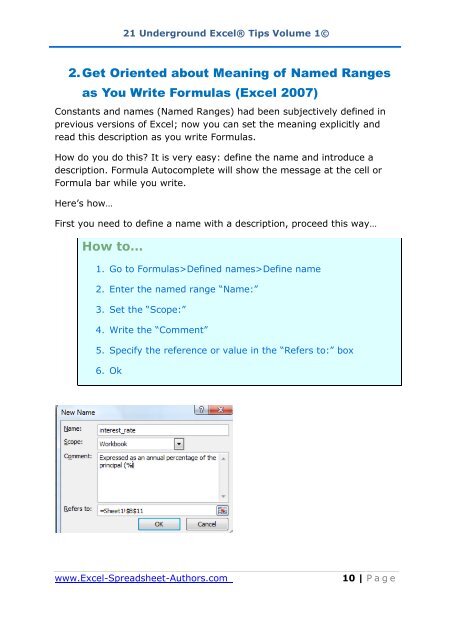21 Underground excel Tips
21 Underground excel Tips
21 Underground excel Tips
Create successful ePaper yourself
Turn your PDF publications into a flip-book with our unique Google optimized e-Paper software.
<strong>21</strong> <strong>Underground</strong> Excel® <strong>Tips</strong> Volume 1©<br />
2. Get Oriented about Meaning of Named Ranges<br />
as You Write Formulas (Excel 2007)<br />
Constants and names (Named Ranges) had been subjectively defined in<br />
previous versions of Excel; now you can set the meaning explicitly and<br />
read this description as you write Formulas.<br />
How do you do this? It is very easy: define the name and introduce a<br />
description. Formula Autocomplete will show the message at the cell or<br />
Formula bar while you write.<br />
Here’s how…<br />
First you need to define a name with a description, proceed this way…<br />
How to…<br />
1. Go to Formulas>Defined names>Define name<br />
2. Enter the named range “Name:”<br />
3. Set the “Scope:”<br />
4. Write the “Comment”<br />
5. Specify the reference or value in the “Refers to:” box<br />
6. Ok<br />
www.Excel-Spreadsheet-Authors.com 10 | P a g e