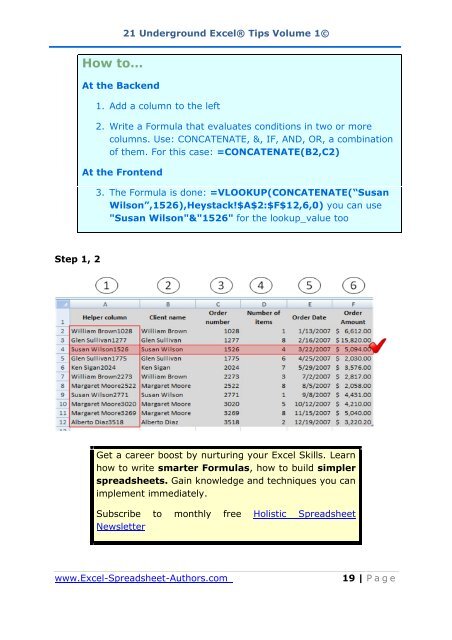21 Underground excel Tips
21 Underground excel Tips
21 Underground excel Tips
Create successful ePaper yourself
Turn your PDF publications into a flip-book with our unique Google optimized e-Paper software.
Step 1, 2<br />
How to…<br />
At the Backend<br />
<strong>21</strong> <strong>Underground</strong> Excel® <strong>Tips</strong> Volume 1©<br />
1. Add a column to the left<br />
2. Write a Formula that evaluates conditions in two or more<br />
columns. Use: CONCATENATE, &, IF, AND, OR, a combination<br />
of them. For this case: =CONCATENATE(B2,C2)<br />
At the Frontend<br />
3. The Formula is done: =VLOOKUP(CONCATENATE(“Susan<br />
Wilson”,1526),Heystack!$A$2:$F$12,6,0) you can use<br />
"Susan Wilson"&"1526" for the lookup_value too<br />
Get a career boost by nurturing your Excel Skills. Learn<br />
how to write smarter Formulas, how to build simpler<br />
spreadsheets. Gain knowledge and techniques you can<br />
implement immediately.<br />
Subscribe to monthly free Holistic Spreadsheet<br />
Newsletter<br />
www.Excel-Spreadsheet-Authors.com 19 | P a g e