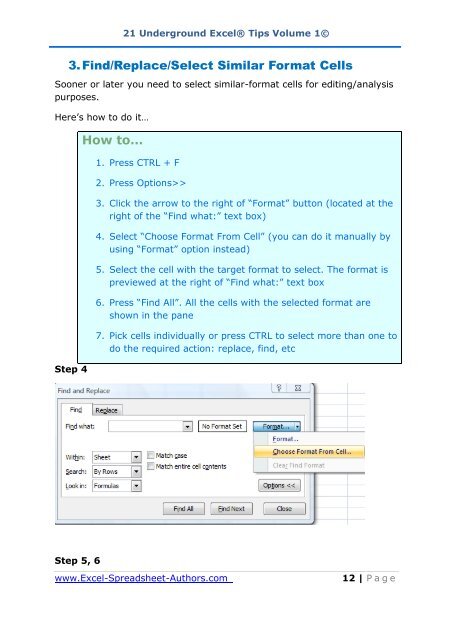21 Underground excel Tips
21 Underground excel Tips
21 Underground excel Tips
You also want an ePaper? Increase the reach of your titles
YUMPU automatically turns print PDFs into web optimized ePapers that Google loves.
<strong>21</strong> <strong>Underground</strong> Excel® <strong>Tips</strong> Volume 1©<br />
3. Find/Replace/Select Similar Format Cells<br />
Sooner or later you need to select similar-format cells for editing/analysis<br />
purposes.<br />
Here’s how to do it…<br />
Step 4<br />
Step 5, 6<br />
How to…<br />
1. Press CTRL + F<br />
2. Press Options>><br />
3. Click the arrow to the right of “Format” button (located at the<br />
right of the “Find what:” text box)<br />
4. Select “Choose Format From Cell” (you can do it manually by<br />
using “Format” option instead)<br />
5. Select the cell with the target format to select. The format is<br />
previewed at the right of “Find what:” text box<br />
6. Press “Find All”. All the cells with the selected format are<br />
shown in the pane<br />
7. Pick cells individually or press CTRL to select more than one to<br />
do the required action: replace, find, etc<br />
www.Excel-Spreadsheet-Authors.com 12 | P a g e